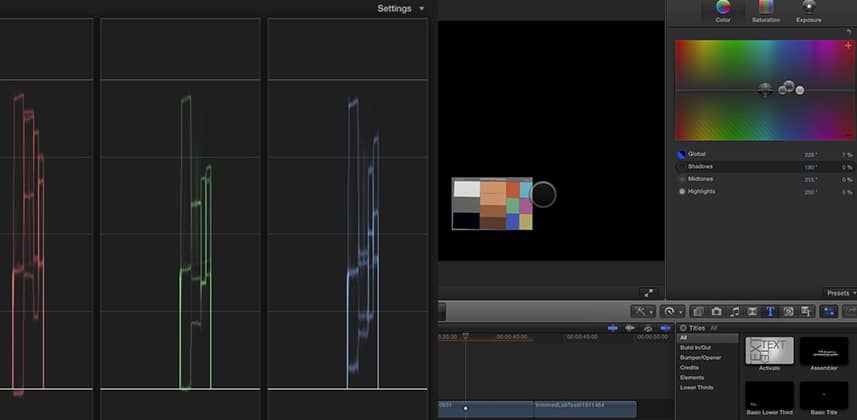| Series |
|---|
The Desert Island Challenge Part 5
In Part 4 of this Challenge, we did some shot matching in Final Cut Pro X
The main thrust of that Insight? Don’t do all your work in a single instance of the Color filter. After doing your initial color balancing, add a new filter and start your shot matching in that new instance. The benefit: It’s easy to undo work you don’t like without destroying your initial contrast, saturation and hue adjustments. The downside: Shot matching is tedious and wouldn’t it be nice if there was an automated way to match shots together? Yup. And it’s called Match Color.
I promised we’d talk about Final Cut Pro X’s Match Color feature
Now notice, like a similar feature in DaVinci Resolve 11… it’s not called ‘Match Shots’. It’s called ‘Match Color’. Right away, we should expect that this feature won’t do the job all on its own. It’s going to need some help from us… but maybe it’ll get us close and save us some work?
Or maybe. Not.
The simple truth is—I can’t get this feature to work reliably enough to build a workflow around it. Not like in Resolve 11 where I built a workflow that gives you reproducible results that you can build upon. The FCPx Match Color feature? Not even close. Rather than waste your (and my) time, in Part 5 of this Desert Island Challenge I’m going to punt and talk about something else.
Instead, Let’s talk about making more precise corrections in the Color Board when balancing our shots
I want to pick up with the comment that Mixing Light’s Member-at-Large Christophe made about two features he uses to quickly make subtle adjustments and to compare two shots together, DaVinci-Resolve-Gallery-Stills-Style. I’ve been using his techniques to great effect. And in the process, I’ve gained some additional Insights making quick effective moves in the Color Board. Previously, I’ve had problems with the Color Board, viewing my scopes and making precise moves to get my RGB channels to line up…. I haven’t been able to make quick, precise adjustments to solve problems I’m seeing on the scopes.
But Christophe’s suggestion of using the arrow keys on the keyboard have helped me completely eliminate my dysfunction.
Why not just use the mouse?
I think it’s a muscle memory thing. I’ve been using 3-way style color correctors for 15 years and using the mouse on the FCPx Color Board just confuses the heck out of me. But when I switch to making adjustments on the keyboard… I’m able to make better decisions more quickly. And I’ll show you precisely how I’m able to do that.
True. This is not the Insight I promised. But I think it’s worth way more of your time than me showing you how I keep failing at the Color Match feature. Trust me, that’s no fun to watch.
Next: A Better Shot Matching Explanation
In preparing this Insight, I watched my previous Insight on shot matching and was thoroughly unimpressed. The next time we return to the Final Cut Pro X Desert Island Challenge, I’m going to revisit that topic with a much more precise—and hopefully reproducible—workflow to help you improve your shot matching technique.
Member Content
Sorry... the rest of this content is for members only. You'll need to login or Join Now to continue (we hope you do!).
Need more information about our memberships? Click to learn more.
Membership optionsMember Login