| Series |
|---|
From The MailBag Episode 83
Translating Color Volume & Dynamic Range
HDR finishing has brought with it a plethora of terms, acronyms, and standards. This is what drove me (along with a ton of member emails) a couple of weeks ago in our Mixing Light webinar series to do a high-level overview of HDR terms and practices.
But there is still one topic that seems to cause a lot of confusion and that’s tone mapping.
In this installment of From The Mailbag, Dan, Pat, and I are once again joined by Mixing Light contributor Joey D’Anna to discuss what tone mapping is all about and where/how it’s used.
The Basics Of Tone Mapping
In this episode, we start out the conversation by discussing the essentials of tone mapping. Essentially, tone mapping allows for dynamic mapping of the luminance and color volume of one display/standard to the luminance and color volume of a different display/standard.
Tone mapping comes up a lot these days mainly for two different reasons – differing performance of different HDR televisions and how they display mastered HDR content and in color managed workflows where one might go from ultra-wide gamut and dynamic range to a smaller gamut and dynamic range. We discuss both of these things in detail in the Mailbag.
Tone Mapping On HDR Televisions
One point of confusion for a lot of people when it comes to tone mapping is how it’s used on HDR consumer televisions. Tone mapping is used on consumer TVs to display mastered HDR content (wide gamut and usually higher dynamic range than the TV) based on the capabilities of the TV.
If tone mapping wasn’t used on consumer televisions when displaying higher dynamic range content the result would be clipping – which wouldn’t look so good! Take the following example content mastered at 1000 nits but shown on a consumer 650 nit display:
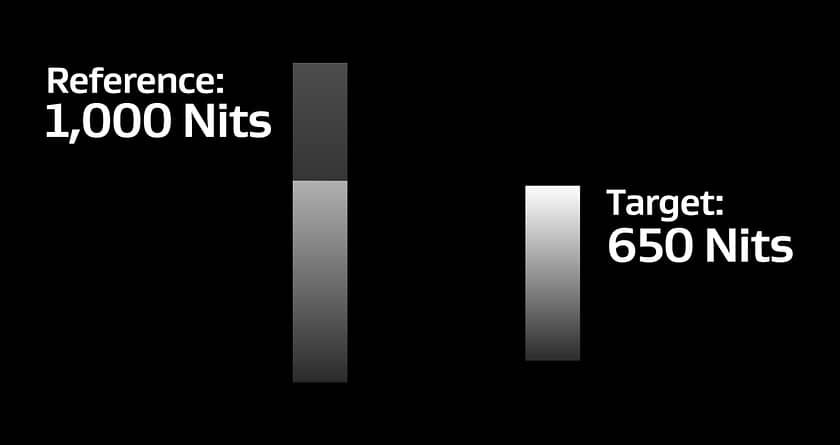
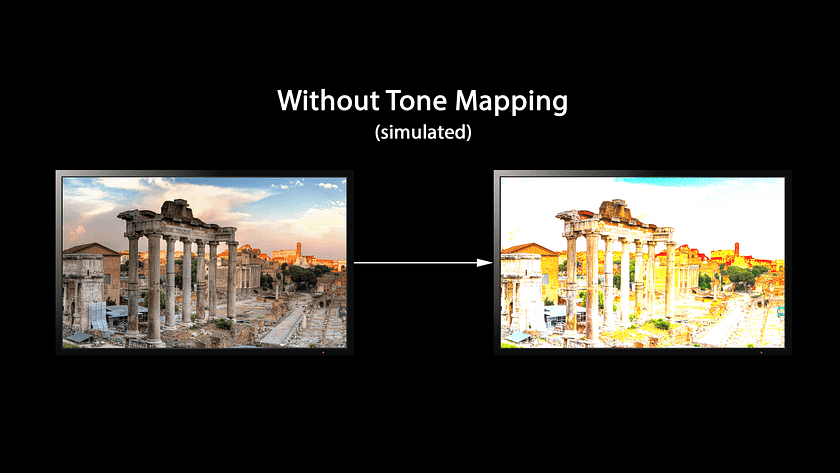
What tone mapping on a TV does, is dynamically map the luminance and color volume of the signal to the performance of the TV.
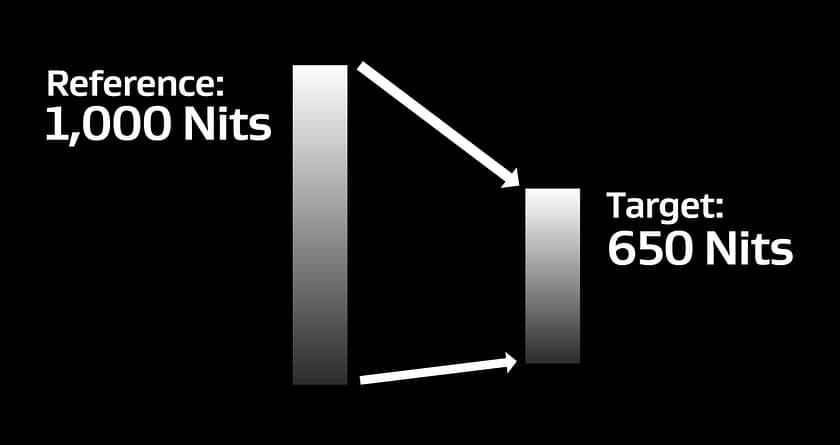
This sounds great, right? Well, it is for viewing content.
Since most HDR content is currently mastered at 1000, 3000, or 4000 nits, tone mapping on the TV allows this content to look great on a consumer TV with lower nit performance and likely smaller color volume performance compared to a mastering display.
However, tone mapping does present a few issues as we’ll discuss in the MailBag:
- Tone mapping assumes content is properly mastered – this why grading on a consumer HDR television can be problematic
- The tone mapping algorithm of consumer sets is not standardized – LG does it differently than Sony, and Panasonic does it different than Sony or LG.
- Most consumer sets do not properly follow the PQ EOTF for 100% of the curve
- One can not turn off tone mapping on a consumer HDR TV, which makes it really hard to grade on one – as you likely won’t see signal issues
Tone Mapping In Software
As our discussion continues in this Mailbag, we talk about another place you might encounter tone mapping – in your grading software!
Conceptually, the idea of tone mapping as you find it in various places in grading software like DaVinci Resolve is the same as how tone mapping is employed in a consumer TV – mapping dynamic range and gamut from one spec to another.
For example, using Resolve Color Management (RCM) project-wide or in a node tree with a Color Space Transform (CST) node allows you some control in how you map one gamut/gamma(EOTF) to another.
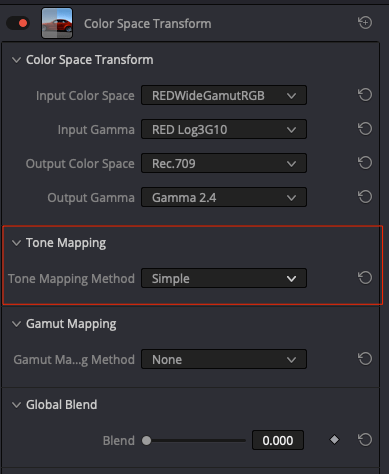
RCM and OFX tone mapping works well in many situations, but we also discuss in detail the tone mapping capabilities of Dolby Vision and how they allow for much more creative control over how tone mapping works when navigating HDR & SDR workflows.
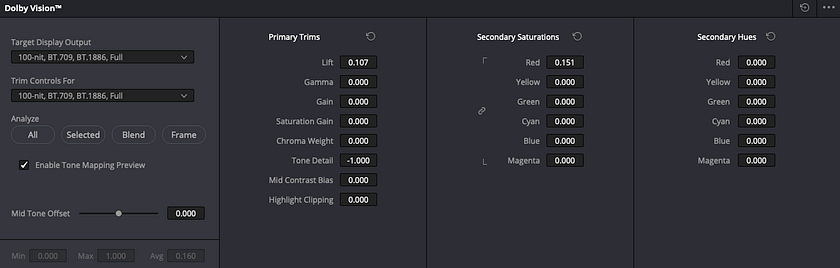
Have A Question For Team Mixing Light?
Remember, if you have questions that you’d like to get an opinion on please use the contact form
Your questions can be aesthetic, technical or even client related. We’d love to hear from you, and your question might make future episodes of From The MailBag.
Enjoy the MailBag!
-Robbie
Member Content
Sorry... the rest of this content is for members only. You'll need to login or Join Now to continue (we hope you do!).
Need more information about our memberships? Click to learn more.
Membership optionsMember Login


