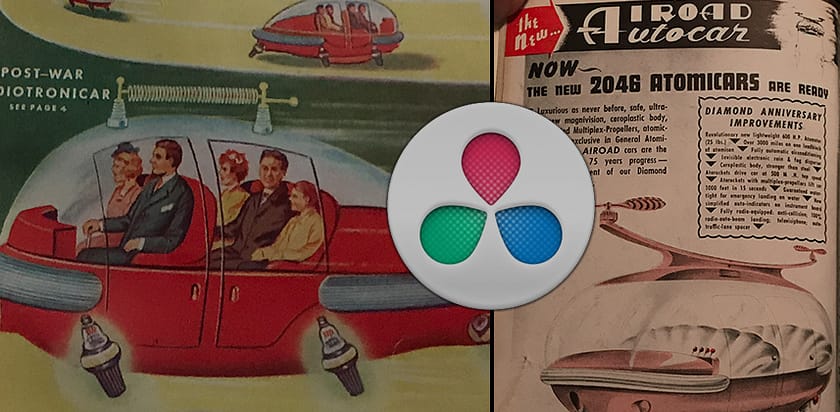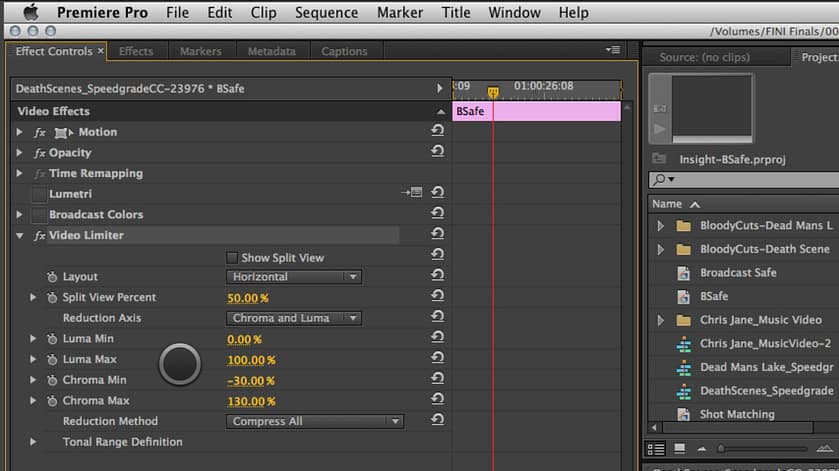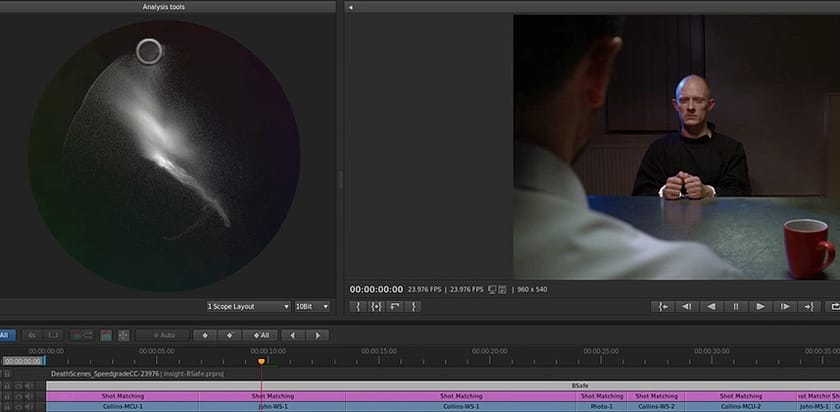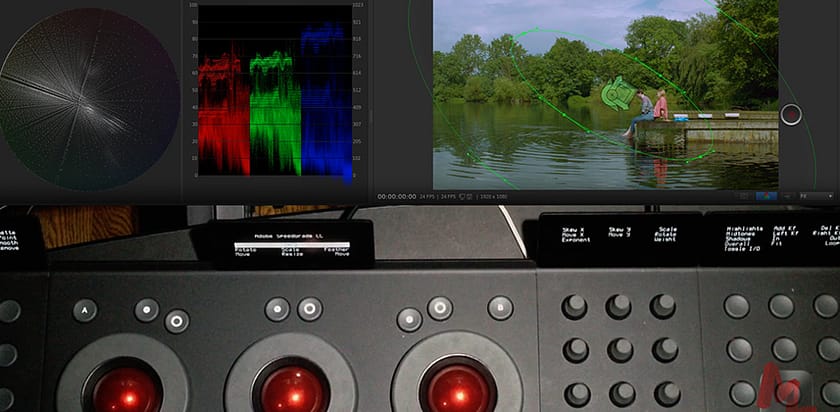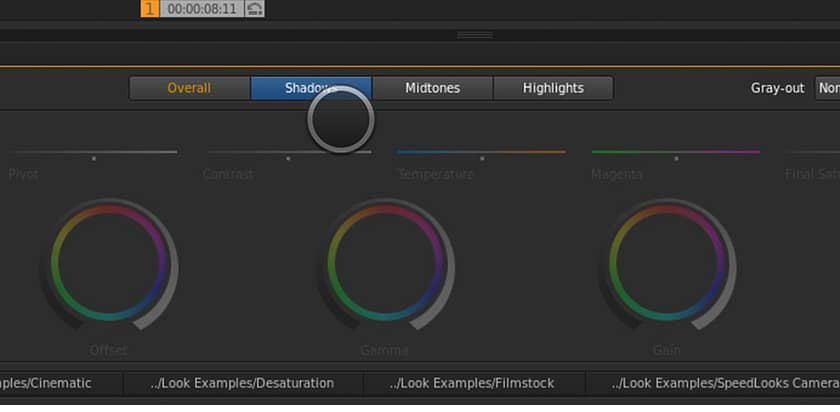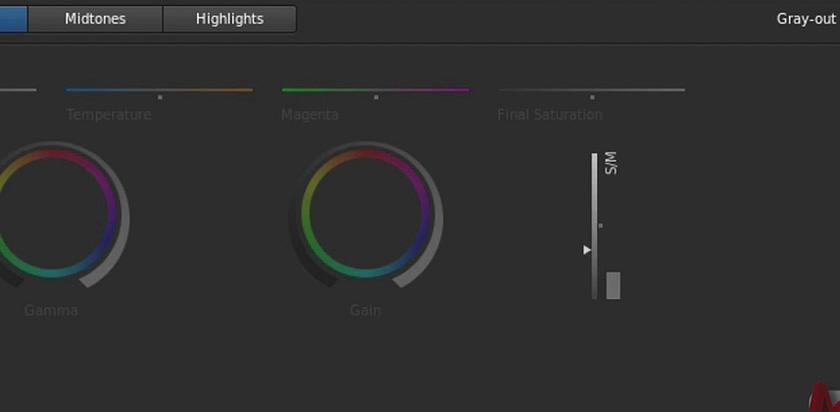DaVinci Resolve 14: The Mythical Collaborative Workflow Has Arrived
Like flying cars, the 'Studio' concept of post-production was promised for generations. At NAB 2017 we have the first actual implementation in Resolve 14.
Hands On the Tangent Element and Premiere Pro CC 2015.3
The first Creative Cloud update in 2016 has given us integration between the Tangent Element and Premiere Pro. This video shows it in action.
SpeedGrade CC 2014.1 - New Tools & Improved Workflows
SpeedGrade CC 2014.1 offers an updated Interface, New Features and some new tools. Check out this Insight To Learn More
Grading Master Clips in Adobe SpeedGrade & Premiere Pro
Learn how to leverage grading a master clip in SpeedGrade & Premiere Pro. By using master clips you can speed up your grading dramatically.
The Tangent Element In SpeedGrade & Good Skin Tone
In this episode of From The Mailbag, we discuss using the Tangent Element In Adobe SpeedGrade & what goes into getting good skin tone.
Using Annotations In SpeedGrade CC
Annotations in Adobe SpeedGrade are a powerful way to make notes directly on footage while you're grading. Learn how Annotations work.
Legalizing Video Levels in Premiere Pro CC
If you're wondering how to legalize video levels in Premiere Pro CC, this article is for you. Part of a series on legalizing video levels.
Legalizing Video in SpeedGrade CC Part 1
If you're wondering how to legalize video in Speedgrade CC, this video will show you.
Using the Tangent Element with SpeedGrade CC
Why do professional video colorists love controls surfaces? Watch the Tangent Element with SpeedGrade CC highlighting a few advantages.
Digging Deep With SpeedGrade's Color Wheels: Localized Contrast
The SpeedGrade color wheels seem basic. This is a deep look at its unique color correction toolset to see its real power, using RED footage.
How to Use the Tonal Range Sliders in SpeedGrade CC
SpeedGrade CC is one of the few color correction apps that lets you fully modify how the Lift / Gamma / Gains overlap. Learn how simple it is to adjust.
What Are the Limitations of LUTs When Color Correcting in 32-bit Float?
When using Look-Up Tables you've got be careful with LUTs and 32-bit Float... otherwise you may end up clipping out valuable image detail. Learn why.