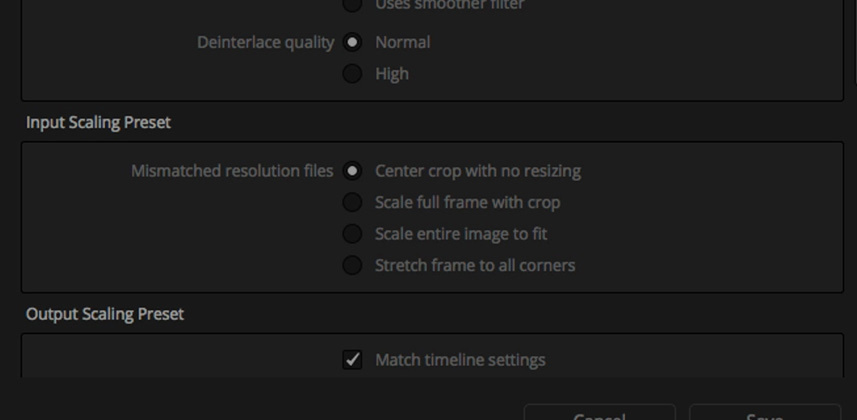| Series |
|---|
Day 18: 25 Insights in 25 Days New Year Marathon
Premiere Pro Detective: How DaVinci Resolve (mis)Interprets Scaling
Part 2: Understanding the ‘Premiere to DaVinci Resolve’ Image Sizing Handoff
With our understanding of the three ways to force fit over- or under-sized images into your timeline in Premiere Pro CC (from Part 1 of this series), it’s time to understand how DaVinci Resolve deals with the same problem. In fact, the Premiere to DaVinci Resolve handoff is troublesome because Resolve takes a fundamentally different approach than Premiere.
DaVinci Resolve Solves Frame Size Mismatches at the Project Level
In Resolve, a single preference controls globally what happens when you edit a differently sized image into your timeline. You can override this global setting on a clip-by-clip basis—if you need to. But most Resolve editors and colorists will use Resolve’s default behavior since that’s usually the easiest way of working.
Except…
Resolve’s default behavior may not be the best choice in a Premiere to DaVinci Resolve handoff
Or is it??
This Insight is also a demonstration on how ‘laboratory testing’ can lead you astray
If at the end of this Insight you think you know what my final recommendation will be… think again!
In Part 3 I’ll show you how all of our testings in Parts 1 & 2 of this series leads to a conclusion that falls apart when applied to how most of us actually do this work (and it’s all related to that pesky ‘Anchor Point’ setting).
Enjoy this video Insight!
-pi
Member Content
Sorry... the rest of this content is for members only. You'll need to login or Join Now to continue (we hope you do!).
Need more information about our memberships? Click to learn more.
Membership optionsMember Login