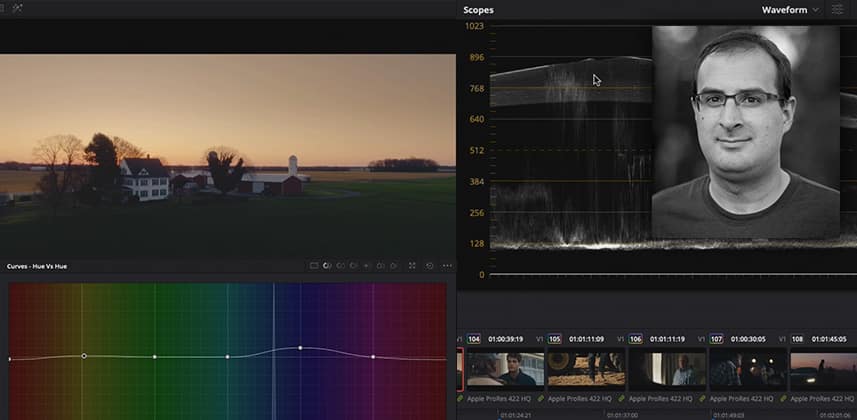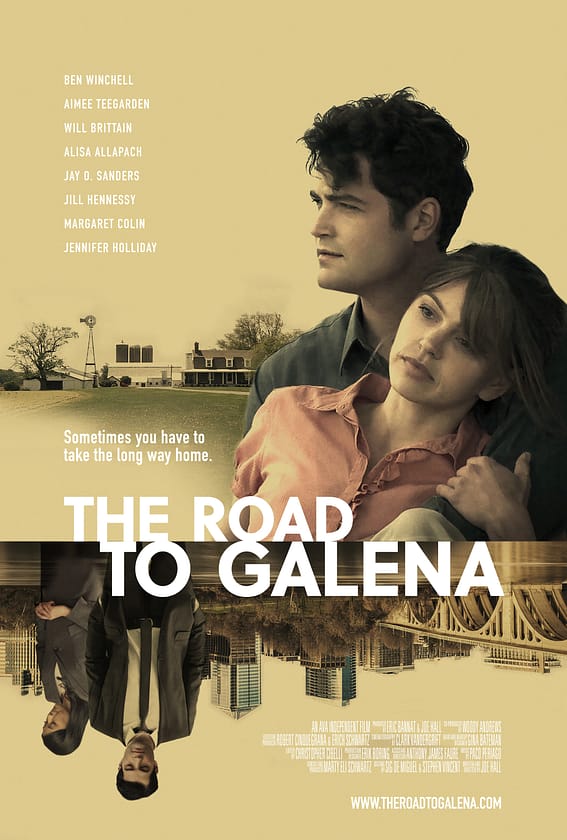Breaking down color choices in the indie film “The Road To Galena”
Recently, I had the opportunity to color grade a really beautiful feature film called “The Road To Galena”. Written and Directed by Joe Hall and featuring cinematography by Clark Vandergrift – the film follows the lives of three friends over a 20-year period. This was an absolutely fantastic film to grade. Shot on RED, on the Eastern Shore of Maryland, and in Washington DC, I loved the opportunity to dig into great narrative work.
In this Insight, I share the production’s technical concerns and workflow; but what I want to focus on is the use of color to tell the story. This film was a breath of fresh air for me – almost all of the color grading was creative. The technical challenges were limited, and the footage was at a solid starting point due to the great lighting and production design.
Technical Concerns
Color grading feature-length films always have technical challenges, and this one was no exception. We started grading The Road To Galena before final distribution was set in stone, so I needed to develop a workflow that kept all deliverable possibilities on the table. The biggest workflow things I needed to focus on were:
- Achieving a consistent look across multiple models of RED cameras and drone footage
- Creating a grade that will work in both SDR and HDR
- Being able to create any possible deliverable a potential distributor would ask for without having to significantly alter the creative grade
With these goals in mind, I settled on using ACES in a node-based workflow but made sure not to make any adjustments post-ODT, allowing for creating a future-proof ACES master if needed.
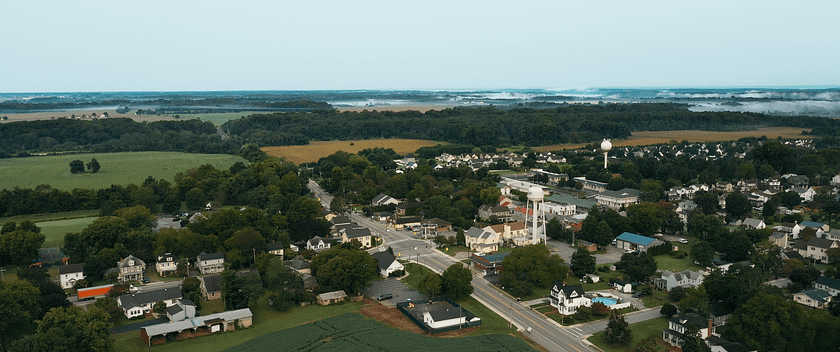
Creative Concerns
With the workflow figured out – the real fun started with the actual creative grade. Since this story took place over two major locations and over 20 years of the character’s lives, there were a few important creative considerations as well:
- Creating distinct visual looks for Washington DC and Galena, Maryland, while keeping a consistent feel across both.
- Using subtle color changes to evolve the look as the characters’ lives evolve.
- Protecting shadow detail to make sure the hair and makeup work done on set is best represented in the final film

The official trailer & color grade breakdown
And join me below for an overview of how we addressed these creative concerns and goals on several shots from the film. “The Road To Galena” is available now on demand.
As always – leave comments and questions below.
-Joey