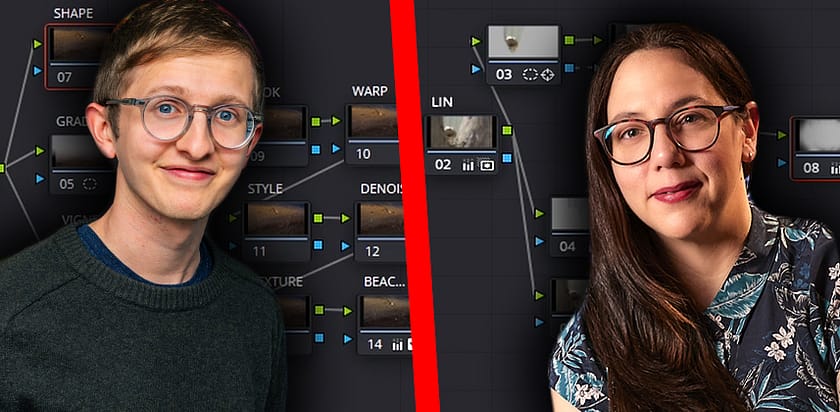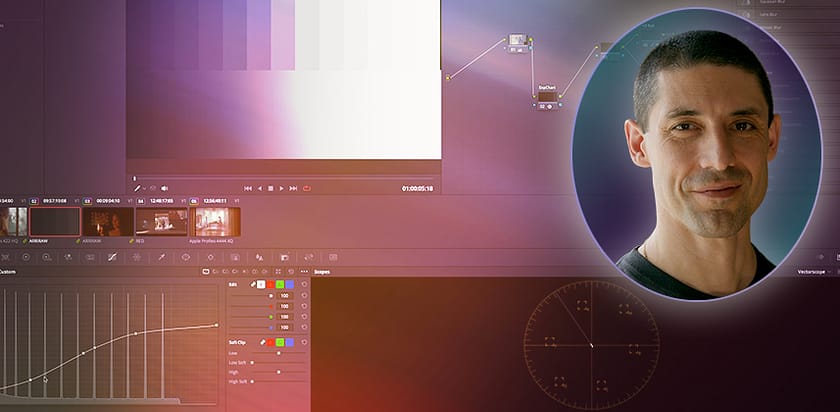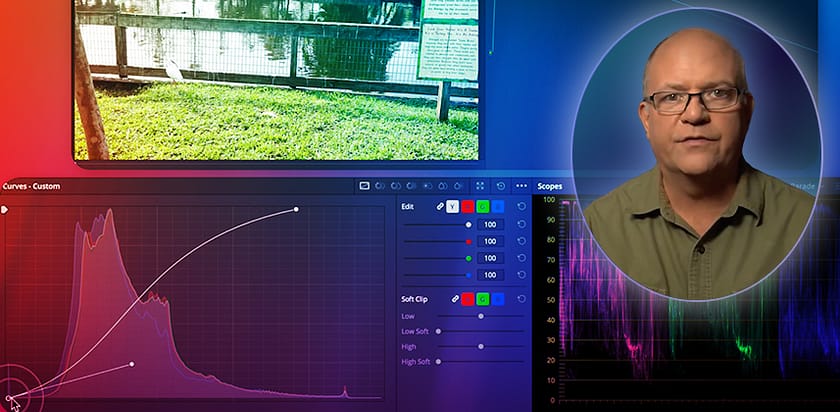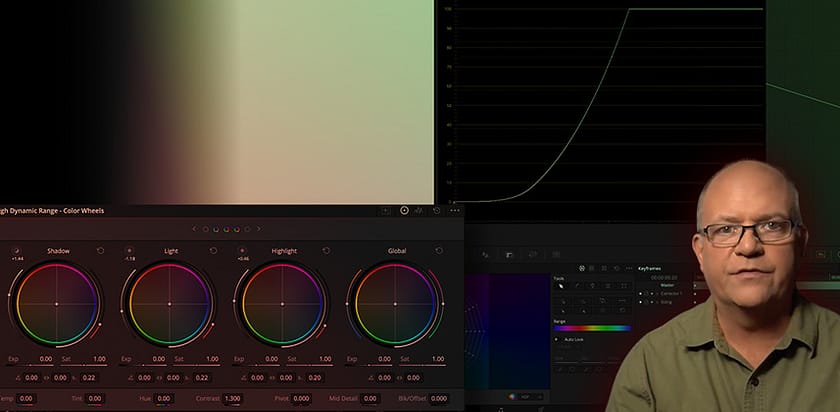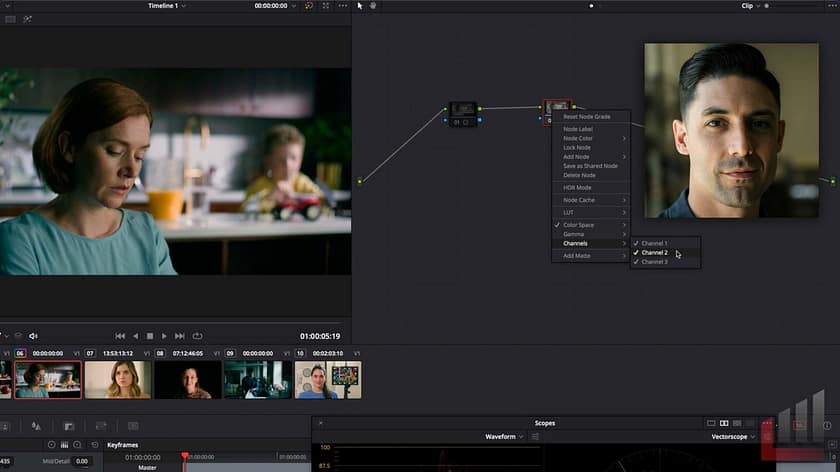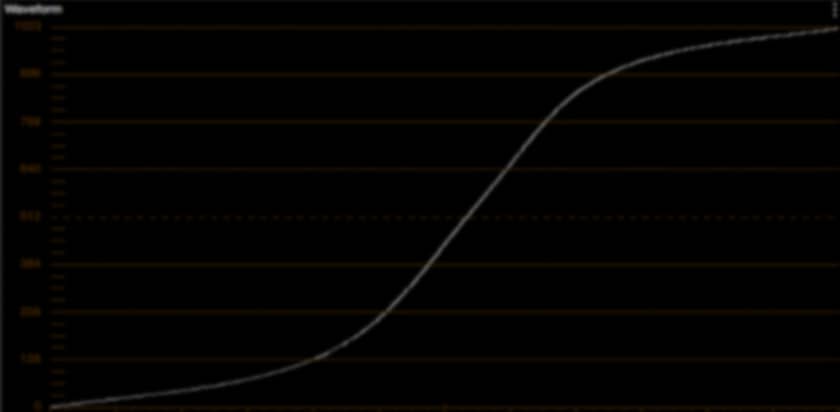Lens Flare For HDR Enhancement And Lighting Repair
Learn how to use Lens Flares to add dynamic range in HDR workflows while also repairing and texturing the clipped highlights of light sources.
Colourist Comparison Pt 2: Comparing Workflows and Techniques
Colorists Kali Bateman CSI and Luke Ross reveal gritty details of their node trees - grading identical footage to the same creative brief.
Old-School Color Grading - Shot-Matching People & Time Of Day
Learn how Patrick color graded (in Resolve) in 2013! In an upcoming Insight learn how he's overhauled his workflow - for better results.
Upgrade Your Toolkit: Create Custom Highlight & Shadow Controls
Learn how to create a custom highlight roller tools tailored to your creative needs inside DaVinci Resolve.
How To Build A Custom Contrast-Pivot Tool Using Curves
Colorist Patrick Inhofer shares his favorite, and simplest, method for controlling the contrast of your images when doing Primary corrections.
A Complete Guide to Baselight's Base Grade Operator
Luke Ross helps you master every Base Grade operator control in Baselight - and challenges Resolve users to figure out equivalent operations.
The Multiple Personalities of Resolve's Contrast-Pivot Controls
Colorist Patrick Inhofer shows you the three different and distinct behaviors of DaVinci Resolve's two Contrast-Pivot controls.
Using Custom Curves To Emulate Fill-Light Adjustments
Sometimes you want to 'open up' the shadows as if you added a bounce card or fill light to the scene. Custom curves make this easy.
Contrast Adjustments: Which Is The Right Tool For You?
In Part 3 of Cullen Kelly's 'Flexing Fundamentals' series, learn how to think about organizing contrast adjustments to improve your results.
How To Upgrade Your Contrast, Pivot, Lift, and Gain Adjustments
Learn why colorist Cullen Kelly loves Contrast-Pivot for his contrast adjustments - and how you can upgrade them for more nuanced control.
Creating An S-Curve Using The Contrast & Pivot Controls
Learn how to quickly create an S-Curve using the Contrast and Pivot controls in Resolve to add more filmic contrast to shots