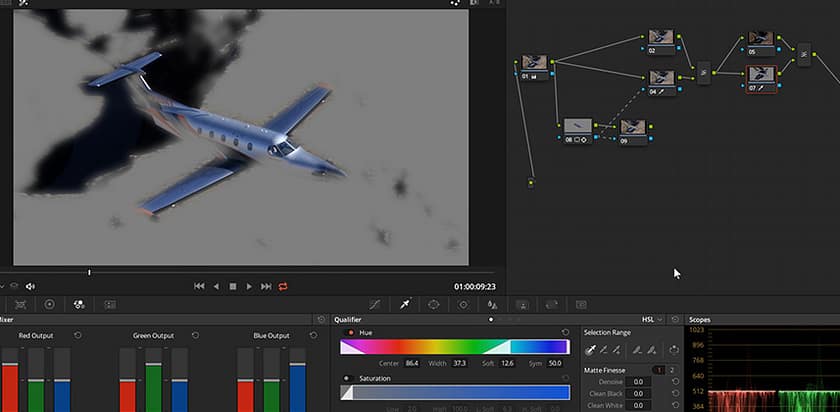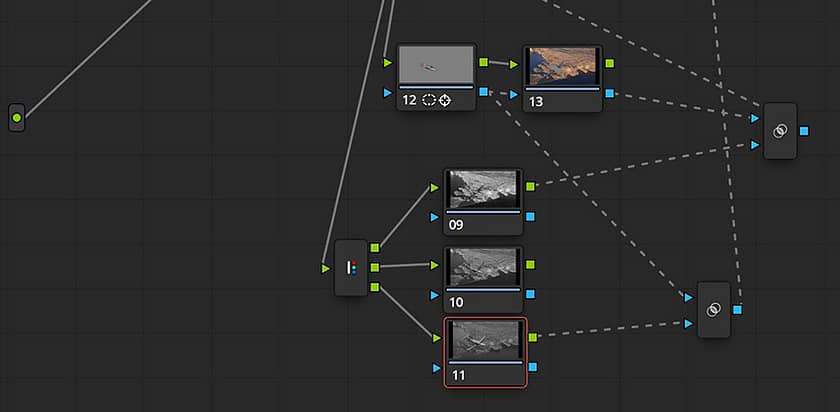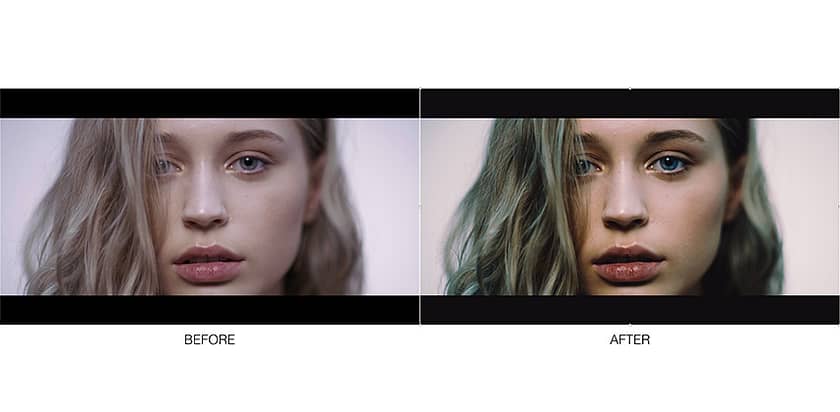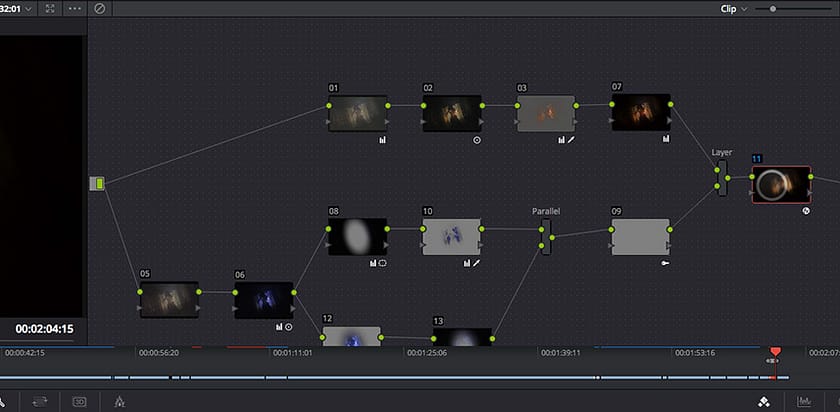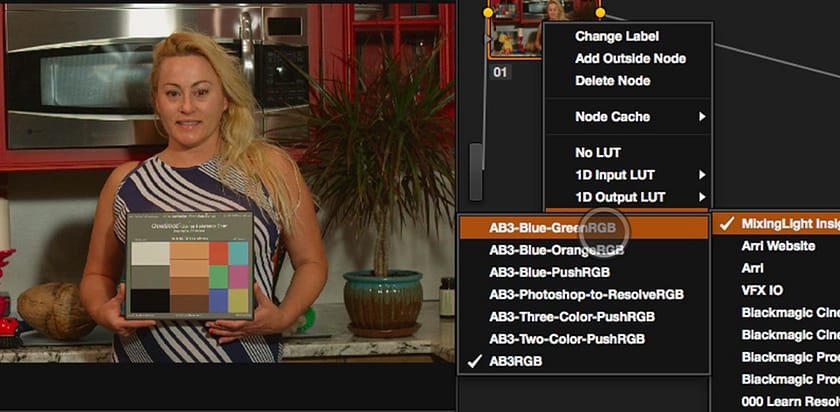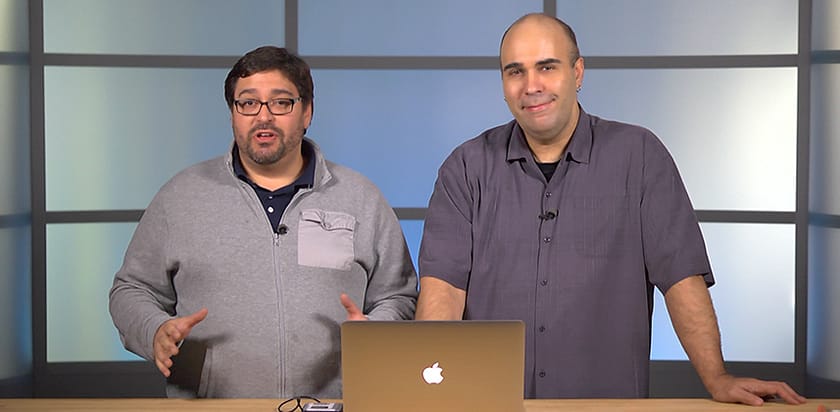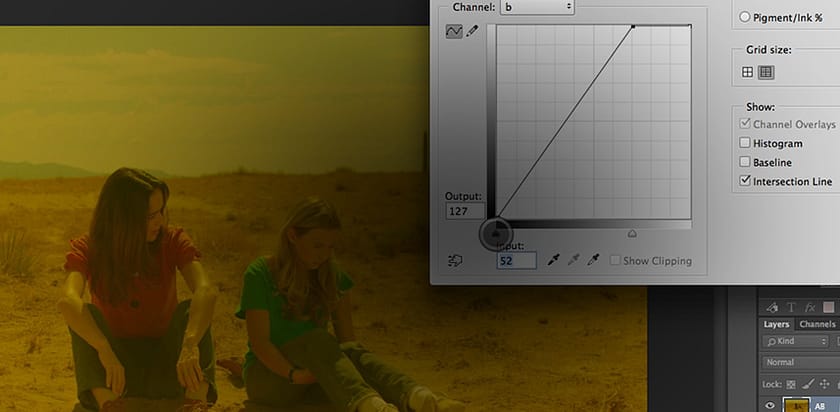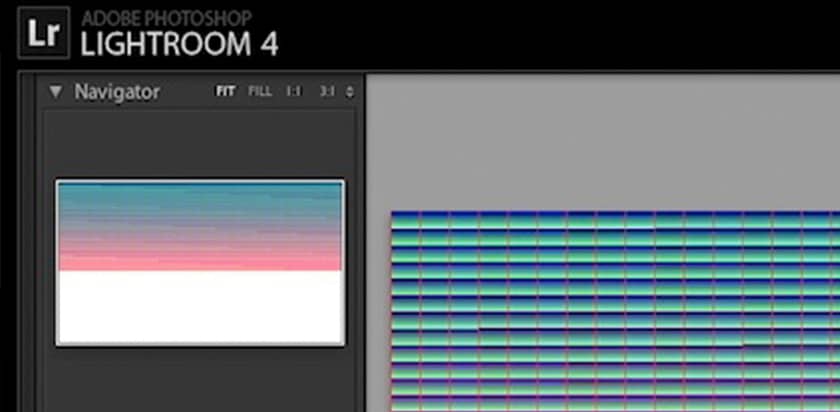Adapting Photoshop's 'Channel Masks' to DaVinci Resolve, Part 2
Are you trying to do Photoshop's Channel or Luminosity Mask techniques in DaVinci Resolve? Learn how, by simplifying the workflow.
Easily Create A Branded Before & After PDF Workflow
Sending before & after stills is part of our life as a colourist. Dan shares his template and thoughts behind using a branded PDF to send to his clients
Building IR LUT Variations In Photoshop
In this Insight learn how to build Infrared type looks in Photoshop & export them for use video grading tools like DaVinci Resolve.
Fusion - Expanding Your Colorist Toolbox
Blackmagic Design Fusion is now free for everyone so make sure to add it to your colorist toolbox. Dan runs down his favorite tools so far
Advanced Beauty Grading : Borrowing From Stills
The world of stills retouching has such an amazing standard. Dan looks at those techniques and will borrow them for the video world
A LightRoom LUT Workflow
In this Insight, learn how with help of a simple yet powerful plugin you can export Look Up Tables (LUTs) from Lightroom to use elsewhere.
Exporting LAB LUTs from Photoshop: Does it work?
Can you make extreme color corrections in LAB color space and export those LAB LUTs from Photoshop and have them work in Davinci Resolve?
Creating LUTs From Adobe Photoshop
You've been able to apply lookup tables in Adobe Photoshop for a while, but a new feature gives the ability to export LUTs. Learn how!
Adding Some Clarity: 3 Different Methods
The clarity slider in some Adobe apps is a popular way to add a little pop or punch to a shot. Learn 3 methods for emulating this control.
LAB Color Correction Foundations - Photoshop
Learning how to color correct in LAB color space with DaVinci Resolve is easier if we start with how the Photoshop experts are doing it.
Using LUTs in Adobe Photoshop: Applying Grades To Still Images
Learn how to use a color correction exported as a LUT and use it in Photoshop. Plus—a small caveat in this workflow (about how Photoshop applies LUTs).
How to Simulate Depth of Field for Filmic Images: The Theory
How do you simulate depth of field in video? This is the first in a series of tutorials on helping your images feel more 'filmic'.
How to Move Your Look from Lightroom into DaVinci Resolve
Would you like to take a color correction you created in Lightroom and apply it to video in DaVinci Resolve? Here's one way to do it.