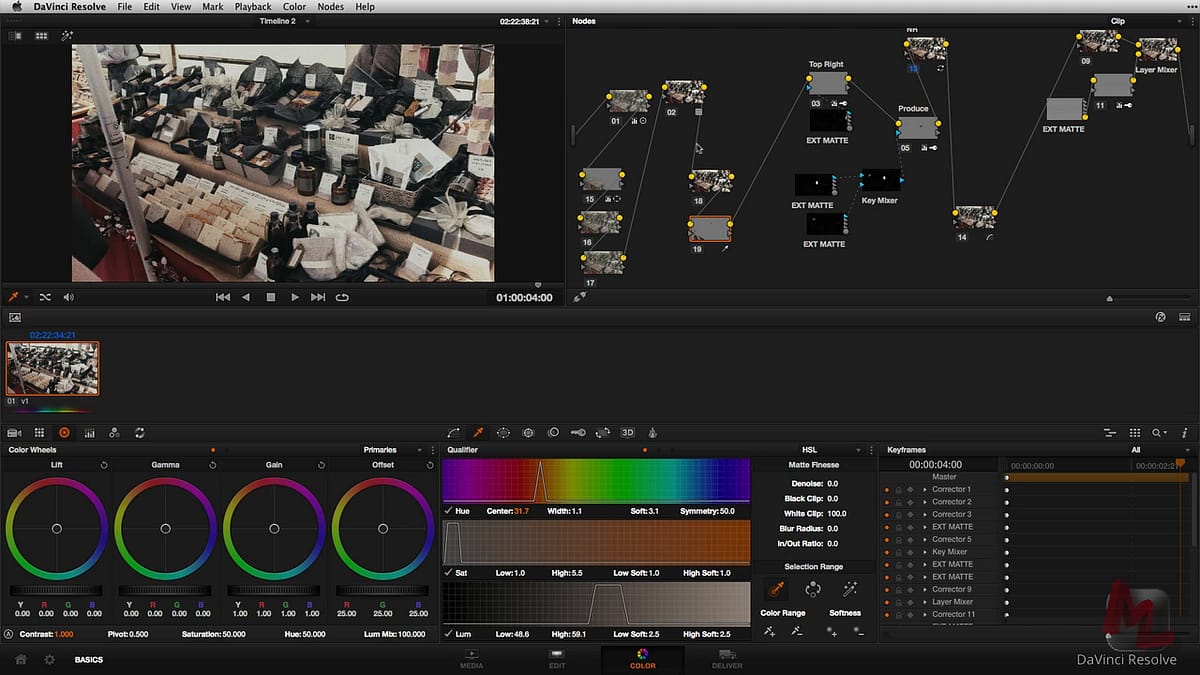| Series |
|---|
How to build complicated node trees (without getting lost)
This insight was inspired by a great member and long term fellow colorist Colin Travers. In my previous insight I spoke about my node operations but what do I do when I have a more complex node tree.
In this insight, I discuss dealing with external mattes, grain, blending modes and a generally messy (and realistic grade setup)
All thought my node setup might be slightly messier than normal I still find my way around it easily as I always build my node graphs the same way which means I’m speedy!
When working on commercials it’s all about speed and remembering where your nodes are.
“Can you make that pack a little redder?” – Of course, I can and I jump straight back to where my keys are and make the adjustment in seconds.
Hopefully, this covers any leftover thoughts on node operations but if you have any more questions please do send them my way!!
– Dan
Member Content
Sorry... the rest of this content is for members only. You'll need to login or Join Now to continue (we hope you do!).
Need more information about our memberships? Click to learn more.
Membership optionsMember Login