Day 6: 24 Insights in 24 Days 2018 New Year Marathon
Moving Towards A Better Color Grading Experience
In Mid-December of 2017, Apple updated Final Cut Pro X to version 10.4. This new update is packed with many new features, but the highlights are 360 VR editing, advanced color grading, and high dynamic range videos. This means that two-thirds of the enhancements added in this update are aimed at Final Cut Pro X color toolset.

You need to be running Mac OS 10.12.4 (Sierra) or later to update to FCPX 10.4. Also, notice that the latest Mac OS version (High Sierra) is needed to take advantage of some of the new features (H265 export and 360 VR tools, for example).
FCPX 10.4: Is All Forgiven?
Back in 2011, when Final Cut Pro X first shipped, there was a YUGE amount of complaints: every basic task for importing, editing, grading, monitoring and delivering was tossed aside. Professionals were lost. And many jumped on another ‘NLE boat’.
One of the main complaints was the built-in color toolset. Gone were the Apple Color and 3-Way Color Wheels; replaced by the “Color Board”. A whole new paradigm. For users, the problem wasn’t just to adapt and make the most of the Color Board. If they didn’t like it, there was simply no other legacy color tools shipping with FCPX: no color wheels, no curves.
This created opportunities for third party plugins, and they’ve taken advantage of these glorious days: Color Finale, Colorista, and more recently Chromatic, to name a few. Despite that, FCPX users have constantly asked Apple to implement Color Wheels and Curves as built-in tools.
Finally, six years later, Apple answers. But was the wait worth it?
In this Insight I’m going to give you the information you need to decide for yourself if it was worth the wait. And I’ll offer some cautionary advice about the color wheels, if you’re coming from other Color Wheels. But before we get to the Color Wheels, let’s take a look at how to enable the other major new feature, HDR.
Enabling High Dynamic Range Color Science
To see the full range of colors and brightness while editing and color correcting HDR video in FCPX, you need to use an external reference HDR monitor. Setting your project for HDR isn’t obvious.You need to set both the library and the project in Wide Gamut HDR to benefit from FCPX’s HDR capabilities. Otherwise, the Color Space dropdown menu will be greyed out when creating a project.

Here’s the confusion: When creating a new Library, FCPX doesn’t offer a Color Space option (only name and disk placement). By default, the Library is created in SDR Color Space.
To enable HDR:
- Create, then highlight the new library in the Browser
- In the Inspector panel, click Modify under Library Properties
- Choose Wide Gamut HDR, then click Change
Now, Color Spaces will be available in any new project created in that Library, including HDR opitons (Rec. 2020 PQ and Rec. 2020 HLG):
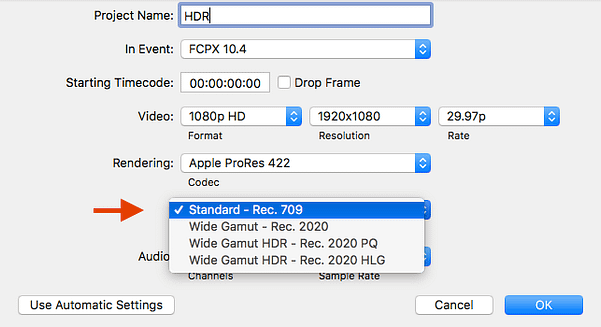
A Closer Look at FCP X 10.4 New Color Correction Tools
The Color Inspector Tab
With FCPX 10.4, Apple has considerably improved its color game, with new features that will make any editor’s life easier. In addition to the Color Board, now there are Color Wheels, Color Curves, Hue / Saturation Curves, and a new manual White Balance, amongst others.
Member Content
Sorry... the rest of this content is for members only. You'll need to login or Join Now to continue (we hope you do!).
Need more information about our memberships? Click to learn more.
Membership optionsMember Login


