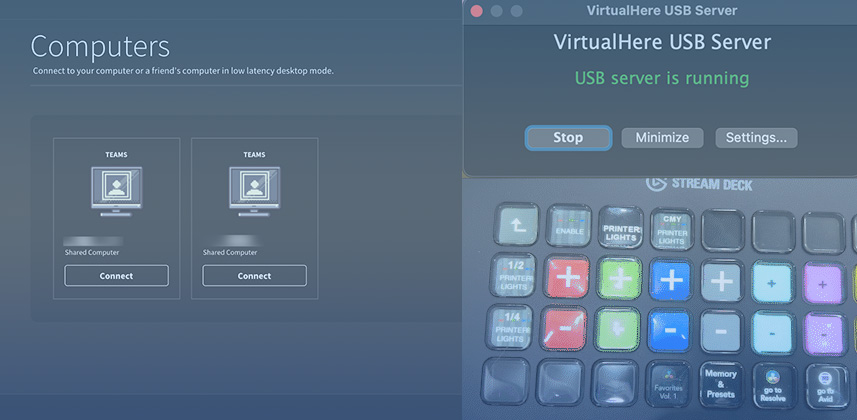How to set up Parsec and VirtualHere for remote color grading
Working remotely in post production has come a long way, especially in the past few years due to the lockdowns imposed by the pandemic. With developments like the Blackmagic ATEM series, Streambox, SetStream, Louper.io, developing a reliable, robust remote workflow that doesn’t break the bank is now a lot easier.
And while options like Resolve 18’s remote collaboration database and proxy options allow for real-time remote collaboration – there are jobs and clients that want you, the colorist, to remote into their machines without their media sitting on your machine. So it still makes sense to keep Mixing Light members updated on these types of solutions.
Here’s the good news: Most of these remote workflows can be disassembled and reconfigured based on your specific requirements. For me, when I’m working this way, not only do I want to control the software (DaVinci Resolve) remotely I also want to use the hardware attachments that significantly speed up my work and enhance my productivity and my creativity.
This means: I want use a colorist control surface and Stream Deck at my remote location, controlling my grading software back at the office using the same settings as if I was there, at the office grading suite.
Member Content
Sorry... the rest of this content is for members only. You'll need to login or Join Now to continue (your career will thank you!).
Need more information about our memberships? Click to learn more.
Get Answers, Join Now!Member Login