| Series |
|---|
Moving To A Windows PC is NOT As Scary As You Think
I remember the moment like it was yesterday – WWDC 2013.
Phil Schiller with his usual polish, strutted on stage and announced to a captive audience the introduction of the 2013 Mac Pro – what we have come to call the ‘Trash Can’ Mac Pro due to its shape.
As Phil went through his usual antics of ‘best ever’, ‘revolutionary’, ’10x faster’ exploring the specs of this new machine, I knew right then I would never employ that machine in a professional environment.
The pro market had waited years for an update to the Mac Pro. At the moment of this announcement I wasn’t excited (I really wanted to be). For me, it was June 2013 when Apple announced plans to never again make the machine I wanted/needed.
While it was very sleek and relatively powerful, for many reasons – expandability, non-swapable video cards, processors that were behind the Intel’s Tick/Tock release (Intel doesn’t use this strategy anymore), reliance on external Thunderbolt devices, etc., I decided to look elsewhere for a solution for my needs.

A couple weeks later, I ordered my first Windows/Linux machine and have not looked back since.
In the past couple weeks since the announcement of Apple’s new Mac Book Pro (and no Mac Pro) on social media sites, forums and in frank discussions with colleagues, I’ve sensed a renewed fervor from long-time Mac users discussing that Apple has ‘finally’ abandoned the pro-market and they were now going to consider a Windows/Linux setup.
I totally understood where these users are at – I was there, but in 2013!
In this Insight, which is Part 1 of a multiple part series, I want to start by addressing common objections that I hear of things that are missing in Windows or how painful adjusting a workflow from Mac > PC might be.
In Part 2, we’ll address both turnkey systems and PC hardware components – which to the Mac User can seem like a bunch of gibberish.
In Part 3 we’ll explore the wild world of ‘Hackintosh’.
If there is something specific you want me to address in this series please let me know by using the comments below or drop teammixinglight an email.
What I’m Not Going To Discuss or Argue In This Series
It doesn’t take a rocket scientist to quickly realize that many threads about switching from Mac to PC on forums and social media sites quickly devolve into something like:
Windows sucks! Don’t support the dark side!
Only Apple understands creative people!
The Mac is a toy!
I’m not going to argue that Windows is better than the Mac OS or vice-versa.
The fact is both operating systems have some amazing features, some areas for improvement and things that just want to make you scream.
If you’re convinced that Windows was created by the devil, then just stop reading.
Like many of you, the main reason I even started exploring moving to a Windows machine was more powerful hardware.
In 2013 when the Mac Pro was announced, I think one could argue that the Mac Pro was at least on par with mainstream PC solutions – DDR3 RAM, PCIe SSDs, etc.
These days, when it comes to hardware, I don’t think a logical argument can be made that in a Mac desktop configuration there is anything near the equivalent of what you can find in a Windows/Linux PC.
So in terms of hardware, I will not be making any comparisons to Macs – there simply isn’t a Mac that allows for multiple CPUs, 512GB of Ram, internal SSD RAID, and 4 GPUs!
While I’ll also link to manufacturers, hardware components, and resources that I’ve used, I will try my best to remain as impartial as I can.
Finally, throughout this series I’ll be using the Windows/Linux nomenclature a lot.
The many flavors of Linux run quite well on PC hardware – I run a dual boot system, thus the reason I’ll use the Windows/Linux nomenclature. If you have no reason to move to Linux when you see this, just think Windows.
Alternatives For Mac Workflows & Tools
Over the past three or four years when I’ve talked to people about my switch over to a Windows/Linux PC the conversation quickly turns to ‘how do you deal without… (fill in the blank)?’
I want to cover what I consider to be the most discussed things that are ‘missing’. If you have other things that you rely on please use the comments below – I probably have a solution.
ProRes
Apple’s continuing firm hold on the licensing of ProRes is frustrating to many, but it’s Apple’s prerogative. So what does one do?
The first step is to evaluate the need for ProRes in your workflow. I found that the majority of my clients only requested ProRes because that’s what they had been doing forever!
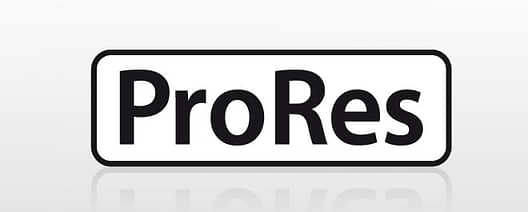
Turns out for the majority of my clients that codec choice was something they didn’t have strong opinions about and because tools like Premiere Pro support codecs like DNxHD & DNxHR natively rendering to these codecs just works.
Speaking of DNxHD and DNxHR, I think they are excellent cross-platform codecs that produce files with similar quality and file size to ProRes, and as I mentioned, popular software packages like Resolve, Premiere Pro and others natively support DNxHD/HR encoding & decoding – in both MXF and MOV containers.
DNxHD/HR QuickTime codecs are also freely available from Avid

GoPro’s Cineform also makes a compelling alternative to ProRes and is supported by many applications.

But sometimes you just need ProRes.
While you’ll probably read about many solutions for providing ProRes on Windows – most, if not all those solutions are based on FFMPEG, and QC departments have been known to flag ‘fake’ ProRes. Personally, I have not had good luck with these solutions so I can’t recommend them.
For the Resolve user, strongly consider having a spare (old) mac around as a ProRes ‘Dongle’ I wrote an article about setting this up.
At least in my shop, this setup has worked flawlessly. When I need to render ProRes from Windows Resolve I just send the Project to one of my equipped Macs.
Another viable solution is to use a recorder like a Blackmagic Hyper Deck or the extremely full-featured CineDeck products. In these setups, you simply ‘layback’ creating ProRes files. CineDeck even has a very cool application for doing inserts on file.
Also for Resolve Users with the Advanced Panel – Resolve on Linux allows for ProRes encoding.
Member Content
Sorry... the rest of this content is for members only. You'll need to login or Join Now to continue (we hope you do!).
Need more information about our memberships? Click to learn more.
Membership optionsMember Login


