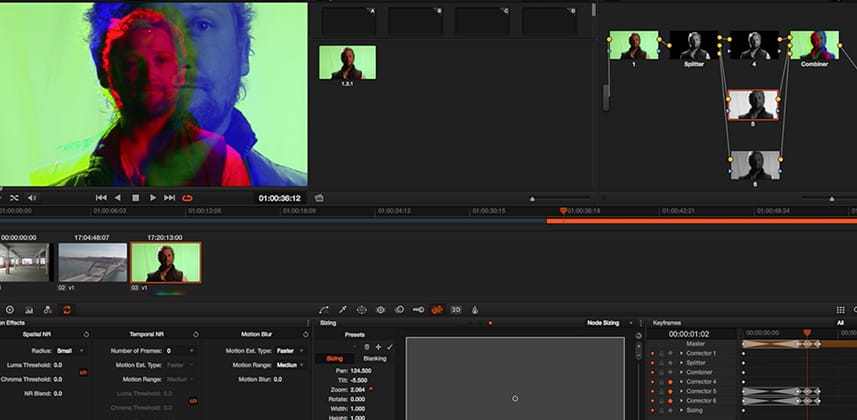| Series |
|---|
Are you looking for a ‘show me something new’ button?
When you’re working on music videos and commercials sometimes the client will turn to you and say the famous line “we need to add something extra, something to make it POP”. A great go-to in my toolbox since Resolve version 10 is the ability to be able to work per color channel. It can help you add some of this mythical ‘pop’ to your image.
In the video below you’ll learn how to control each channel individually to execute an interesting RGB separation/distortion technique. It’s not suited to every single job but once you add the creative splitter combiner techniques to your toolbox you’ll have them ready and waiting when you need it!
An example of using the Splitter Combiner creatively
Directly below is a video where this technique was used in a recent music video for A$AP Rocky for his angel’s music video. The effect was actually created by Elliot Bellwood @ Smoke & Mirrors using an Autodesk Flame as it used to be quite difficult to achieve in Resolve. You can check his work out here. But it’s now simple to execute in Resolve 10 with the Splitter Combiner and is a great example of this technique!
Log in to see the example video and then scroll down to watch how I accomplish this same Look in Resolve 10.
– Dan
Member Content
Sorry... the rest of this content is for members only. You'll need to login or Join Now to continue (we hope you do!).
Need more information about our memberships? Click to learn more.
Membership optionsMember Login