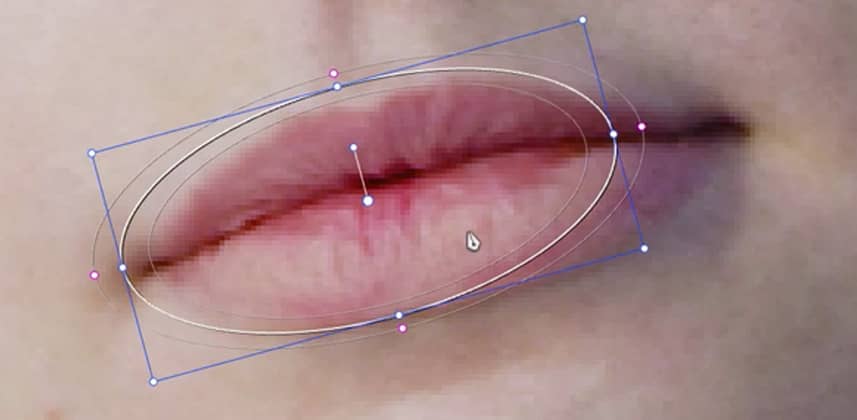| Series |
|---|
Day 15: 25 Insights in 25 Days Holiday Marathon
Advanced Beauty Grading Part One: The Corrections
One of the most requested topics here on mixing light is working with skin tones and working in beauty situations.
Your requests have been answered and this is my first part on a series that dives into the world of Advanced Beauty Grading.
This is quite advanced! I’m assuming you already know how to mask, key and track quite well in Resolve and so I am focusing purely on the image in this insight.
It’s also quite a long insight at 17mins long. Apologies for running a little long on this insight I just found there is no shortcuts when it comes to beauty work and wanted to show my exact step by step approach to the work.
In this insight which is part one we take a look at a great image and inspect it on a pixel by pixel basis. One first impression it looks quite good but as we go on you can see a huge difference correcting patchy skin tones and controlling contrast can have.
Check out my insight below to find out more!
– Dan
Member Content
Sorry... the rest of this content is for members only. You'll need to login or Join Now to continue (we hope you do!).
Need more information about our memberships? Click to learn more.
Membership optionsMember Login