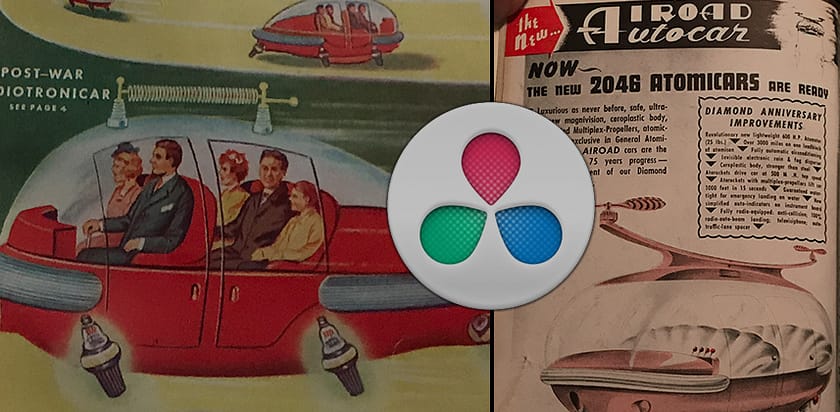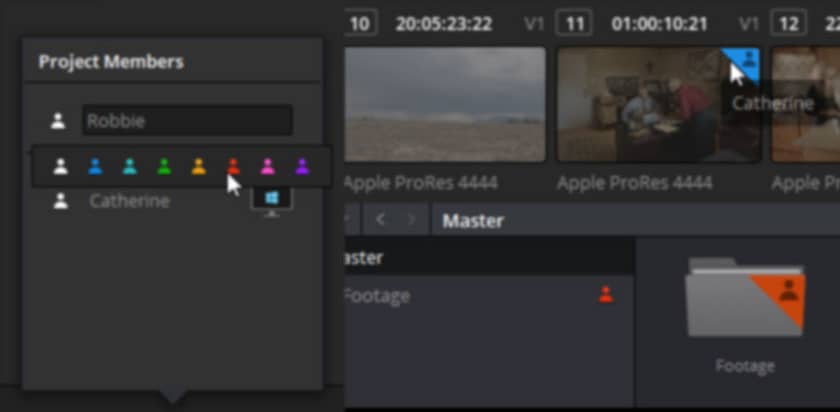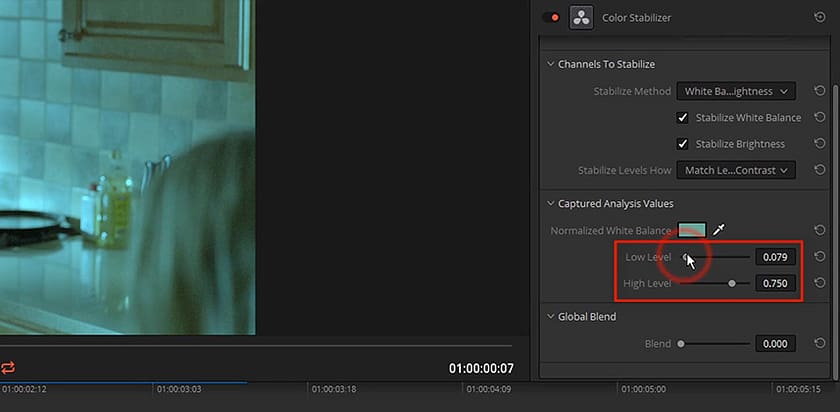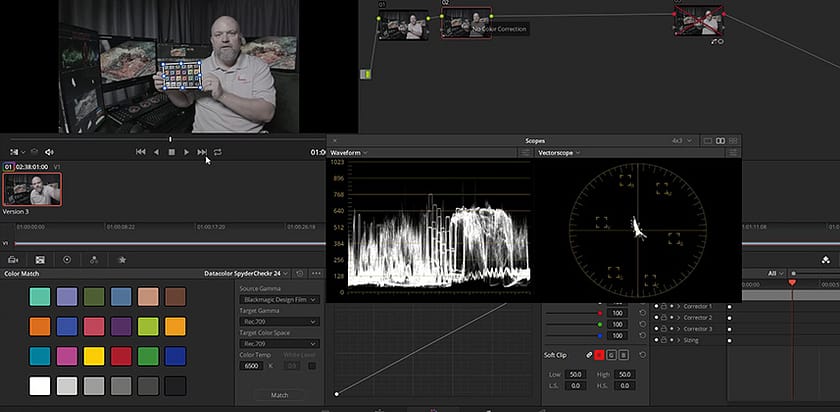About DaVinci Resolve 14
![]() DaVinci Resolve 14 is the free version and DaVinci Resolve 14 Studio is the paid version. It was released in September 2017. Upgrading to DaVinci Resolve Studio 14 from previous Studio versions is free. The most recent release of DaVinci Resolve is version 14.3.1, updated in July 2018. On this page learn more about DaVinci Resolve 14 with curated links to Mixing Light’s popular tutorials using DaVinci Resolve 14.
DaVinci Resolve 14 is the free version and DaVinci Resolve 14 Studio is the paid version. It was released in September 2017. Upgrading to DaVinci Resolve Studio 14 from previous Studio versions is free. The most recent release of DaVinci Resolve is version 14.3.1, updated in July 2018. On this page learn more about DaVinci Resolve 14 with curated links to Mixing Light’s popular tutorials using DaVinci Resolve 14.
Learning DaVinci Resolve 14 with MixingLight.com
Mixing Light’s Insights Color Correction Tutorial Library offers a variety of DaVinci Resolve 14 tutorials and articles for DaVinci Resolve 14. These include new feature overviews, a deep dive into the Collaborative workflow, mastering the classic Stabilizer and Resolve 14’s updated Stabilizer, and the new Color Stabilizer (to automagically fix exposure bumps).
Mixing Light also offers a self-contained training course for DaVinci Resolve 14 that leads to Blackmagic Certification for DaVinci Resolve 14.
How is DaVinci Resolve 14 different from the paid version of DaVinci Resolve 14 Studio?
According to Blackmagic Design:
“[the free version of Resolve 14] limit(s) project mastering and output to Ultra HD resolutions or lower. DaVinci Resolve 14 only supports a single processing GPU on Windows and Linux and 2 GPUs on the latest Mac Pro.
“If you need features such as support for multiple GPUs, 4K output, motion blur effects, temporal and spatial noise reduction, HDR tools, Lens distortion correction, de-interlacing, Resolve FX Lens Flare, Lens Blur and Film Grain, 3D stereoscopic tools, remote rendering, an external database server and collaboration tools that let multiple users work on the same project at the same time, please upgrade to DaVinci Resolve 14 Studio.”
What are the significant new features released with DaVinci Resolve 14?
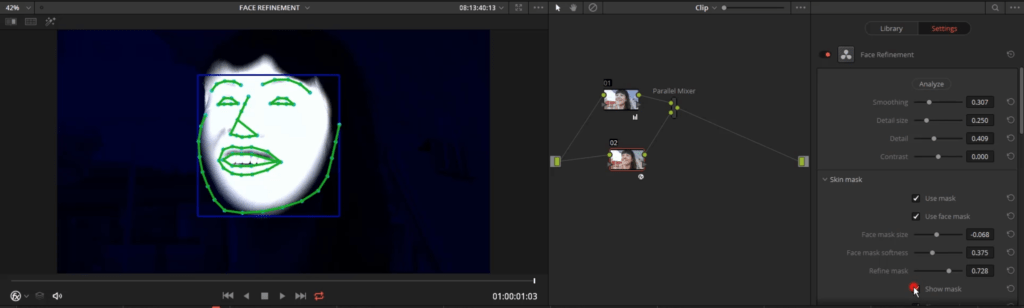
DaVinci Resolve 14 introduced many new features including:
- Resolve’s unique Collaborative workflow
- Significant improvements in h.264 playback
- Enhanced keyframe manipulation
- Enhanced functionality with the DaVinci Resolve Mini Panel
- Live save (background saves after each keyboard command)
- Improvements on the Edit and Fairlight pages
- Many new OpenFX plug-ins such as face refinement, color compressor, stabilizer, and warper.
Hundreds of Free Tutorials
Get full access to our entire library of 750+ color tutorials for an entire week!
About Team Mixing Light
Mixing Light was founded by three colorists (Patrick Inhofer, Dan Moran, and Robbie Carman) who also enjoy teaching their craft to novices, journeymen, and experienced professionals. Between the three of them, they have color corrected television shows, local and national commercials, music videos, independent features, documentaries, museum installations, and corporate communications.
They have worked on projects for Nike, Netflix, Dolby Studios, Discovery Networks, National Geographic, HBO, ABC, NBC, Hasbro, heralded directors such as Barry Levinson and the late Bruce Sinofsky, and music videos for Radiohead and Bjork. They have taught at industry events worldwide including NAB, IBC, Interbee, Adobe Max, The Editors Retreat, and BIRTV Beijing.
The founders are joined by a growing list of Contributors, who are working professionals in this field and add valuable depth and breadth of experience – to help us all grow together in this ever-evolving craft of digital video post-production.
Learn More About Major Releases of DaVinci Resolve
DaVinci Resolve Tutorials & Training
Learning DaVinci Resolve with MixingLight.com Mixing Light hosts and produces the largest collection of color correction tutorials, podcasts, and articles on the internet. We call it: The Insights Color Correction...
DaVinci Resolve 15 Tutorials
About DaVinci Resolve 15 DaVinci Resolve 15 is the free version and DaVinci Resolve 15 Studio is the paid version. It was released in August 2018. Upgrading to the paid...
DaVinci Resolve 16 Tutorials
About DaVinci Resolve 16 DaVinci Resolve 16 is the free version and DaVinci Resolve 16 Studio is paid. It was released in August 2020. Upgrading to DaVinci Resolve Studio 16...
Selected DaVinci Resolve 14 Tutorials
DaVinci Resolve 14: The Mythical Collaborative Workflow Has Arrived
Like flying cars, the 'Studio' concept of post-production was promised for generations. At NAB 2017 we have the first actual implementation in Resolve 14.
Getting To Know The Resolve 14 Collaborative Workflow: Part 1
Among Resolve 14's great new features, the redesigned collaborative workflow stands out. In this Insight, learn the essentials of Resolve collaboration.
Using Resolve 14's New Color Stabilizer To Smooth Exposure Bumps
If you're trying to smooth out exposure changes in your footage then you'll love using Resolve 14's new Color Stabilizer filter (and avoid keyframing).
How to Work with Color Charts in DaVinci Resolve 14
If you use DaVinci Resolve to color correct with Color Charts then should you change your workflow in DaVinci Resolve 14? The answer isn't simple. Or is it?
Multicam Gone Wrong: Re-syncing Clips in DaVinci Resolve 14
DaVinci Resolve's automatic syncing of multiple cameras for its multicam editing workflow often fails. Learn how to reliably re-sync cameras after creating a multicam clip.
Hundreds of Tutorials
Get full access to our entire library of 1,000+ color tutorials for an entire week!