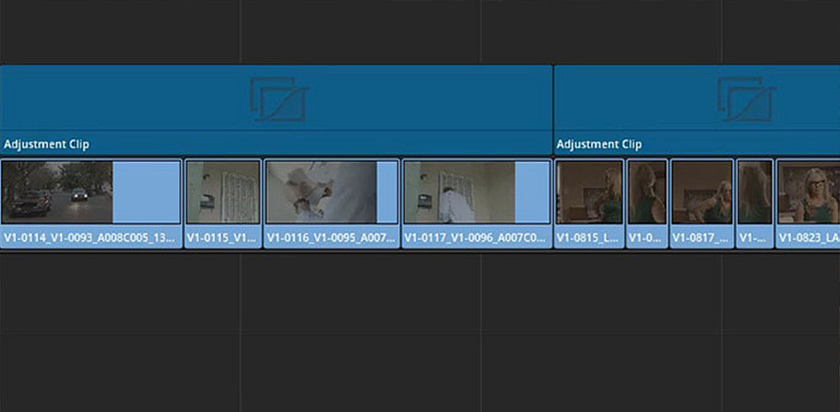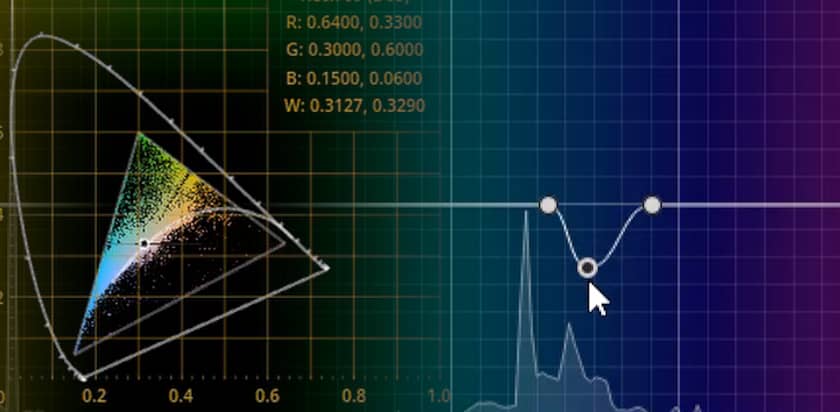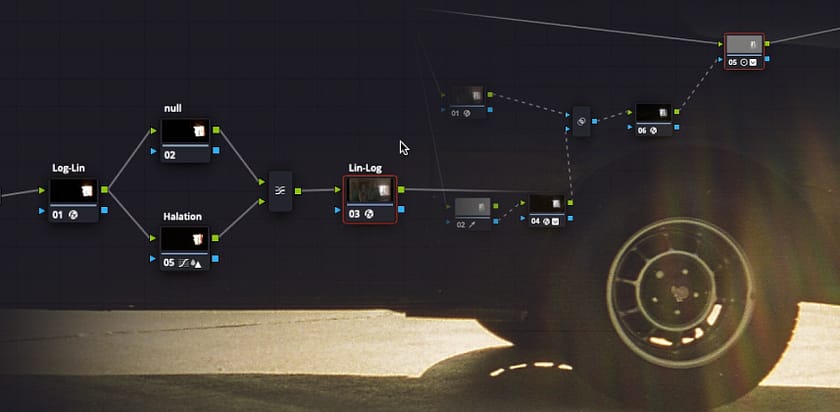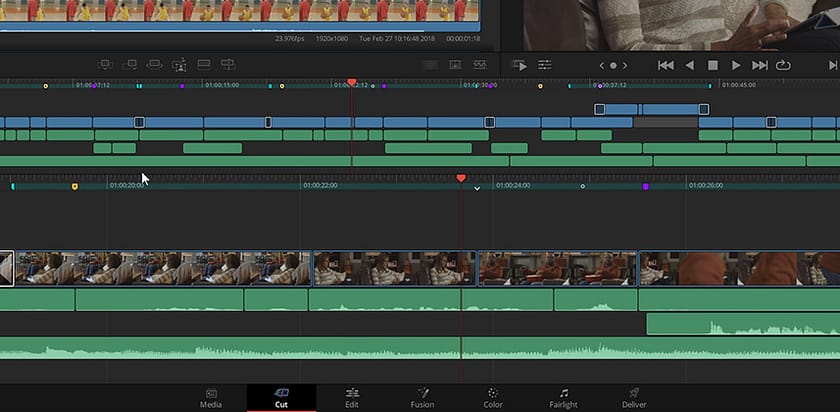About DaVinci Resolve 16
![]() DaVinci Resolve 16 is the free version and DaVinci Resolve 16 Studio is paid. It was released in August 2020. Upgrading to DaVinci Resolve Studio 16 from previous Studio versions is free. On this page learn more about DaVinci Resolve 16 with curated links to Mixing Light’s popular tutorials using DaVinci Resolve 16.
DaVinci Resolve 16 is the free version and DaVinci Resolve 16 Studio is paid. It was released in August 2020. Upgrading to DaVinci Resolve Studio 16 from previous Studio versions is free. On this page learn more about DaVinci Resolve 16 with curated links to Mixing Light’s popular tutorials using DaVinci Resolve 16.
Learning DaVinci Resolve 16 with MixingLight.com
Mixing Light’s Insights Color Correction Tutorial Library offers a variety of DaVinci Resolve tutorials and articles for DaVinci Resolve 16. Some of these tutorials include optimizing the new GPU-accelerated Scopes, using the new Adjustment Clips, tracking tools and techniques in Fusion, the ResolveFX Analog Damage, using the Revival set of ResolveFX plugins, emulating Film Halation, and much more.
How is DaVinci Resolve 16 different from the paid version of DaVinci Resolve 16 Studio?
According to Blackmagic Design:
“The free DaVinci Resolve 16 includes all of the same high quality processing as DaVinci Resolve 16 Studio and can handle unlimited resolution media files. However it does limit project mastering and output to Ultra HD resolutions or lower. DaVinci Resolve 16 only supports a single processing GPU on Windows and Linux and 2 GPUs on the latest Mac Pro.
If you need features such as support for multiple GPUs, 4K output, motion blur effects, temporal and spatial noise reduction, de-interlacing, HDR tools, camera tracker, multiple Resolve FX, 3D stereoscopic tools, remote rendering, an external database server and collaboration tools that let multiple users work on the same project at the same time, please upgrade to DaVinci Resolve 16.2 Studio.”
What are the significant new features released with DaVinci Resolve 16?

DaVinci Resolve 16 release cycle introduced many new features including:
- A brand new Cut Page: A streamlined editing interface designed to simplify editing for novices while provided professional editors a unique interface for quickly assembling timelines while minimizing the need to manage tracks and hiding more advanced features (that can be found in the Edit Page).
- Improved and more stable Fusion processing
- The DaVinci Neural Engine: Machine learning for enhancing motion estimation and face recognition
- Multiple different timeline settings within a single project
- Frame.io marker/comment integration
- GPU-accelerated scopes
- Adjustment clips for new workflows
- View/edit OpenFX keyframes on the Edit page
- Input/output histograms on Custom Curves.
Hundreds of Free Tutorials
Get full access to our entire library of 750+ color tutorials for an entire week!
About Team Mixing Light
Mixing Light was founded by three colorists (Patrick Inhofer, Dan Moran, and Robbie Carman) who also enjoy teaching their craft to novices, journeymen, and experienced professionals. Between the three of them, they have color corrected television shows, local and national commercials, music videos, independent features, documentaries, museum installations, and corporate communications.
They have worked on projects for Nike, Netflix, Dolby Studios, Discovery Networks, National Geographic, HBO, ABC, NBC, Hasbro, heralded directors such as Barry Levinson and the late Bruce Sinofsky, and music videos for Radiohead and Bjork. They have taught at industry events worldwide including NAB, IBC, Interbee, Adobe Max, The Editors Retreat, and BIRTV Beijing.
The founders are joined by a growing list of Contributors, who are working professionals in this field and add valuable depth and breadth of experience – to help us all grow together in this ever-evolving craft of digital video post-production.
Learn More About Major Releases of DaVinci Resolve
DaVinci Resolve Tutorials & Training
Learning DaVinci Resolve with MixingLight.com Mixing Light hosts and produces the largest collection of color correction tutorials, podcasts, and articles on the internet. We call it: The Insights Color Correction...
DaVinci Resolve 15 Tutorials
About DaVinci Resolve 15 DaVinci Resolve 15 is the free version and DaVinci Resolve 15 Studio is the paid version. It was released in August 2018. Upgrading to the paid...
DaVinci Resolve 14 Tutorials & Training
About DaVinci Resolve 14 DaVinci Resolve 14 is the free version and DaVinci Resolve 14 Studio is the paid version. It was released in September 2017. Upgrading to DaVinci Resolve...
Selected DaVinci Resolve 16 Tutorials
My Favorite New Color Feature in Resolve 16: The Adjustment Clip
Resolve 16 adds hundreds of features, including powerful new adjustment clips. Learn how to use them streamline your grading workflow.
Introduction to Tracking Tools and Techniques in Resolve Fusion
Learn how to set up and use Resolve Fusion's point- and planar- trackers. You'll deal with occlusions and see a powerful tracking technique.
Scopes and Critical Image Evaluation In Resolve 16
Video scopes are an essential tool to all colorists. Learn all the exciting new scope features in Resolve 16 to speed up your grading.
My Favourite New Feature In Resolve 16 - Analog Damage ResolveFX
Dan shares his thoughts on recreating tape based artifacts using the brand new Resolve 16 Analog Damage tool.
Emulating Film Halation in DaVinci Resolve
Learn two different methods (with different levels of control) of emualting the beauty of film halation using DaVinci Resolve.
An Overview and Tour of DaVinci Resolve 16's Cut Page
When you open DaVinci Resolve 16 for the first time, you land on its Cut Page. How is it laid out? How does it differ from the Edit Page?
Hundreds of Tutorials
Get full access to our entire library of 1,000+ color tutorials for an entire week!