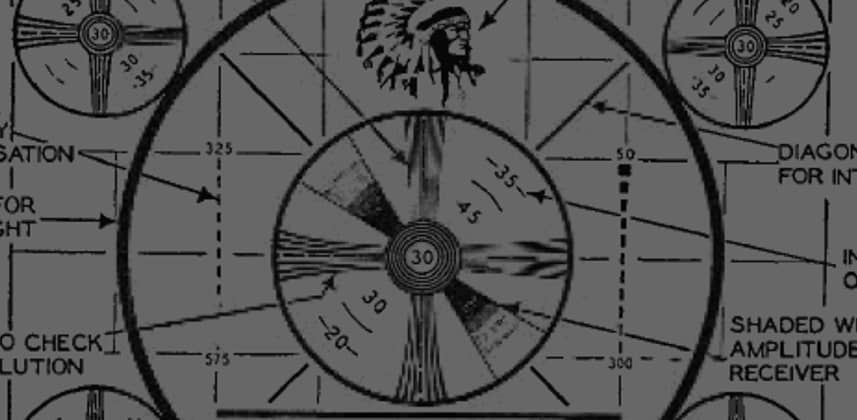| Series |
|---|
The FCP X Desert Island Challenge Part 13
Colorista III: Digging (too) Deep in Final Cut Pro X?
I really want to show you some of Colorista III’s advanced functionality
But first, in this Insight I have to cover a set of controls we didn’t explore in Part 1—it’s a set of sliders that, besides the normal Saturation and Hue adjustments, also have controls for Highlights, Shadows, Pop and Vignette. It’s a nice collection of additional controls that—again—add value to this premium-priced color correction plug-in from Red Giant Software.
And then we’ll dig into the advanced stuff… except I can’t!
As you’ll see in the video Insight at the bottom of this post (if you’re not a member, you can sign up for a free 24-hour Test Drive to watch the video)…
Colorista III 1.0.3 is broken inside Final Cut Pro X
Not only is Colorista III broken, so is my heart.
I love this app. I (mostly) love the User Interface (in a wrap-up video I’ll explain a few problems I have with the current UI).
But if you use multiple instances of Colorista III in the FCPX effects stack, a key portion of its interface doesn’t work. I discovered this bug while recording this Insight—and then emailed them a bug report. They’re aware of the problem but gave no timeline for the fix.
Below the video, I’ll post their Support response as to the workaround—but it’s a response that completely kills my multi-filter color grading workflow. That said, considering how few other filters offer the functionality that’s currently broken—it’s the potential of the plug-in that I’m mainly lamenting.
The FCPX Desert Island Challenge has a few more Insights to go!
With Colorista III slightly broken, I can’t recommend it as the one color correction plug-in to add to your FCPX core filter set—not at the over-$100 price point. So we need to consider a few more color correction plug-ins, rather than let Color Finale win by default (though I’m sure Denver Riddle wouldn’t mind 🙂
The good news? I met the founder of FX Factory at the FCPX Creative Summit and he set me up with a range of licenses for FCPX color correction filters! So we’ll be digging through those. And if Red Giant gets a fix out for Colorista III by then… we’ll reconsider it as our winner—but it’ll have a lot more competition it’ll be running up against.
Want to join in the Challenge and have a plug-in I need to consider? Use the comments below
– pat
After recording this Insight I contacted Red Giant Support
Here’s what they said:
This is unfortunately an issue with the way frame data is represented with multiple plugins in Final Cut Pro X. You’ll unfortunately find that the same thing happens to Magic Bullet Looks unless this clip is at the top of the tool chain. This is something that our engineering team is working with Apple on fixing.
For the time being, the best workaround is to move the instance of Colorista you wish to use to the top of the tool chain as you’ve found. I apologize for any inconvenience this may cause. Please let me know if there is anything else I can help with.
The notion of using the Colorista keyer before doing any actual color grading? Well, that pretty much defeats how I’d use the Keyer in 90% of the instances. With Colorista III priced nearly $200, I need to see this bug squashed before giving it my recommendation—especially since this feature puts it heads and tails above other FCPx color correction filters.
I’m delaying my overview of Magic Bullet Looks
Which suffers from the same problem as Colorista III—and even more so! By definition, the foundation of how I teach color grading is that the first few instances of color correction filters is to firm up the image and do shot matching. The notion of starting with Looks as the first filter? It makes zero sense—not if you care about hitting deadlines while NOT chasing your tail…
When this bug is fixed—I’ll revisit Colorista III and then take a deep look at Magic Bullet Looks
Member Content
Sorry... the rest of this content is for members only. You'll need to login or Join Now to continue (we hope you do!).
Need more information about our memberships? Click to learn more.
Membership optionsMember Login