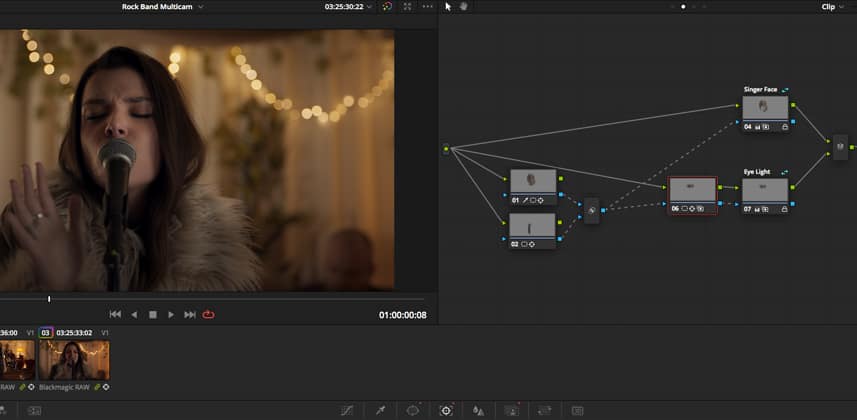| Series |
|---|
Day 20: 24 Insights In 24 Days – 2020 New Year Marathon!
Separating windows and keys from color operations in DaVinci Resolve (for increased speed, flexibility & control)
As colorists, we’re always looking for ways to work more efficiently. This Insight covers a method for separating secondary selection operations, like windows and keys, from the actual color operations to enable increased speed, flexibility, and control. It results in greater consistency across shots, less repeated selection work, and simpler after-the-fact adjustments.
The concept is simple: Instead of performing selections and corrections in the SAME NODE, split those operations into SEPARATE NODES. In this Insight, I’ll show you just how powerful and flexible this technique can be when combined with other features like shared nodes and key mixers.
Techniques Covered
- Separation of secondary selections from color operations
- Shared nodes
- Key mixer
Related Insights
This technique works really well in pre-built node structures. Here’s a list of other great Insights related to Resolve node trees:
- How To Develop A Fixed Node Structure In DaVinci Resolve: Part 1
Introduction to fixed node trees - The Benefits Of Fixed Node Structures in DaVinci Resolve – Part 2
Deeper into fixed node trees - Inside Pat’s Color Grading Head – The Evolution of his Fixed Node Tree
A year later, Patrick’s great insight about the evolution of his base node tree in Resolve.
Footage
Blackmagic Pocket Cinema Camera 6K Footage courtesy of Blackmagic Design
Download Page
Comments and Questions?
Leave them below!
-peder
Member Content
Sorry... the rest of this content is for members only. You'll need to login or Join Now to continue (we hope you do!).
Need more information about our memberships? Click to learn more.
Membership optionsMember Login