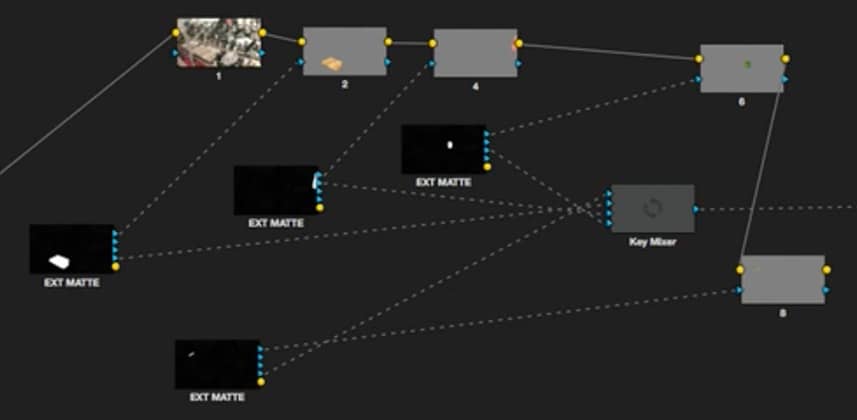Introduction To External Mattes
In this Insight, we will look at working with external mattes. What is an external matte? An external matte is a way of taking a shot that has been rotoscoped by a compositor or rotoscope artist and applying their perfect masks in Resolve. A perfect workflow using External mattes is almost as simple as point-and-grade. You can also get external mattes on jobs with lots of VFX or 3d renders. I can ask our VFX department at Smoke and Mirrors for a matte and then import it into Resolve for precision grading.
Recent Job
A recent car commercial is a perfect example of when we use external Mattes. The client wants to get the best possible look for the car, so we are normally supplied with mattes for the wheels, windows, lights, and body of the car. (Update: December 2022 – the video for this car commercial is no longer available and the embed has been removed)
Creative and Technical Uses
Mattes can be used for isolation to work on particular elements of the scene, such as I show in the first half of this Insight. But you can also use them for creative reasons. I love using film burns, flares, and random textures fed into a node to help add some organic feeling to a shot, which I show in the second half of this Insight.
Matte Management
In this Insight, we’ll be looking at the basics of adding mattes to the source clips and their creative uses. You can use as many mattes per clip as you’d like, but you always need to assign them to a source clip in the media pool before using it on the color page.
Mattes sometimes need to be slipped and adjusted, which is done in Resolve’s Key Mixer panel.
If you can find someone to supply you with mattes while grading, you’ll be in colorist heaven. But if not, sometimes it’s worth taking your hands off the control panel and opening something like Nuke or After Effects for precise rotoscoping instead of battling against an impossible key or power window.
Related Insights
What do you think of this Insight?
Leave comments below to share your thoughts. Use the Like button up above to let your fellow MixingLight members know if you recommend this video.
– Dan
Member Content
Sorry... the rest of this content is for members only. You'll need to login or Join Now to continue (we hope you do!).
Need more information about our memberships? Click to learn more.
Membership optionsMember Login