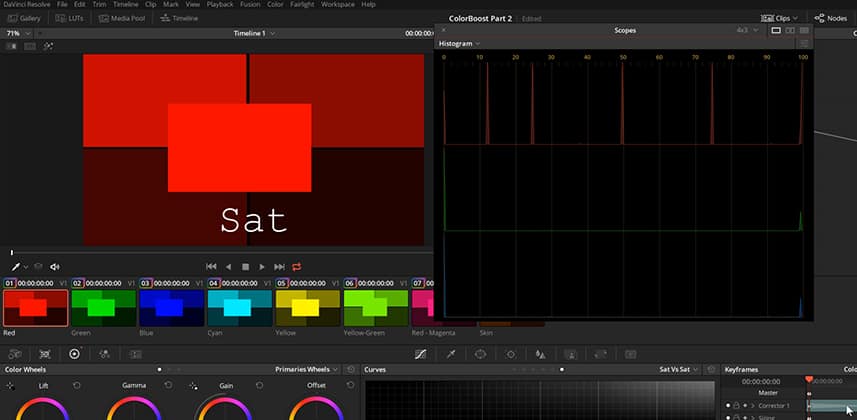| Series |
|---|
Going ‘Home School’ to clearly define the actions of Color Boost
At the end of my original Color Boost Insight, I mentioned that I wasn’t satisfied that I had figured out when precisely to choose Resolve’s ‘Saturation’ control over ‘Color Boost’. After all, one of the defining traits of a ‘fast’ or ‘efficient’ colorist is knowing the precise differences between our tools – and when to choose one over another.
The Comments thread of my initial Insight on this topic offered additional blog posts and YouTube videos that also tackled Color Boost. Some of the linked material I strongly disagree with. But there was one comment, by Edi Walger – a visual effects artist in Argentina – linking to his blog post, Saturation, that talks about Color Boost vs Vibrance vs Saturation. Edi talks about the math behind these different operations. About Resolve’s Color Boost he writes:
The name of the parameter Color Boost brings to colorists a false meaning (also the user manual describes it wrong) about this control, [comparing it] to Vibrance, but it is wrong, since really [Color Boost does] an offset [to] the saturation values, by clipping in 0 and 100 values, like happens with Offset in RGB.
I suspect that Edi is on to something here (maybe I’ll do a follow up one day testing this in Resolve) but it’s too abstract/mathematical an observation to me. I suspect full-time VFX compositors completely understand this statement. But I’m more of an I-need-to-see-it-to-understand-it colorist and Edi’s explanation doesn’t help me answer the question: When should I reach for Color Boost rather than Saturation?
Building my own patches to understand Resolve’s Color Boost control
After watching a bunch of tutorials scattered across the intertubes, I decided I need to simplify my own Color Boost tests. Rather than using the various test patterns we’ve used here on Mixing Light, I decided to build my own patches. I also decided to isolate each set of test patches to specific color vectors. Doing so helped me isolate the strange hue-shifting behavior we observed in Part 1 of this series.
Premium members of the Insights Library can download the .drp file with my test project so you can look at it yourself.
Pat’s revised definition of Resolve’s Color Boost control
After the testing I did here in Part 2, here’s my definition of Color Boost (modifying what’s written in the User Manual):
Color Boost: Lets you raise the saturation of low saturation regions more quickly, and high saturation regions more slowly, than the Saturation control. This results in a more naturalistic, and often less aggressive, saturation adjustment. Can also be used to reduce saturation. Within a single Serial Node, Color Boost is processed before Saturation.
My new definition tells me two things:
- When doing my initial balancing, I’m probably going to start with Color Boost first. It’ll saturate up a broader range of colors – helping to keep the more saturated elements from popping too quickly.
- Resolve’s Order of Operations allows me to follow-on with the more aggressive Saturation control (if I want), without breaking it into two nodes.
Coming Up In Part 3
While researching other videos and blog posts on this topic, I came across some strange notions and workflows related to the topic of Saturation. In Part 3, you’ll learn if there’s any functional difference between Resolve’s normal Saturation control and other methods of increasing/decreasing saturation in DaVinci Resolve. There’s some intriguing advice out there that’s worth exploring – and you’ll learn if that advice is worth implementing.
Additional Downloads
Sorry... downloads are available for Premium Members only.
Become a Premium Member