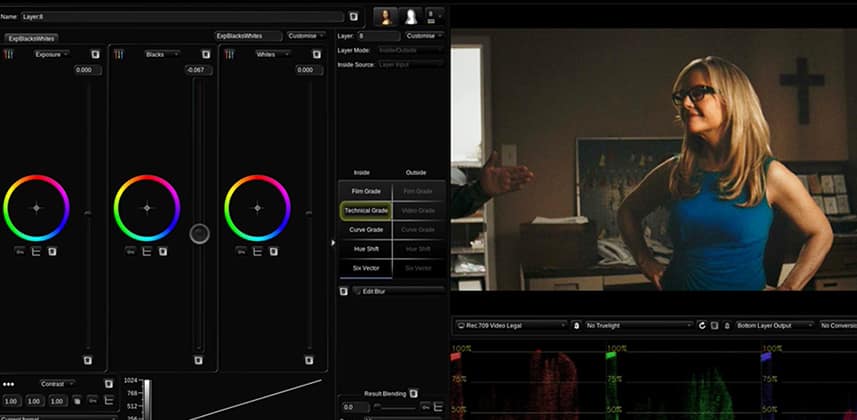| Series |
|---|
Baselight For Avid – All You Need To Know To Get Grading!
In this insight, we are back in Baselight for avid and I have to say I’m feeling much more confident using this system after a little more time using it.
As with any toolset, the first few attempts at using it creatively lead to questions at every decision point but after grading a few projects my natural creative flow and grading style has re-emerged.
This insight is a crash course for the curious colorist who is interested in how Baselight works but doesn’t have time/access to a system.
In this insight I take you step by step through a full look that I would call an average but heavily stylized grade. It is quite a few layers and stops at every toolset that I would use on a daily basis so I felt that it would give you a good idea of the basic layout of a Baselight grade.
Now that I’ve hit this intermediate level with Baselight I can happily say I could take on any grade
Tools Covered:
- Primary Corrections
- Luts via Truelight
- Hue Angle Secondary Correction
- Windows / Preset Shapes
- Adding Camera Shake / Grain
- Check out my video insight below to find out more!
– Dan
Member Content
Sorry... the rest of this content is for members only. You'll need to login or Join Now to continue (we hope you do!).
Need more information about our memberships? Click to learn more.
Membership optionsMember Login