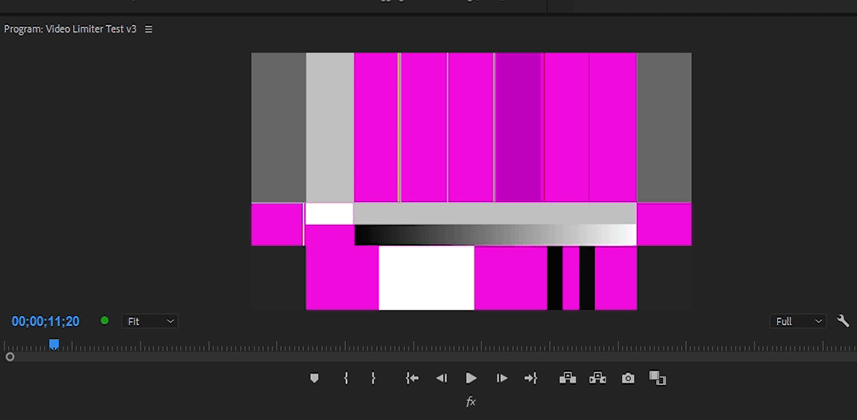Does the new Limiter effect catch gamut excursions (and pass QC)?
As anyone who colors or finishes for broadcast television can attest, network Quality Control (QC) rejections are something that you work to avoid at all costs, both for time and reputation reasons. As someone who works quite a bit in the broadcast, you can imagine my curiosity when I heard Adobe completely revamped their Video Limiter effect in the most recent release of Adobe Premiere Pro CC 2018 and Media Encoder CC 2018.
In a previous Insight on legalizing video in Premiere Pro, Patrick walked us through the legacy video limiter available in CC 2017 and earlier. He provided a great rule of thumb to not entirely trust software-based limiters. Why? Video limiters have never been known for their 100% accuracy. And unfortunately, even a 1% miss causes a QC rejection. Well, its been a few years and things have come a long way software wise.
Should we consider software limiters again? It’s worth another look, if only because Premiere’s Video Limiter is revamped.
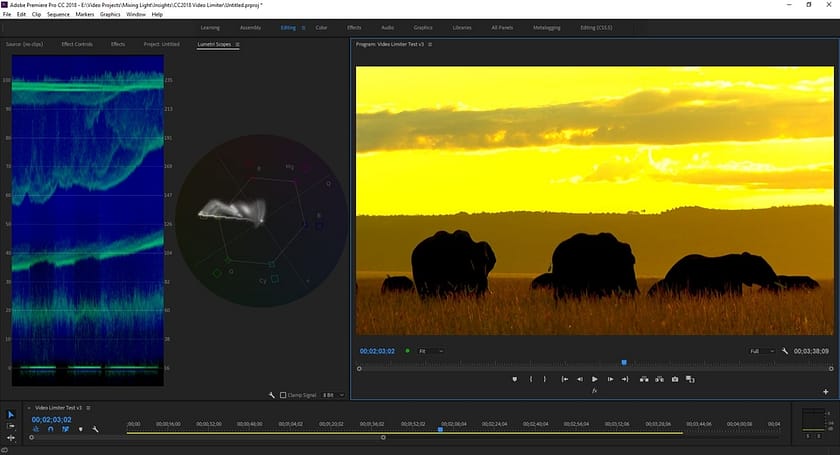
Using a Stress Test with the Video Limiter Effect
In this video Insight, I put the new video limiter effect available in Adobe Premiere CC 2018 (and Media Encoder CC 2018) to the test with footage literally intended to fail QC. I went to the extreme of ensuring the footage fails in about every way it can; luma, chroma, and RGB gamut. After running this test footage in QC testing software, I re-ran the QC after applying the new video limiter effect. The results were interesting, to say the least.
I also show you how to apply this effect on render – if you forget to apply it as an adjustment layer on the top layer of your timeline.
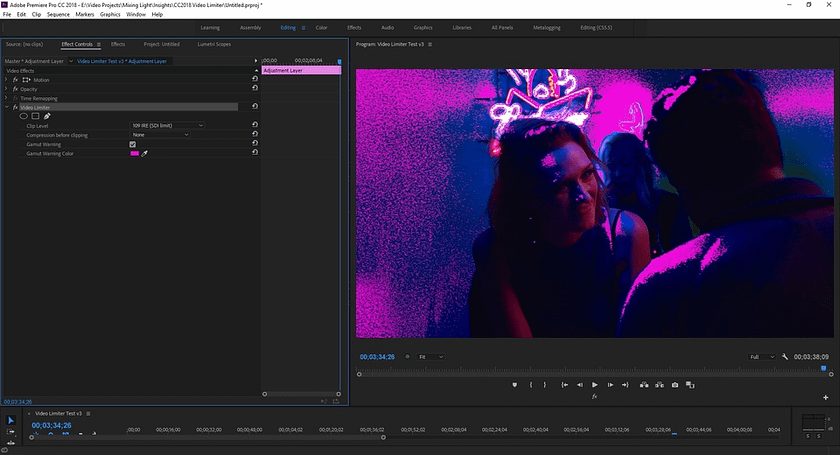
Special thanks
Many thanks to The Africa Channel for providing access to VidCheck QC services and the stock footage used to create this insight.
Member Content
Sorry... the rest of this content is for members only. You'll need to login or Join Now to continue (we hope you do!).
Need more information about our memberships? Click to learn more.
Membership optionsMember Login