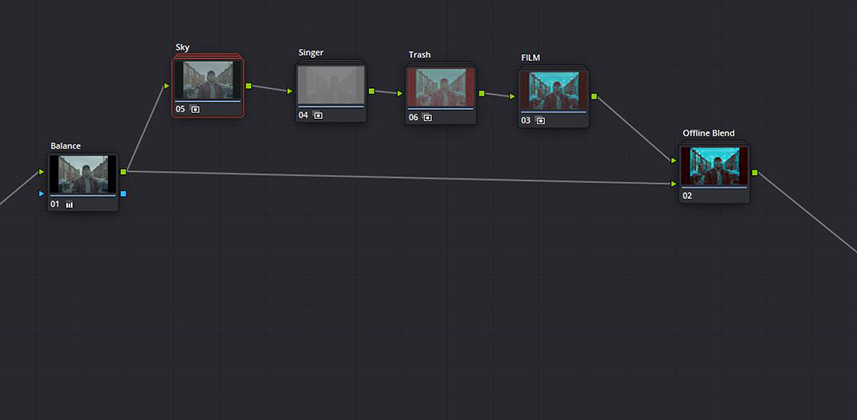How can we make changing looks more efficient?
Can we use Compound Nodes to keep our node graph clean and efficient for making client changes?
As a newly independent colorist my life has changed drastically in terms of actually running my own business. The colorist in me wants to do as many projects as possible but the business person in me knows I need to fit enough jobs in a week to pay the bills. With that in mind, I’ve been researching as many ways as possible to tweak my grading style to be as efficient as possible.
It’s not about grading quicker but more being able to address client changes easily instead of having to do everything shot by shot. We’ve all been in the situation where feedback is broad and general and probably means tweaking every single shot on the timeline.
The Idea: Using Compound Nodes for speed
This is a lot easier to describe in the video below but I’m taking inspiration from our Flame and Nuke buddies. Instead of having countless nodes stacking on top of each other (I’m very guilty of this)
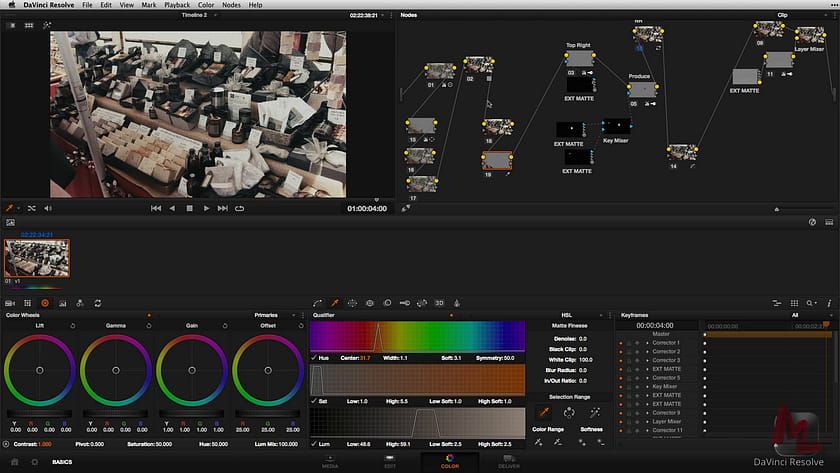
I’m trying to move over to compound nodes that contain all the complex node trees for that idea or object in the image. It gives me a much quicker flexibility to change my grades and also use the key mixer control to blend the areas back when needed.
Let’s jump over to the video below for a break down of how to use compound nodes in this way.
–Dan
Member Content
Sorry... the rest of this content is for members only. You'll need to login or Join Now to continue (we hope you do!).
Need more information about our memberships? Click to learn more.
Membership optionsMember Login