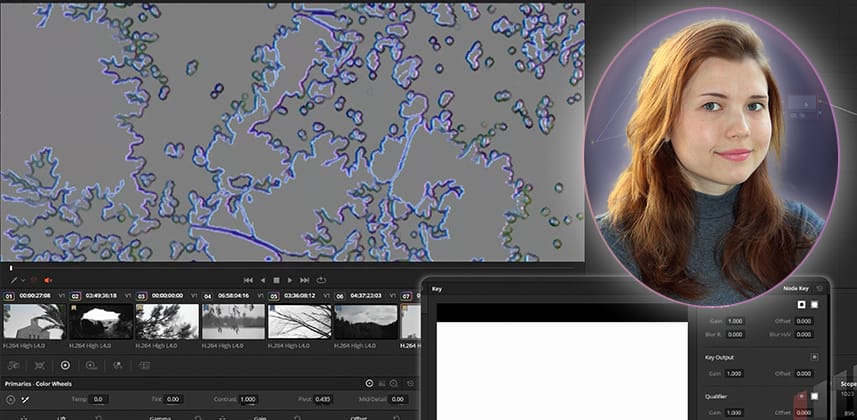Two techniques for improving the quality of your images
In this Insight, learn about the issue of chromatic aberration – what it is, how to identify it, and several solutions for solving it. By understanding how to remove blue or purple fringing from footage, you can easily elevate the quality of any shot.
How do you identify ‘fringing’?
Fringing is a visual artefact typically caused by the lens’s chromatic aberration or a lower-quality camera sensor.
Visually, it’s identified by a blue or purple fringe along high-contrast areas, like tree tops or buildings against a blown-out sky. It happens because the lens fails to focus all the colours of light to the same point on the camera sensor. When a camera lens induces this problem, it is called ‘chromatic aberration.’ However, in post-production, it’s not always clear whether the fringing you see is lens-induced.
High-end lens manufacturers treat their optics to reduce aberration. However, even good-quality wide-angle lenses will feature aberration around the edges of the frame. And the quality of the camera can also induce fringing on high-contrast edges.
Key takeaways from this Insight
By the end of this Insight, you should understand how to:
Related Mixing Light Insights
Questions or Comments? Leave a comment!
Is this Insight useful to you? Let us know! Mixing Light is all about community discussions and we’re curious if you found this helpful, if you have something to add, or if you have more questions you need answered?
– Daria
Member Content
Sorry... the rest of this content is for members only. You'll need to login or Join Now to continue (we hope you do!).
Need more information about our memberships? Click to learn more.
Membership optionsMember Login