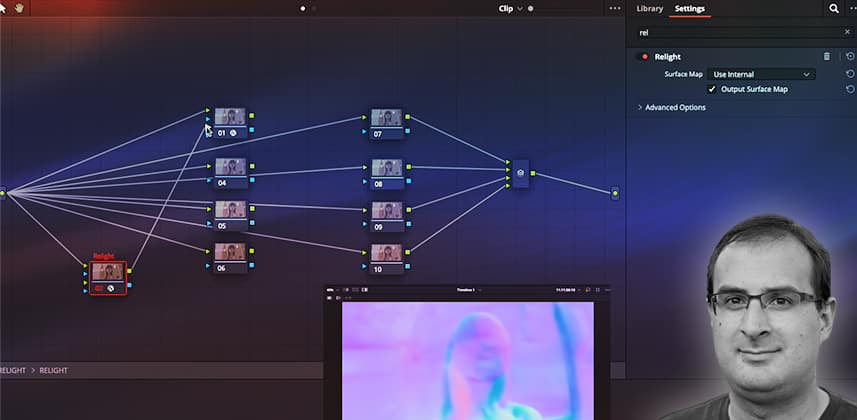| Series |
|---|
Integrating the new Relight ResolveFX into a fixed node tree
After demonstrating Resolve 18.5 on the show floor at NAB, I was very impressed with the new Relight ResolveFX. The plugin works by using machine learning to generate a normals map of an existing image and then, with that normals map, build a lighting matte for color grading.
This means that scenes and objects can be re-lit or adjusted in 3d, even if geometry data isn’t available – a huge feature for colorists. Like any machine learning-based automatic tool – the true test of usefulness, however, is:
- Can you integrate the tool into a real-world color grading workflow?
- Can you tweak its results?
- Or is it a set-and-forget black box?
- Can you use it to build additional tools and workflows?
- How flexible is it?
Fortunately, in those questions’ context, Blackmagic nailed it with Relight. It’s extremely versatile and customizable. In this Insight, I’ll show you how I’ve modified my fixed node tree to make the best use of it – with the goal of minimizing set-up time during the color grade.
Key takeaways from this Insight
By the end of this Insight, you should understand:
- What is Relight, and how does it work?
- What is a surface map, and how to make one
- Using Relight on a single node
- Integrating Relight into a fixed node tree with compound nodes
- Building out a Relight template for maximum flexibility and performance
- Adjusting Relight mattes with conventional grading tools
- Limiting Relight using power windows and Depth Map
External Links
- Differences between Displacement, Bump, and Normal Maps – “Bump maps create the illusion of depth and texture on the surface of a 3D model using computer graphics. Learn more about bump, displacement, and normal maps.” (pluralsight.com)
Related Mixing Light Insights
- Series: Working with Fixed Node Structures (in Resolve) – Multiple Insights dealing with developing and refining fixed node trees.
- Custom ACES Part 1: Building An ACES Workflow In A Resolve Node Tree – “Learn how to leverage a powerful ACES workflow without any limitations by customizing it to a DaVinci Resolve node tree.”
Questions or Comments? Leave a comment!
Is this Insight useful to you? Let us know! Mixing Light is all about community discussions, and we’re curious if you found this helpful, if you have something to add, or if you need more questions answered?
– Joey
Member Content
Sorry... the rest of this content is for members only. You'll need to login or Join Now to continue (we hope you do!).
Need more information about our memberships? Click to learn more.
Membership optionsMember Login