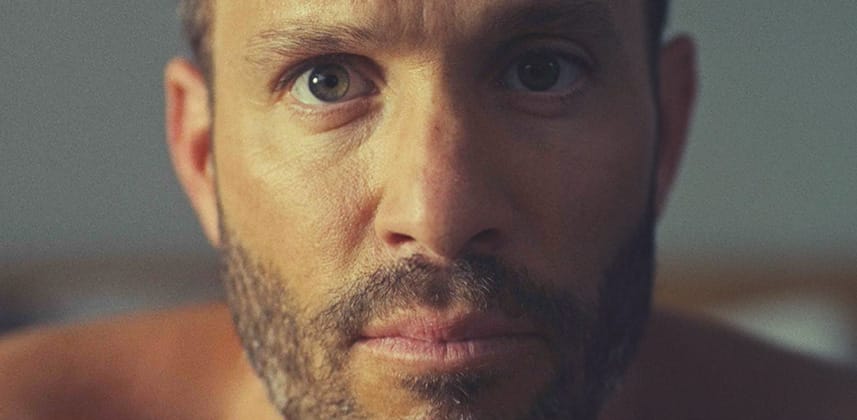| Series |
|---|
Look Inspiration – Warm Commercial Look
Matching a beautiful 35mm commercial look
Here in the UK there is an amazing partnership between director Dougal Wilson and colorist Jean-Clément Soret. I find that when they work together they frequently go for a warm commercial look which has been shot on 35mm film.
I have always been a fan of their look and decided to dive in and see if I could build it myself!
Some things to note is that they shot the commercial below on ACTUAL FILM!
No plugins and no grain. Just straight up good old fashioned film.
I do my best to replicate the look from some footage shot on Red Dragon.
Check out the commercial below before watching my insight to get an idea of the look!
Enjoy and hopefully you had as much fun as I did with this look!
– Dan
Member Content
Sorry... the rest of this content is for members only. You'll need to login or Join Now to continue (we hope you do!).
Need more information about our memberships? Click to learn more.
Membership optionsMember Login