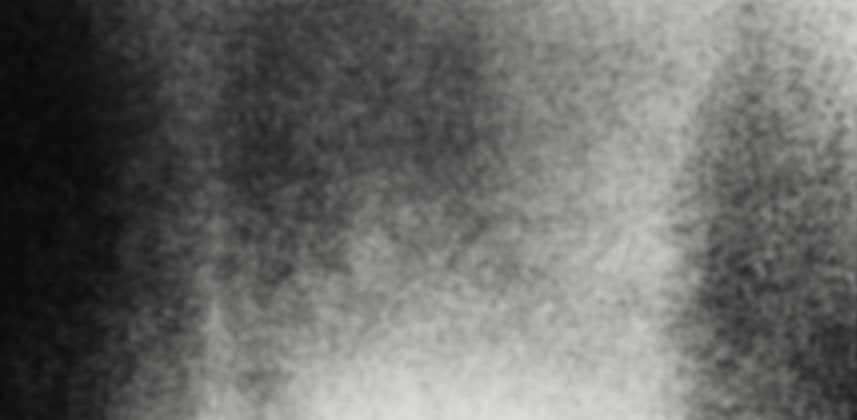Adding Grain Doesn’t Have To Be Difficult
When I think about grain I always chuckle a bit.
For years, the industry as a whole has been working to remove noise and grain! Think about it – better ISO performance (less noise) on camera sensors, more sophisticated grain reduction plugins, getting away from film and going to digital projection.
There are countless ways that grain has been marginalized.
And while there has been a push towards cleaner and sharper images, there has simultaneously been an ongoing love affair with grain and the texture it provides.
I know many colorists who love the clarity of digital footage but long for the organic feel of film grain.
Even just a few short years ago, grain plugins were really nothing but random noise generators. While they could work, and be massaged to ‘feel’ like grain, for me, and for many, there was something clinical about the look they created.
Enter grain libraries.
Realizing the blah feel/look of so-called grain generators, quite a few enterprising folks went about scanning and modeling grain from actual film stock (gasp!). In postproduction, these grain clips would be layered and composited on top of footage to create a much more realistic film grain feel/look.
For the longest time, when a client would ask me to add some grain or if I thought a shot(s) could benefit from a more gritty feel I’d pull from my grain library and layer in the grain.
Late last year when working on a recreation heavy series I got sick of the work involved with layering/compositing or using grain clips as a matte.
I wondered if plugins like the OFX ones used in Resolve had a good solution for realistic-looking grain and in this Insight, I’d like to share my thoughts on a few of these plugins.
Plugins? Bah Humbug!
Let me get one thing out of the way – I understand that there is going to be a certain subset of folks that are never going to buy into the idea of using a plugin for something like film grain.
The argument is that there is no substitute for the real thing.
I totally get this argument, and if you’d like to purchase or continue to use a library of grain clips no one is stopping you! Companies like CineGrain, GorillaGrain (their site appears down at the moment), CrumplePop and others all have good grain clip options.
Indeed, there are quite a few advantages to working with grain clips compared to a plugin including:
- Trimmable – Instead of having to depend on keyframes, simply layering a grain clip in a timeline makes it easy to trim and time exactly how you want. Add in using transitions, you can easily create customized grain loops.
- Composite Options – When you layer grain using different composite modes adjusting opacity is a great way to dial in the right amount and look of the grain.
- Easy To Grade – Don’t like the tonality of a grain clip, well just grade it like any other shot.
If none of that makes sense check out this great Insight by Patrick and this one from Dan about the ‘manual’ method of working with grain.
3 OFX Grain Plugins
While there appear to be quite a few grain plugins compatible with NLEs, I’ve only found a few for OFX. Since I spend about 95% of my grading time in Resolve, I’ll focus on three plugins that use this architecture.
Sapphire v9 ($1699, $499/yr Subscription) – A stalwart in the plugin world. While the package is a bit bloated (IMHO) there are several plugins that I use all the time like S_Light Leak, S_Lens Flare, S_Glow, and S_Glint. There are also two plugins in this package for grain, there are others that do scratches and other ‘film like’ effects but for this Insight I’ll focus on S_Grain & S_FilmEffect
Boris Continuum Complete ($695, Film Style/Color Tone Units $299 each) – Another hugely popular package also provides a billion different effects including some pretty powerful color correction tools, tracking and matte integration (thanks Mocha!) and different ‘units’ can be purchased based on your needs.
Film Convert ($199, $299 For All Compatible Platforms) – Heralding from New Zealand, Film Convert is one part color correction tool and one part stock emulator. It works on multiple platforms and it allows for a super-easy way to add grain to footage as well as an easy way to improve color accuracy of its color correction tools with camera profile add-on packages.
Just keep in mind, by no means do I provide a full and complete review of each plugin in this Insight but rather my opinions on each. Please check out the various company websites for more detailed info of each slider, etc.
A Value Proposition
When I was looking at these three packages, my first consideration (like many of you) was the price.
At $1699 for a buyout, Sapphire is clearly the most expensive of the lot. But that price includes literally DOZENS of plugins for VFX and compositing work.
In other words, you have the entire Sapphire tool kit that has been used on all sorts of award-winning projects right in your hands and right in Resolve.
But… if all you’re looking for is grain and film stock emulations, you might be better served (at least on price) elsewhere.
I really like the Boris FX model with Continuum. You can buy the entire collection for a pretty reasonable $699 or purchase the units that fit in your workflows and use cases.
Like Sapphire, The Continuum Complete package is full of dozens of VFX and compositing plugins that you may never need. With that said, one of the most compelling parts of the Boris package is its integration with Mocha for tracking.
A good friend of MixingLight and soon to be contributor Jason Bowdach shows off a little of this integration on the Boris website
That leads us to Film Convert. At only $199 or $299 to get the plugin for all compatible applications, it’s hard not to like this plugin!
However, that price point means that it’s not in the same class as Sapphire and Boris as a complete effects package – after all, it does really only a few things – stock emulation, grain, and color correction – but it does all of those things really well.
Just keep in mind when it comes to grain in Film Convert, it’s not as customizable as a Sapphire or Boris, but as you’ll see in the video, and in my opinion, it’s a bit more organic looking than those two packages.
If all you need is stock emulations and grain – the clear winner is Film Convert, especially considering the price point.
If you’re looking to stretch your dollar a bit more and get dozens of effects for all sorts of situations, then the choice becomes more difficult.
Boris has a better price point and Mocha integration, but Sapphire in a lot of cases has, in my opinion, more natural-looking results.
But buying either Boris or Sapphire just for grain is in my opinion not worth it.
The good news? There are OFX trails of all three plugin options!
As always if you have something to add to the conversation or have questions, please use the comments below
-Robbie
Member Content
Sorry... the rest of this content is for members only. You'll need to login or Join Now to continue (we hope you do!).
Need more information about our memberships? Click to learn more.
Membership optionsMember Login