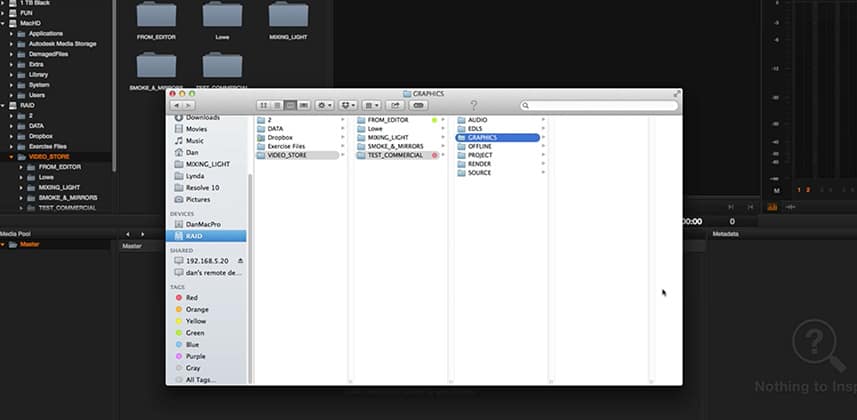| Series |
|---|
Commercial Workflow
When working on 3 or 4 grading projects a day you have to learn to be organised and build a rock solid pipeline so you have no day to day surprises when conforming and rendering.
I have to admit I was terrible at this when I joined Smoke and Mirrors but thanks to the amazing team there we’ve built a great structured workflow. Of course I’d love to share this with you guys!
The first step is to building a structure and naming convention that everyone knows, uses, and understands.
As my old woodwork teacher used to say to me. “There is a place for everything and everything is in its place”.
I didn’t realise it at the time, but when you think about how many hundreds of DPX files there are in 30seconds of footage it makes a lot of sense!
This is the first of a series based on a complete start to finish workflow in the commercial world. It’s a lot of information to take in, so I would rate this as an intermediate level insight that assumes that you know Resolve well and would like to know more about this specific workflow.
I’m sure you will have questions and I’d love to hear how you organise your jobs and workflow!
– Dan
Member Content
Sorry... the rest of this content is for members only. You'll need to login or Join Now to continue (we hope you do!).
Need more information about our memberships? Click to learn more.
Membership optionsMember Login