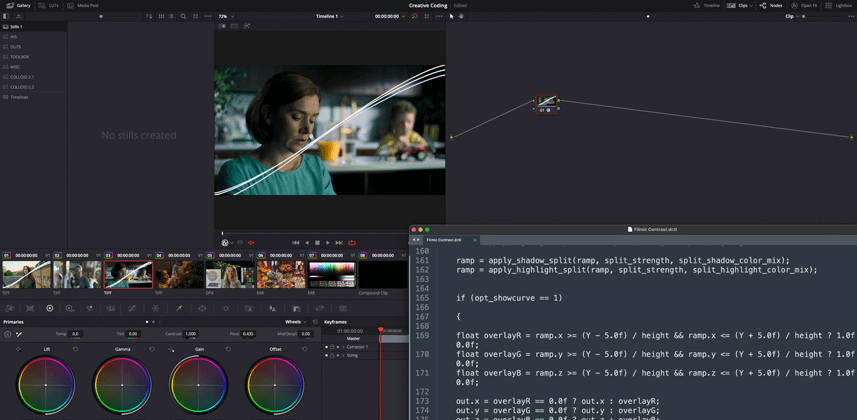| Series |
|---|
Note: This is the next-to-last Insight in this series. The final Insight is a live Q&A zoom call (not a webinar) for active members of the Insights Library. Scroll down to the bottom of this Insight for the details. The Event page has registration details.
Offering additional visual feedback to the user
Now that we’ve dialed in both the functionality and the UI parameters of our Filmic Contrast tool, our work and our time together are nearly over! But there’s one more value add we’re going to make to this tool: the option to view a dynamic curve overlay reflecting the user’s adjustments. This will provide the user with a broader context than previewing their settings applied to a single image and will round out the tool’s viability for creating macro-level looks.
In this Insight we’ll cover:
- Generating a unity 3x1D ramp using spatial parameters
- Mirroring changes made to our image on our 3x1D ramp
- Creating an overlay of our modified 3x1D ramp which can be turned on or off by the user
Before we dive in, I have to give credit where it’s due to my friend Paul Dore, whose Waveform_Simple.dctl directly inspired this feature.
Member Content
Sorry... the rest of this content is for members only. You'll need to login or Join Now to continue (we hope you do!).
Need more information about our memberships? Click to learn more.
Membership optionsMember Login