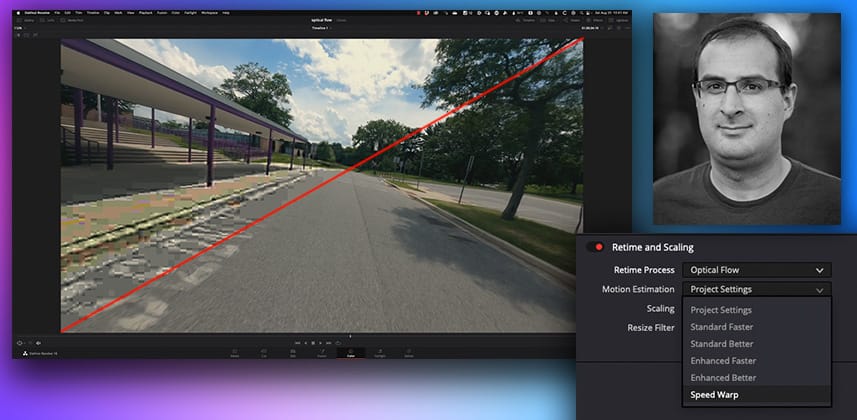Using Optical Flow to repair corruped frames or remove non-standard film pull-down patterns
Two problems that I see regularly with my projects are single corrupted frames within a longer media file, and irregular patterns of repeated frames. This happens frequently on drone shots or archival footage that has been previously time- or frame-rate converted and needs to be cleanly re-mapped into the current timeline.
Often, both of these problems can be cleanly solved using optical flow retiming tools.
That’s right – optical flow isn’t just for slowing shots down for dramatic effect – it’s also a powerful tool for image repair. In fact, any time you want to create a brand new frame in between two clean frames, optical flow is a great solution.
Key take-aways from this Insight
By then end of this Insight you should understand:
- When you should consider optical flow for image repair
- How to segment out a bad frame and prepare it for optical flow
- Why using render-in-place is important for optical flow (instead of compound clips)
- How to apply the same technique to archival film, removing repeated frames
Questions or Comments? Leave a comment!
Is this Insight useful to you? Let us know! Mixing Light thrives on feedback and we’re curious if you found this helpful or if you have more questions we need to address?
Member Content
Sorry... the rest of this content is for members only. You'll need to login or Join Now to continue (we hope you do!).
Need more information about our memberships? Click to learn more.
Membership optionsMember Login