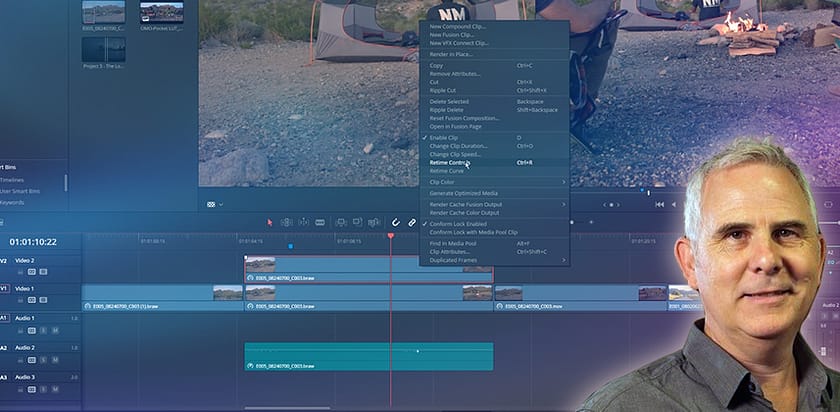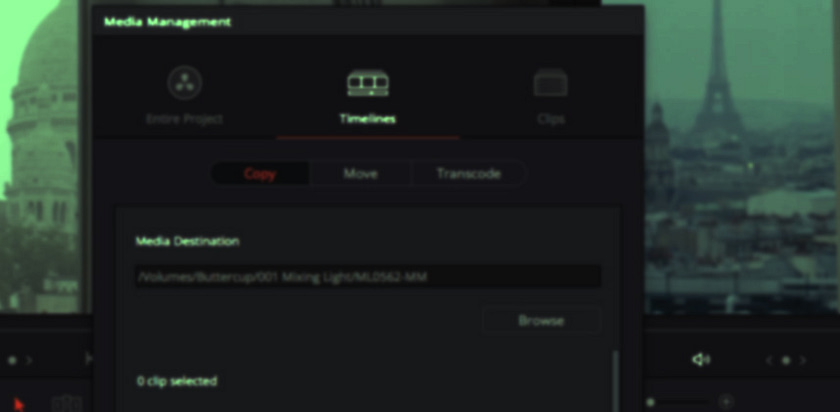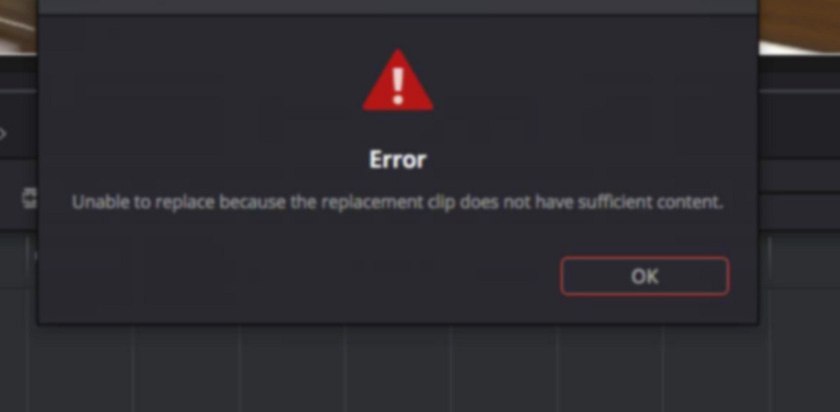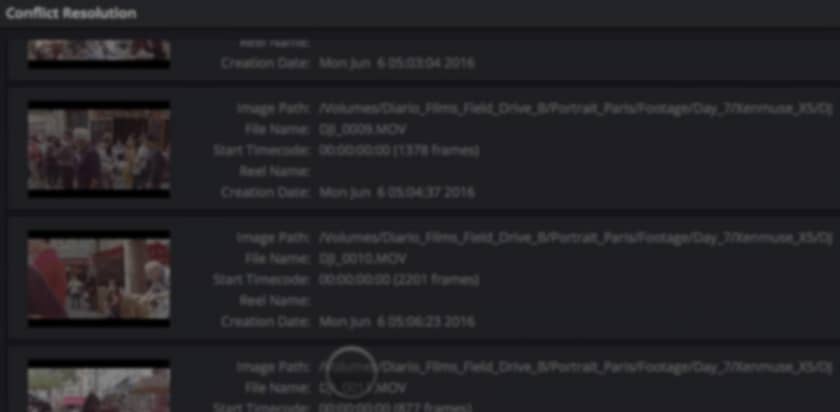Tips for matching an imported timeline in DaVinci Resolve
Get tips for solving common - but challenging - mistakes when conforming an offline reference, including eye-matching variable speed changes.
Using DaVinci Resolve's 'Offline Reference Clip' to Conform Timelines
Learn how to use the 'Offline Reference Clip' to see what the final approved timeline looked like - while color correcting in DaVinci Resolve.
Managing Media in DaVinci Resolve
Part of a larger series, we finish conforming a timeline and start managing media off a client hard drive onto our RAID, in DaVinci Resolve.
Conforming In DaVinci Resolve - Solving Sync & Frame Rate Problems
When importing a timeline & conforming in DaVinci Resolve, problems occur. See how we methodically solve frame rate & sync problems.
How to Fix 'Reel Conflicts' and 'Force Conform' Errors in DaVinci Resolve
When importing a timeline into DaVinci Resolve, learn how to find and solve 'reel conflicts'. Plus, learn to solve a 'Force Conform' error.
Exploring XML Conform Options in DaVinci Resolve
Importing XMLs into DaVinci Resolve can be frustrating. Sometimes, a change in Resolve's 'Conform Options' settings can save the day (or not).
Media Manage An XML For Color Correction (from client drives to your raid)
Learn how to prepare to Media Manage an XML, and get footage off your client's hard drives and onto your high-performance RAID.
From Client Hard Drive to XML Export: Prepping a Timeline
If you need to move a timeline from Premiere Pro or Final Cut Pro for color grading or finishing then learn how to prep it for an XML Export.
What is the Golden Rule of Conforming Timelines?
If you move your timeline from one bit of post-production software to another then you need to know the 'Golden Rule of Conforming'.
No tutorials found...
Sorry, no tutorials were found for that criteria. Please change your selection or Reset Filters.