Using the Lens Flare Resolve FX to add dynamic range and smooth clipped highlights
This Insight teaches you how to use the Lens Flare ResolveFX to replace and repair lighting while adding dynamic range to a shot. This is particularly helpful for High-Dynamic-Range (HDR) workflows when labouring with blown-out lighting from Standard Dynamic Range (SDR) or archival media. Still, it works well even in fully Standard Dynamic Range workflows.
Smoothing clipped highlights
I work predominantly on long-form documentaries, which often contain a substantial amount of archival media. The lens flare plugin in DaVinci Resolve has become my go-to fix for any footage with blown-out or clipped lighting, such as the sun or lights.
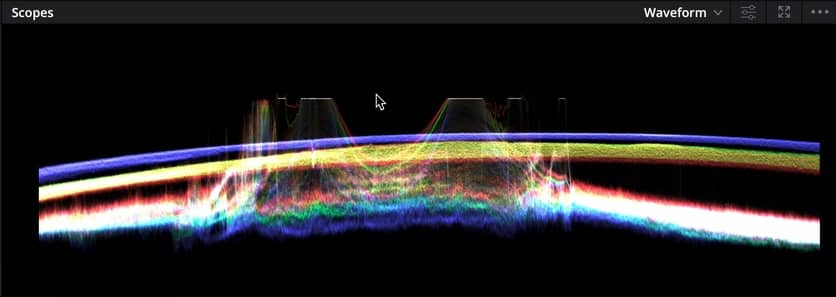
Lens Flares are also a great way to tie shots together if they have different times of day but are cut together from various angles, one with a blown-out sun and the other shot with no sun or flare. When done right, that little touch of magic dust sprinkles a shot and elevates it to the next level.
Member Content
Sorry... the rest of this content is for members only. You'll need to login or Join Now to continue (we hope you do!).
Need more information about our memberships? Click to learn more.
Membership optionsMember Login


