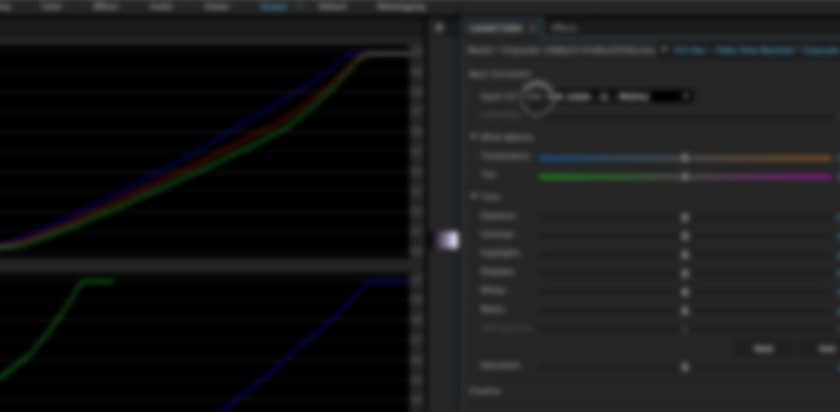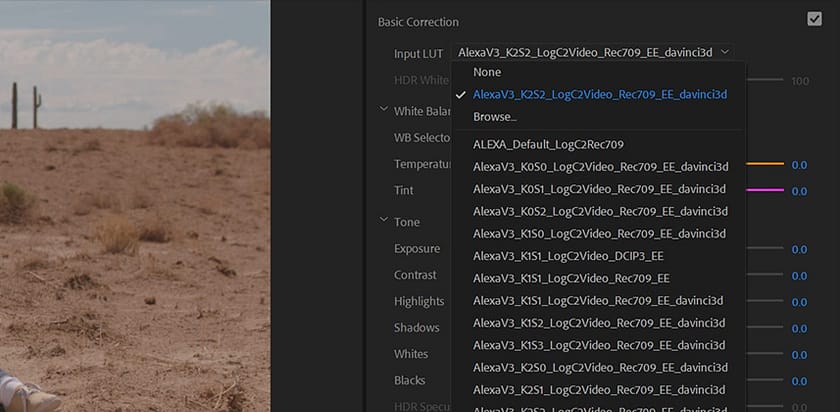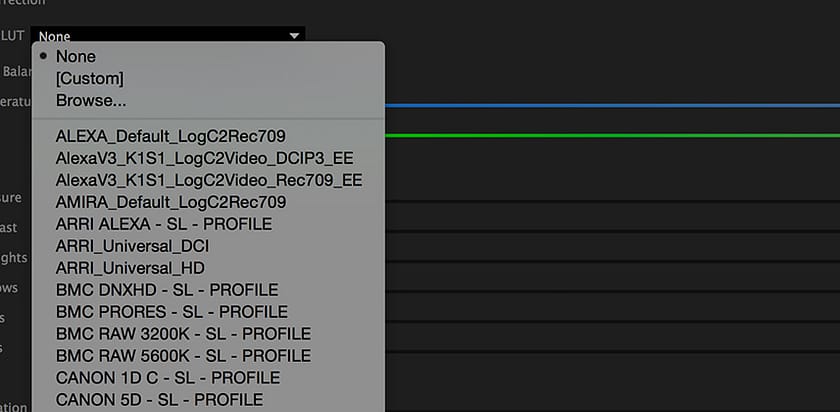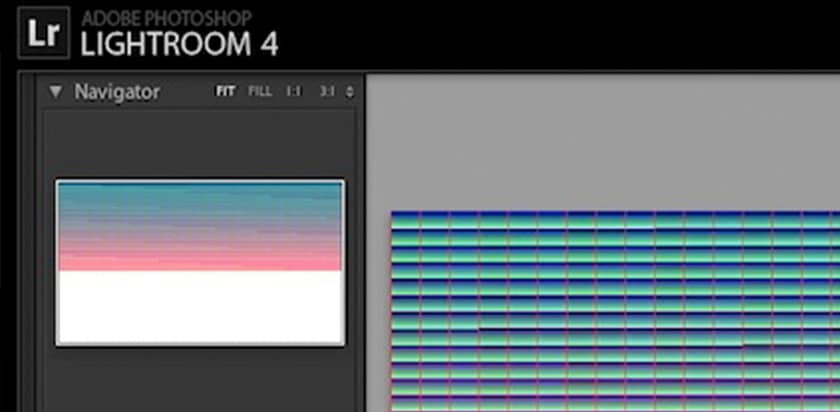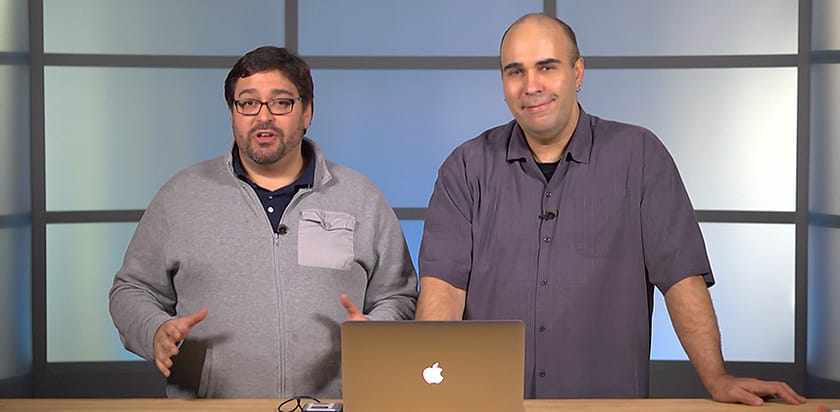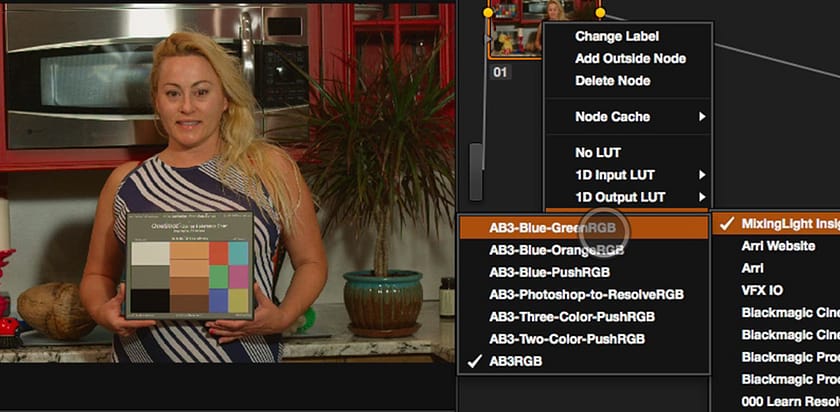Working With LUTs in Premiere Pro
The Lumetri panel in Premiere Pro is a huge interface improvement over using the Effect panel. And its structure is logically thought out. But working with Look Up Tables (LUTs) in Lumetri can still be a challenge for many editors. These Insights work you through the fundamentals of LUTs in Lumetri.
Working with LUTs in Premiere Pro - Part 1
Learn how to color correct with LUTs in Premiere Pro and the Lumetri Panel. Especially if your color correcting with RAW-, Log- or flat- recorded images.
Working with Camera RAW in Premiere Pro - Part 2
Working with LUTs and Camera Raw in Premiere Pro can be tricky. In this video, learn one workflow that makes it a bit easier.
Permanently Adding LUTs To The Lumetri Color Panel: 2018 Update
Learn the new and officially sanctioned method for permanently adding LUTs to the Lumetri color panel in Premiere Pro CC 2018 and later.
Permanently Adding LUTs To The Lumetri Color Panel
Using LUTs with the Lumetri Color Panel can be tedious.In this Insight learn how to add LUTs permanently to the panel for quick access
Working With LUTs In Photoshop or Lightroom
Lightroom and Photoshop are popular tools for creating specific Looks. The question is: Can you use those tools to export Looks using Look Up Tables? And if so, how? These Insights answer those questions (and a few more).
How to Move Your Look from Lightroom into DaVinci Resolve
Would you like to take a color correction you created in Lightroom and apply it to video in DaVinci Resolve? Here's one way to do it.
Creating LUTs From Adobe Photoshop
You've been able to apply lookup tables in Adobe Photoshop for a while, but a new feature gives the ability to export LUTs. Learn how!
Exporting LAB LUTs from Photoshop: Does it work?
Can you make extreme color corrections in LAB color space and export those LAB LUTs from Photoshop and have them work in Davinci Resolve?
Using LUTs in Adobe Photoshop: Applying Grades To Still Images
Learn how to use a color correction exported as a LUT and use it in Photoshop. Plus—a small caveat in this workflow (about how Photoshop applies LUTs).
A LightRoom LUT Workflow
In this Insight, learn how with help of a simple yet powerful plugin you can export Look Up Tables (LUTs) from Lightroom to use elsewhere.
Building IR LUT Variations In Photoshop
In this Insight learn how to build Infrared type looks in Photoshop & export them for use video grading tools like DaVinci Resolve.
Additional Resources
Flight Path: Introduction to using Look Up Tables (LUTs)
Are you having trouble understanding the purpose and usage of LUTs? Then you want to start with this Flight Path, that covers the fundamentals.
Flight Path: How do you use LUTs in DaVinci Resolve
This Flight Path covers Insights Library items that are specific to using DaVinci Resolve.
Hundreds of Free Tutorials
Get full access to our entire library of 750+ color tutorials for an entire week!
Start Your Free Trial