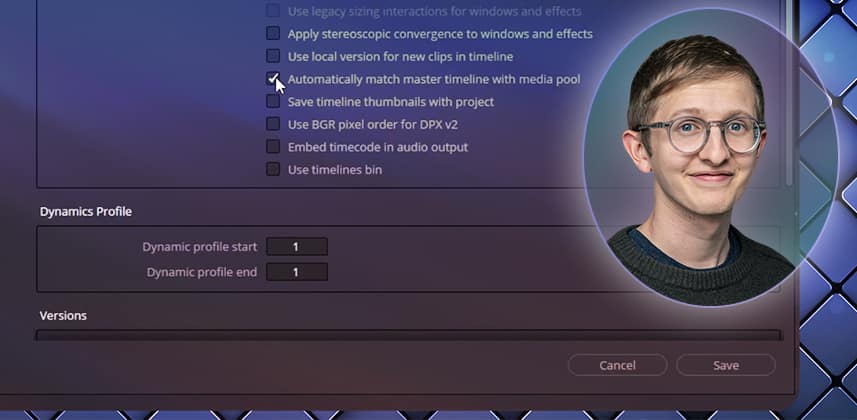How to incorporate this under-utilized feature for maximum speed
DaVinci Resolve has a ‘hidden’ feature in Project Settings that is a great tool to speed up your workflow: Remote Versioning. We’re not talking about remote grading – that’s something else entirely.
Instead, we’re talking about an extension of the Versions functionality. A decade ago, ‘Remote Versions’ was the ONLY form of version control in Resolve. But a few years after Blackmagic purchased and released DaVinci Resolve for Mac, they introduced Local Versions – and soon it became the default operating mode of grade management in Resolve.
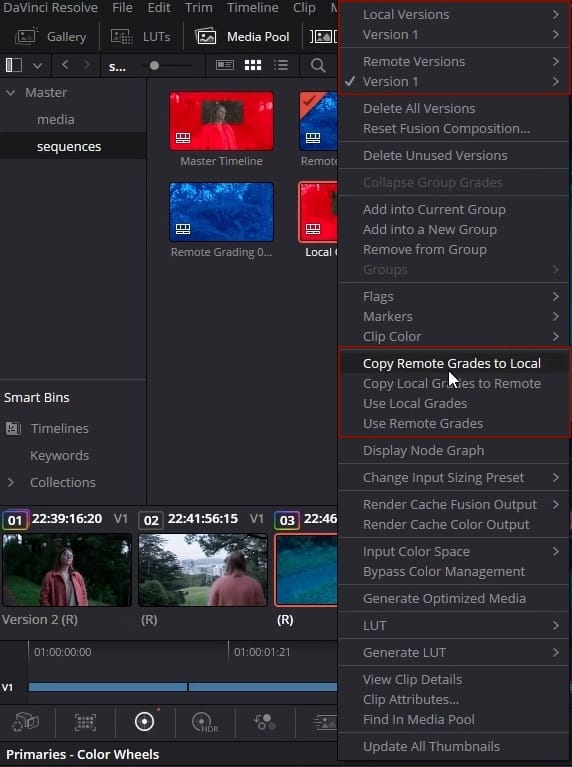
By default, all color grades are Local Versions. This means each clip’s Color Page node graph is an independent instance. As you grade shots in your timeline, if multiple shots are from the same source clip, you must copy their grade manually.
But ‘Remote’ Versions saves you that trouble. Once a source is graded, every instance carries that same color grade. And if you change the color grade elsewhere on the timeline, every instance of that ‘Remote Version’ is immediately updated.
This Insight digs into the pros and cons of switching from Local to Remote Versioning. We also explore a fun legacy feature, Project Setting > Master Timelines.
Key takeaways from this Insight
By the end of this Insight, you should understand how to:
- Adjust the project settings to enable Remote versioning and Master Timelines.
- Grade your clips in a remote grading environment
- Create local version timelines inside a remote grading project.
- Mix and match remote and local versions within a singular timeline.
- Preserve your Remote Versions when using the Media Manager to Consolidate a project.
- Execute a workflow incorporating Remote Grades and Local Grades – for maximum speed and flexibility.
Related Mixing Light Insights
- Remote Versions: How to Automatically Share Grades Between Timelines – This Insight was released 6 months after Mixing Light launched. It also covers Remote Grades and Versions but in a much earlier version of Resolve.
- Understanding Versions in DaVinci Resolve: Quickly Flipping Between Multiple Color Corrections – The third Insight ever released on Mixing Light explains the core functionality of Versions. Not much has changed in the last decade.
Questions or Comments? Leave a comment!
Is this Insight useful to you? Let us know! Mixing Light is all about community discussions, and we’re curious if you found this helpful, if you have something to add, or if you need more questions answered.
– Luke
Member Content
Sorry... the rest of this content is for members only. You'll need to login or Join Now to continue (we hope you do!).
Need more information about our memberships? Click to learn more.
Membership optionsMember Login