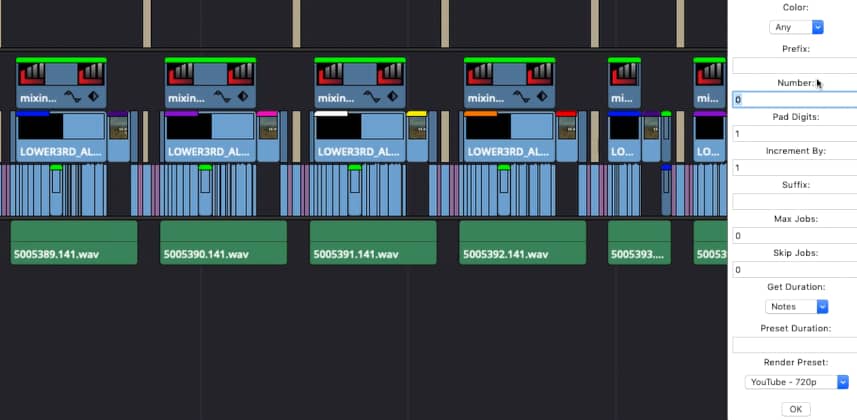Since the very early days of my career, the one type of project I’ve worked on the most by far – are shortform promos for broadcast/cable networks. We’ve all seen them a thousand times – “Next week on the new episode of….”. Promos have been a huge part of my world for almost 20 years, and in that time I’ve developed a lot of techniques for making sure all of my outputs are perfect, every time.
Juggling Versions, Tags, Cutsheets, And More
When it comes to broadcast promos – there is one constant for all networks and all projects: versions. Almost all promo campaigns have tons of versions that need to be made. From one base edit, outputs with different graphics, tune-in, durations, all have to be made. The most important thing is to make sure you can organize this chaos, and make sure all of your outputs are perfect – every time.
Mixing Light Murder Mysteries

For the past 8 years – the vast majority of my promo work as been in true crime television, so In this insight – I’m going to walk you through my technique for slating, tagging, and outputting a promo from beginning to end.
I’ve taken a real true-crime promo, for a real campaign that I finished and output in Resolve. I’ve changed the footage and graphics for rights reasons – but the process is exactly the same.
So we will be outputting a cutsheet for an imaginary true crime show called “Mixing Light Murder Mysteries”. It’s a show where Robbie, Dan and I team up to solve cold cases where people were murdered by clients for bad color grading….
Besides the footage – all the deliverable requirements, processes, cutsheets, etc are exactly what they were in the real campaign.
The Process
In this Insight – I’m going to show you how I finish and output a campaign from beginning to end. This includes:
- Looking at a real cutsheet from the network, which explains the outputs I need to make
- Laying out the promos into a templated stringout sequence
- Replacing all the versionable elements in the most efficient way possible
- Generating output renders
A big part of my process is that I use a custom python script which I’ve written to generate batch render jobs based on markers I’ve left in the timeline. It saves a ton of time, and I’m going to provide the script as a download so you can use it in your workflow as well!
So if you haven’t watched my previous Insight on installing and running Python scripts in Resolve – give it a look so you can be ready to use Python scripts.
Now, this is a bit of a longer Insight then I normally do. I’ve been working in promos for so many years – that I just have a lot to say about this kind of workflow. I didn’t want to split it into multiple Insights – because when I’m doing this work for real clients, I need to do it all quickly and accurately, and I want to show the process from beginning to end.
Downloads
If you’d like to try this all out on your own I’ve included my Python script and a Webvtt subtitle file that you can import to replicate my workflow. You can find these down below the video (just note: I’ve zipped each file).
If you have any questions or comments, please leave them below!
thanks!
-Joey
Member Content
Sorry... the rest of this content is for members only. You'll need to login or Join Now to continue (we hope you do!).
Need more information about our memberships? Click to learn more.
Membership optionsMember Login
Additional Downloads
Sorry... downloads are available for Premium Members only.
Become a Premium Member