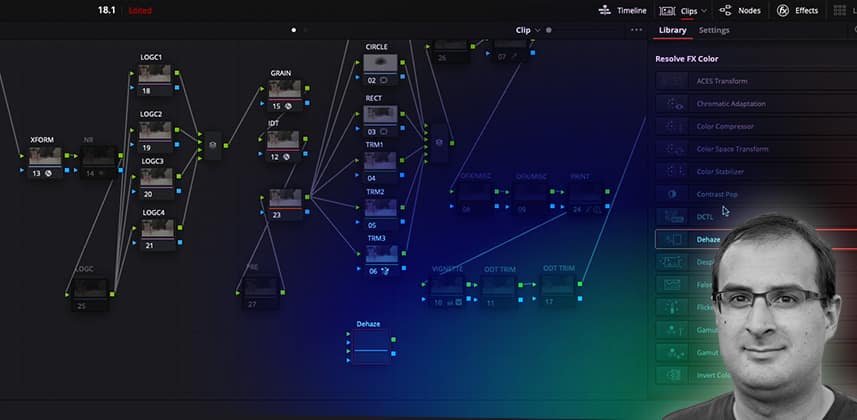Resolve 18.1 highlights that Power Users need to know
Resolve 18.1 is the first major feature update to Resolve 18, and as usual, BMD has dropped some incredible, big headline-grabbing features. But they’ve also added dozens of smaller improvements you may not know about!
In this Insight – that’s what we’ll be focusing on, how to use some hidden gems that I found from the release notes. These new features allow you to work faster and more efficiently.
Key takeaways from this Insight
By the end of this Insight, you should understand:
- Performance improvements for fixed node structures & debayering
- How to Copy/Paste multiple projects and folders between databases
- Big Speed Editor improvements on the Edit page
- New Track and Marker indexes for managing the timeline on the Edit page
- New view menu layout on the Color page
- A new warning to protect yourself from making big errors while color grading!
- Middle-click scroll in the Color page’s thumbnail timeline
- Filtering by object mask
- Improvements to ResolveFX alpha usage
Related Mixing Light Insights
- Edit Faster With 10 Keyboard Tips & Tricks For DaVinci Resolve – This is the Insight I mention in the video about massively speeding up your track targeting on the Edit Page.
Questions or Comments? Leave a comment!
Is this Insight useful to you? Let us know! Mixing Light is all about community discussions and we’re curious if you found this helpful, if you have something to add, or if you have more questions you need answered?
– Joey
Member Content
Sorry... the rest of this content is for members only. You'll need to login or Join Now to continue (we hope you do!).
Need more information about our memberships? Click to learn more.
Membership optionsMember Login