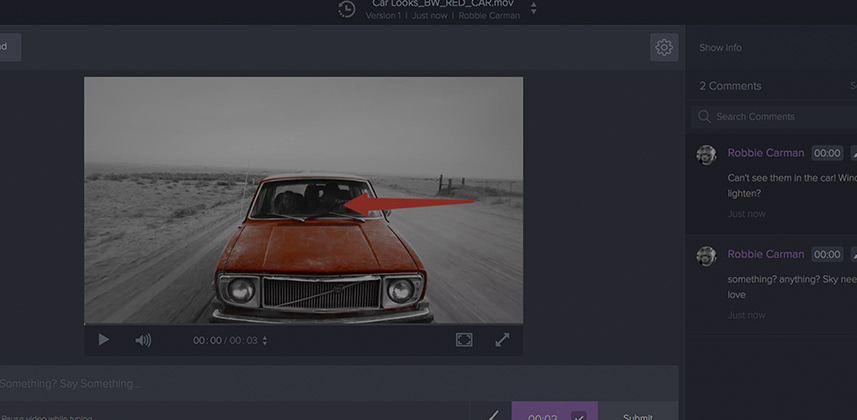New Service Provides Essential Tools For Colorist/Client Review & Approval
While it doesn’t happen that much on the broadcast work I do (those clients often just want things balanced) with features, shorts and commercial work ‘look’ development is a key part of the grading process.
When I’m lucky, I’m supervised by a client and we can do any look setting, comparing options, discussion about the looks, etc. live in the suite.
But more often than not, it’s just not convenient for a client to make it over my facility until the final review.
So, like many of you, I have a handful of ways of presenting options to clients including a bunch of stills attached to an email, posting a QuickTime to our FTP, DropBox or some other file sharing service.
I’ve also used some of the larger review & approval/presentation services like WireDrive, ScreenLight, MediaSilo (which I love) and others.
The low-tech options often have issues like keeping track of versions, and the more developed options have a lot to offer, but often include a lot of features that I just don’t need.
Recently friends Jason & Josh Diamond (aka The Diamond Bros) turned me on to Frame.io, which is the brainchild of colorist Emery Wells (CEO) & John Traver (CTO).
If the catchy name rings a bell, it’s because the service has been getting a TON of attention & buzz among editor, VFX, colorist, and producer circles.
Indeed, Apple has even featured the Frame.io companion application for FCP X on the front page of the app store!
In this Insight, I want to share how I’ve been using Frame.io for review and approval of looks and final grades.
To be clear, Frame.io can be used in WAY MORE ways then I’m using but hopefully this Insight will wet your whistle and try out this great service in your own workflows.
Streamlined & Effective
As I mentioned, simple solutions for sharing content with clients have all sorts of problems and while I LOVE a lot of the presentation options found in the higher end options, it’s just that – the options that can weigh you down.
In the past few weeks that I’ve really been using Frame.io I’ve fallen in love with the concept that the service really knows what it is, it knows the problems we face in postproduction and doesn’t attempt to be any fancier than it needs to be.
Yes, I’m saying that this exceptionally streamlined tool is great because it is so straightforward and effective. I don’t have to waste hours with configuration and automation as I do with some of the bigger R&A services.
That’s not to say Frame.io isn’t powerful – it’s just subtle in its power, and I’m sure the development team has a lot up their sleeves after being able to bring the product to market and hear feedback from users. Time will tell how the service develops.
For the way that I’ve been using Frame.io here are the highlights for me:
- Drag & Drop – no weird upload windows, no checkboxes, just drag and drop to add files to a project just like you would move files from one place to another on your desktop.
- They Compress & Originals Are Always Available – how much time have you spent over the years making H264s and other compressions for the web but you need to deliver a ProRes or DNxHD file as well? Yeah, me too! Frame.io will do compression for you (and it seems to do it well) for working in a browser, but the full rez files are always available for download.
- QuickView & Hover Scrub – I love the hover scrub feature over an asset, but what I love more is simply pressing the spacebar will launch the asset into a ‘QuickView’-like player. When you need more info or want to comment/review feedback on an asset simply double click on it.
- Comments & Annotations – Obviously, this is the real power of this system and I’ll show it detail in the movie below. As you’d expect, comments & on-screen annotations are tied to the user that made them, making tracking easy.
- Frame Guides & Mattes – This is awesome! Instead of having to render out various versions with mattes baked in you can easily visualize with frame guides or with a black matte what 2.35 or other aspects will look like.
- Version Stacking & Side by Side View – When you’re dealing with multiple looks & updated versions of those looks (or any file) version management is important. Frame.io has a cool approach to the issue. Drag clips on top of one another to create a new stack, then easily (in the detail view) switch between the versions and even have a side by side player, which makes comparisons easy!
- Team Members, Collaborators & Sharing – To get the true power of Frame.io, invite other members of your team (team members can access team projects) or clients as collaborators – they’ll need to sign up, but the process is simple. Once in the system, they can then interact in a project(s), and have their comments & feedback tracked. Sometimes you just want to share a file with a client (or someone else a little less technical) – that’s easy too and you get some options on how to make that presentation, which I’ll show in the video below.
- Speed – I’m not sure what the team is doing, but uploads and downloads are fast, really fast. I have a 30oMbps pipe at my office (where my FTP is located) and I can not replicate the download speeds from that to my house (also a 300Mbps connection) compared to my FTP. That’s a good thing.
I have found that getting clients to be collaborators is a simple process. Better still, clients are actually using the service, which in the process of look creation and getting feedback on looks I’ve produced, has been A HUGE BOOST in productivity and easily outperforms lower-tech options.
Free, But Get More With An Affordable Plan
In the movie below, I’ll show you a free account that I’ve set up for the purposes of this Insight, but for my company, I’m using a team plan because it allows for team members where some of the more basic plans only allow for collaborators.
Remember, team members all share the same projects while collaborators (i.e. clients or stakeholders) can belong to individual projects.
If you’re an independent colorist the free and starter options are compelling in a simple look/final product review and approval process, but I think you’ll find that having more storage to the most compelling reason to upgrade to a higher-end plan – remember you’re storing originals and web-optimized versions of content.
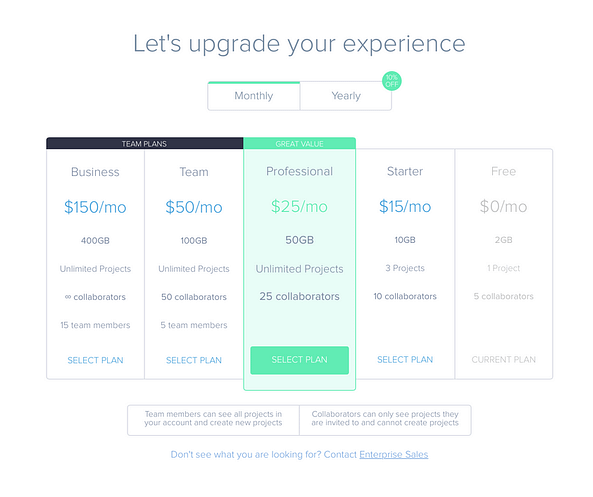
Do I sound excited? I am!
Sure, there are some things that I want for Frame.io – color management tools (HTML 5 can be a little wonky for color depending on Browser), an on-screen text annotation tool (I’d like to type right on the picture) and few other small things, but for a very new product the team is doing a great job.
UPDATE: A few quick things not shown/mentioned in the video below. 1st you can easily select multiple clips for moving into a folder by shift (contiguous) or command/ctrl (non-contiguous) clicking. 2nd once you have comments on an asset you can get them into an easily exportable form by using the shortcut command/control + E. This will give you a text read-out that you can print, save as a PDF or copy elsewhere. The export looks like the screenshot below.
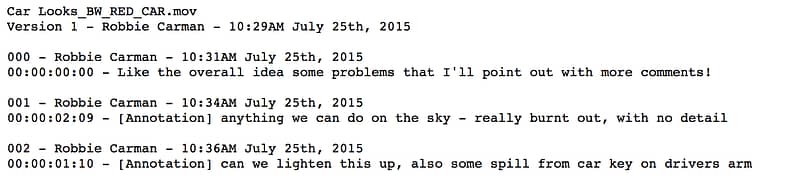
Finally, if you’d like to rate assets hover over an item and use 1-5 to apply a rating.
As always comments or questions please use the comments below.
-Robbie
Member Content
Sorry... the rest of this content is for members only. You'll need to login or Join Now to continue (we hope you do!).
Need more information about our memberships? Click to learn more.
Membership optionsMember Login