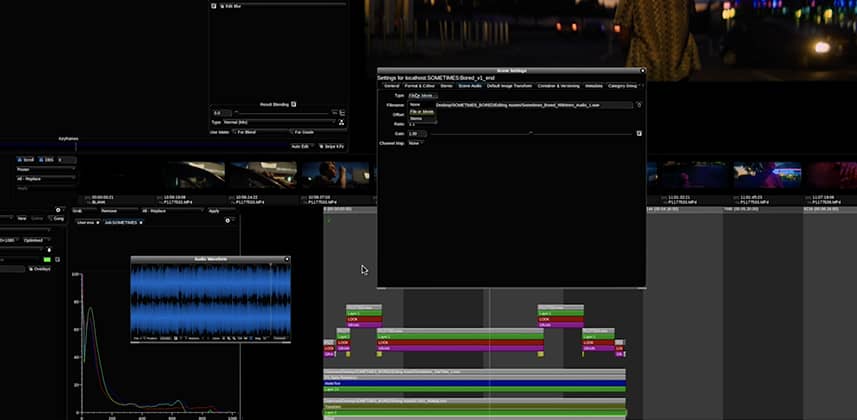| Series |
|---|
Day 9: 24 Insights in 24 Days New Year Marathon
Finishing and Delivering In Baselight
In this Insight, we are back in the Baselight and looking at a question I get asked all the time.
How Do You Do Your Finishing Now That You’ve Moved To Baselight?
I have to admit when I moved from Resolve I was a little worried that I’d need to jump back into Resolve for some of the finishing side of things.
Painting out, resizing, stabilization, blurring, adding titles/subtitles or even adding the final audio in for my renders.
All of those things are totally possible and actually just as easy in Baselight. You once again just need to forget the “Resolve” or “editing system” way of doing it and embrace the Baselight timeline.
I think embracing these aspects took me a little longer than I expected. We spend so much time grading and only finish occasionally in the grading system that it took me a while to finally master these areas.
I would say this Insight is a little less sexy than most but very useful if you are interested in seeing how Online Editing / Finishing works in Baselight as it focuses on:
- Finishing Our Invisible Dissolves Throughout The Timeline
- Adding In Subtitles
- Fixing Our Luma Matte with the Matte Tool
- Using A Grade Operator For Compositing
- Adding A Film Matte via the Blend Operator
- Adding Final Audio
- Rendering
Comments Please!
I’m always extra excited to read comments on these Insights as I can make sure to cover any questions in the next part.
-Dan
Member Content
Sorry... the rest of this content is for members only. You'll need to login or Join Now to continue (we hope you do!).
Need more information about our memberships? Click to learn more.
Membership optionsMember Login