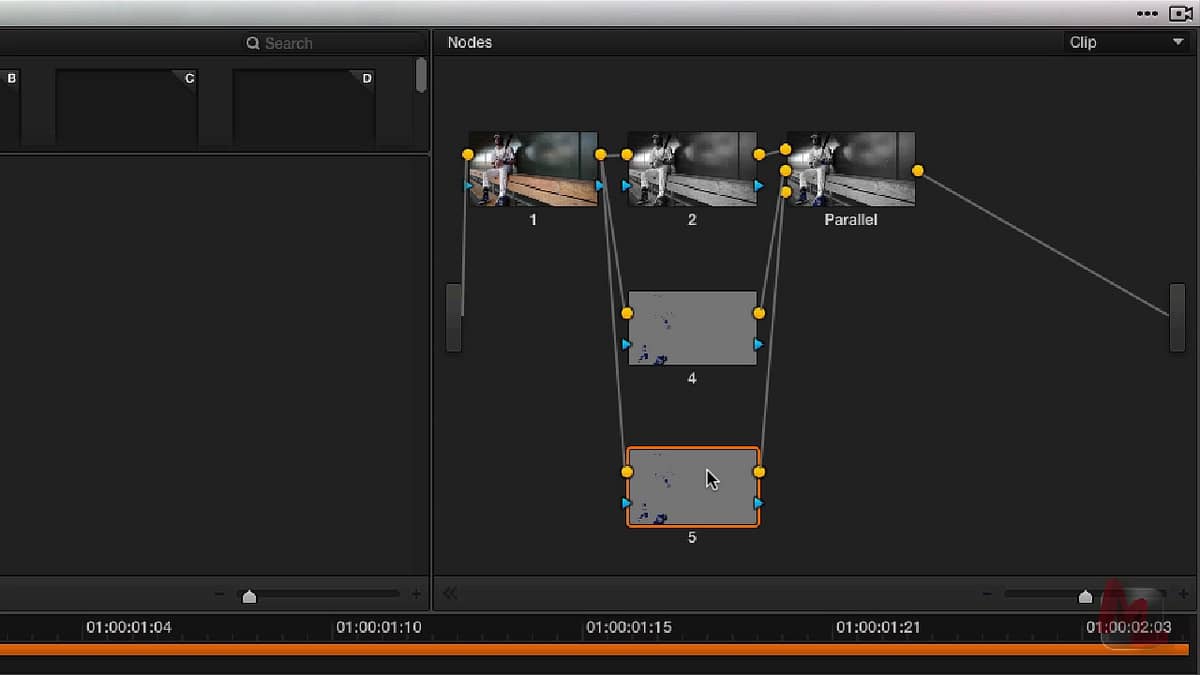Has this happened to you? You pull an HSL key on a face and kick the Saturation up to 100—but you still want more saturation and the slider won’t go any further… what do you do?
Well – you could try and recreate your key in another Node and then add more saturation in the next node… but if you make any revisions to your HSL key, then you have to recreate the new key in the other node. This gets tedious, fast.
This Insight is about how you can avoid getting yourself into these ‘circular operations’. Instead, there’s a smarter way of doing this.
This insight covers several ways to perfectly duplicate the HSL keys you create with some simple techniques—and some outside the box thinking. Hope you guys find it useful!
– Rob
Member Content
Sorry... the rest of this content is for members only. You'll need to login or Join Now to continue (we hope you do!).
Need more information about our memberships? Click to learn more.
Membership optionsMember Login