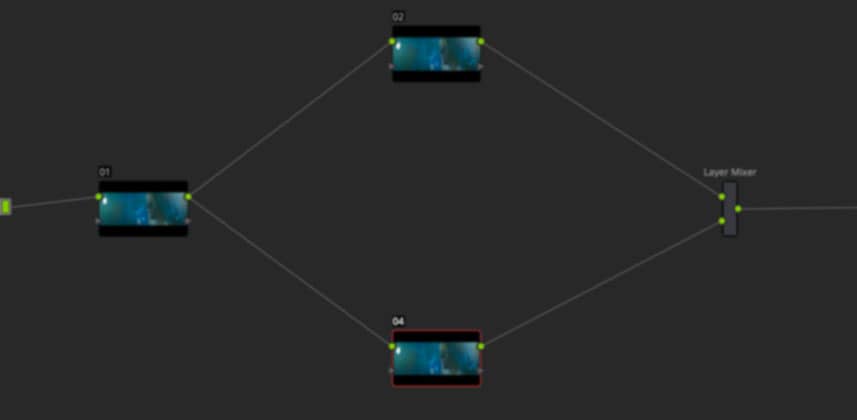Learn how I like to break my video into individual channels. For example sometimes I split a shot, with luminance feeding one node in DaVinci Resolve and chrominance in another node. This gives me more creative options with my image and there some technical benefits also. Once you have mastered this technique you need save it in your power grade library and keep it as part of your colorist toolbox!
Check out the video below to find out more.
– Dan
Member Content
Sorry... the rest of this content is for members only. You'll need to login or Join Now to continue (we hope you do!).
Need more information about our memberships? Click to learn more.
Membership optionsMember Login