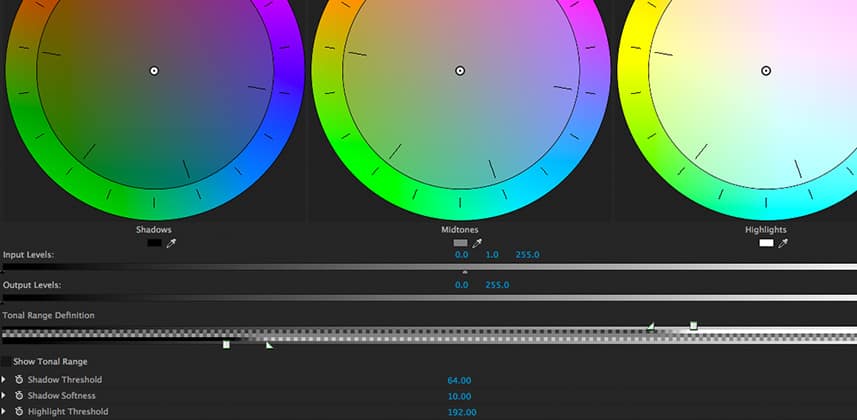Day 23: 25 Insights in 25 Days Holiday Marathon
A Narrow Tonal Range Makes Clean Grades Harder
Something you might not know about me is that I’m an Adobe Master Trainer For Premiere Pro.
As a master trainer, I’ve taught hundreds of people all over the world Premiere Pro, but one consistent theme that always comes out of these classes is:
“I can’t get my grades to look as good as I think they should be with the 3-Way Color Corrector.”
I’ll admit there are quite a few things about the 3-Way Color Corrector in Premiere Pro that I don’t love and I’d change – true contrast wheels, getting rid of the confusing intensity slider on each color wheel and a few others.
With that said, the 3-Way Color Corrector can be a powerful tool, but it has one feature that left at its defaults is making your grading much more difficult.
A Unique Option – Just Setup Wrong
When it comes to tonal range definitions – what’s a shadow, what’s a mid-tone and what’s a highlight, most application developers are pretty silent on exactly what those definitions are.
Sure, using a gradient ramp and a little time, you can figure out how a particular tool is breaking down the tonal range and how a control like the highlights/gain control is actually affecting the tonal range and therefore part of a real-world shot, but not many of us have the time to do that.
I think one of the most unique things about the 3-Way Color Corrector in Premiere Pro is that Adobe actually shows you what the tonal range definitions are!
Furthermore, you can actually adjust the tonal range definitions – including range and softness so that the tool is set up exactly how you want.

This is amazingly powerful!
While not operating under the same math as something like Resolve’s Log grading tools, the 3-Way Color Corrector by default does have narrow ranges that act similar to the Log grading controls. Also, like the LOG grading controls with Low Range and High Range you can easily define the split between the different portions of the tonal range.
Here is the problem:
As I said, by default, while the shadow and highlight ranges are kind of narrow, it’s really the softness between the shadows and mid-tones, and mid-tones and highlights that’s at issue.
When using the defaults, generally speaking, the result is that when you go to grade you can quickly get odd artifacts, and results that you weren’t expecting.
Set Up For Success
In this Insight, I want to show you the default behavior and how it can make grading using the 3-Way Color Corrector difficult, but of course, I also want to show you how to adjust the tonal range definitions to suit what you’re doing.
Also, I’ll show you how to set up your own custom definition as a 3-Way Color Corrector preset so that you can be prepared to attack any grading situation on your own tonal range definition terms.
As always, any questions or comments please use the comments below
– Robbie
Member Content
Sorry... the rest of this content is for members only. You'll need to login or Join Now to continue (we hope you do!).
Need more information about our memberships? Click to learn more.
Membership optionsMember Login