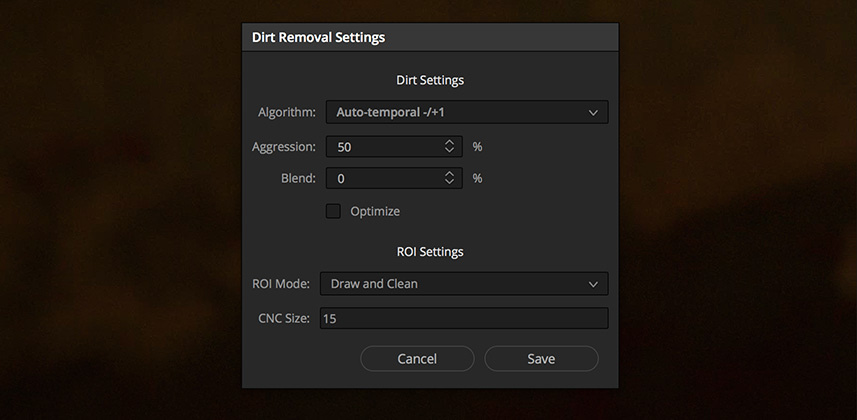Fighting Scratches And Pops One Click At A Time!
Dust busting has been in Resolve since before Blackmagic even considered buying DaVinci
If you are like me you use it so infrequently that you forget how to use it each time.
When researching for this insight I even discovered the dust-busting has a hidden contextual menu that I have never ever seen in my life of grading in Resolve.
In my video insight below we check out how and why I use the Dust Busting tool.
I try and show each issue that most users run into when first using the tool. Especially the fact that it only works on DPX and has a special undo button!
If you’d like to see more details on the contextual menu options this excerpt from the manual says it greatly.
You can find it here and jump straight to page 1074.
I did try and show the options as clear as possible in the insight but as my source material is quite dark and simple it was tough to show a good example of the difference the options made.
If you’ve got any questions, be sure to leave a comment!
-Dan
Member Content
Sorry... the rest of this content is for members only. You'll need to login or Join Now to continue (we hope you do!).
Need more information about our memberships? Click to learn more.
Membership optionsMember Login