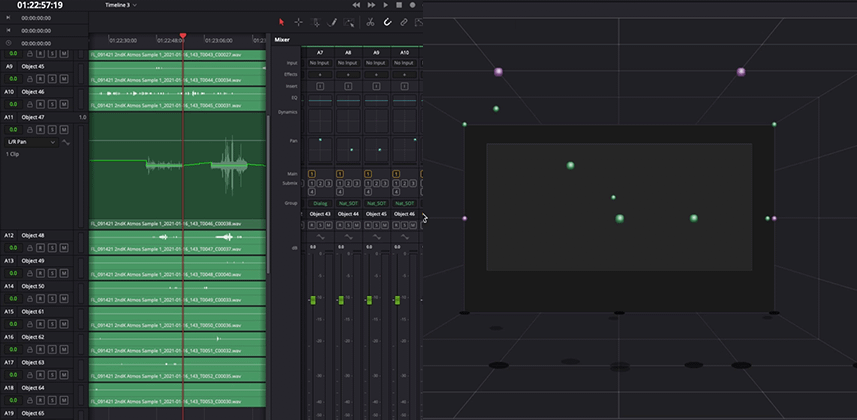Day 17: 24 Insights in 24 Days New Year Marathon
Immersive Audio In DaVinci Resolve
Over the years – we’ve seen Resolve expand in scope from a color grading only tool to full-fledged editing and finishing all in one wonder.
Now, Resolve 17 expands on that functionality by adding native support for importing, editing, mixing, and delivering immersive audio formats. This is fantastic news because it means delivering these sought-after formats are now within reach of the independent colorist and finisher!
That’s right – if you have the studio version of Resolve – you can now edit and deliver with Dolby Atmos without any additional cost.

What Was Wrong With Surround Sound?
Traditional surround sound has meant rendering out individual audio stems for each speaker. So in 5.1, this would be Left, Right, Center, the subwoofer (or LFE), Left Surround, and Right Surround. The problem with this is that no 2 speaker setups or rooms are the same! Surround speakers may be closer or farther. The room may have more or less bounce or sound absorption, etc. Using the exact same proportional mix for surround for every playback environment is less than ideal.
Also – with traditional surround sound – the soundscape can really only exist in 2 dimensions, as the speaker arrangement cant play sounds above or below the audience.
Dolby Atmos To the Rescue
Dolby Atmos is the leading format for Immersive Audio and it solves those problems with traditional surround sound. If you need to deliver Atmos on a project – you don’t have to be an audio mixer, but you should understand what it is and how it works.
First – Atmos adds “height” speakers. These can be physical speakers in the ceiling, or secondary elements in normal speakers or soundbars, that bounce sound off the ceiling to create the perception of three dimensional sound.
Second – Atmos solves the problem of every playback device and environment being physically different. Instead of playing back pre-set levels for each speaker, the consumer playback device (this could be anything from a TV, to a soundbar, to a fully built-out home theater setup, or even a movie theater sound system) – mixes the output channels live from the original Atmos mix, which contains both audio beds, and audio objects . Objects are the key difference in Atmos – instead of saving how much of the sound is left vs right speaker, Atmos mixes save just the sound of the object, and metadata representing its location in 3D space.
This object-based audio allows the consumer playback device to map the actual speaker output much more precisely to the size, shape, and configuration of the listening environment – and can result in seriously immersive sound.
Atmos files come in 3 different flavors – .atmos, ADM broadcast wave and IAB IMF. Resolve supports all three and functionally they act the same in Resolve, but for more information on the differences between the formats check out this documentation from Dolby
Atmos In Resolve
So Atmos sounds really cool, right? Well the top OTT providers agree! Most streaming services now support it, and many are asking for Atmos content.
This means it’s getting more likely you will have to actually make deliverables including Atmos mixes. Resolve 17 has made this massively more accessible by integrating full Atmos support right in the software.
In this Insight I’m going to walk you through the basics of setting up Atmos – and the things that concern colorists and finishers the most: making deliverables with mixes provided by a professional audio mixer.
I’ll discuss:
- Enabling Atmos
- Configuring monitoring and speaker sets
- Importing entire Atmos mixes into Fairlight sessions
- Using Atmos mixes as clips for editing, QC and marrying to picture
- Making downstream deliverables for 5.1 or other formats
- Exporting Atmos to ADM, MXF and IMF
What If I Don’t Have Any Atmos Content?
It’s never a good idea to learn a new workflow on the job in real-time if you can avoid it! Well, Netflix thought of this and has actually uploaded a nice assortment of content for the purpose of letting people test post workflows, including Atmos.
- Netflix: Open Source Content Download Page – Start exploring immersive audio workflows and delivery without the pressure of a client or deadline using these files generously provided by Netflix. The immersive audio formats can be found in different download folders, depending on the project you select. Generally, the ‘protools’, ‘audio’, or ‘atmos’ folders are the place to start looking. If you want to test your HDR display pipeline, those files are also available for download.
As always – leave any comments or questions below!
-Joey