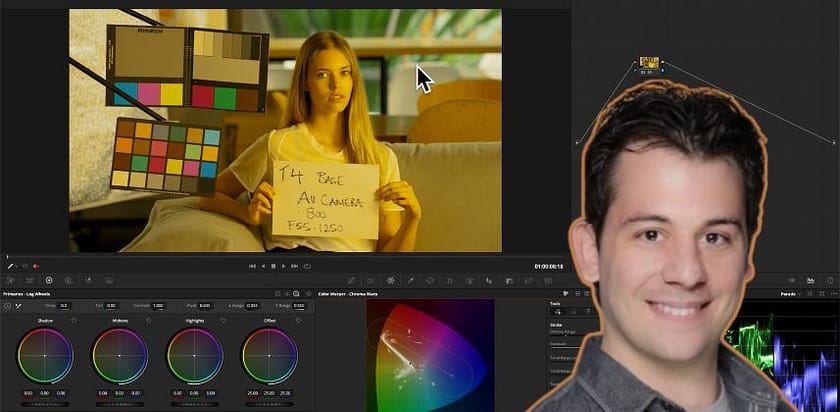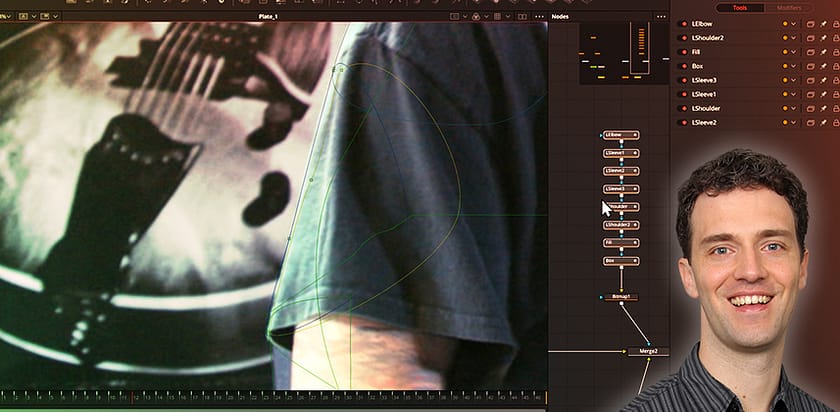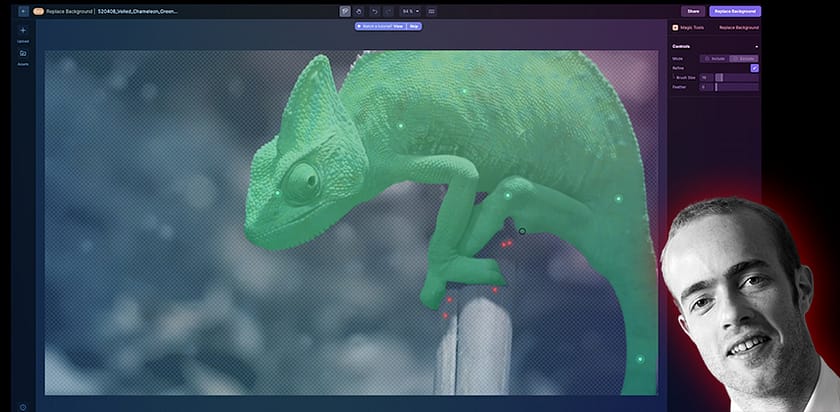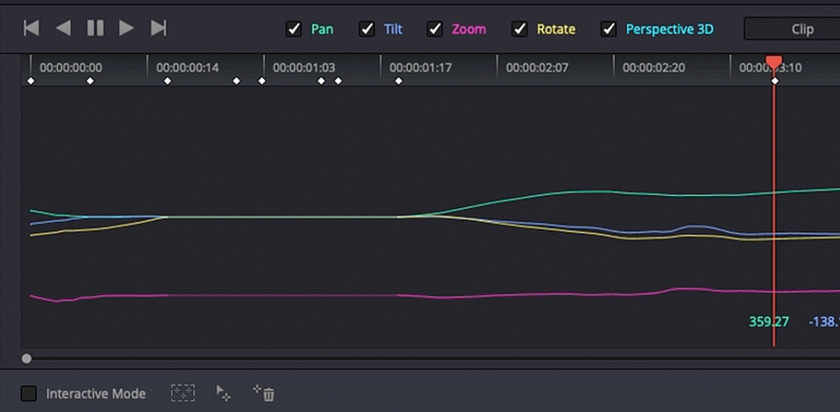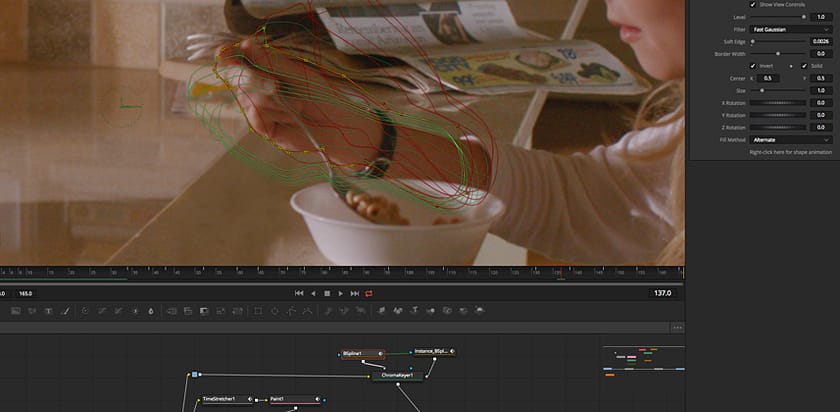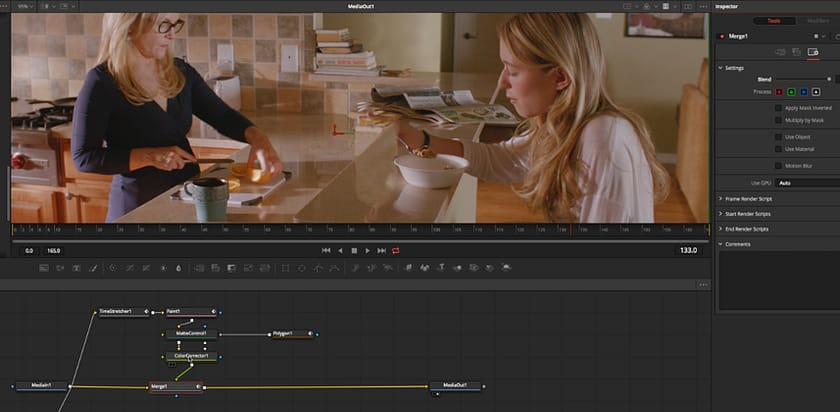Jason Bowdach's Favorite Features in DaVinci Resolve 20
Colorist Jason Bowdach walks you through his six favorite new features in Resolve 20, plus a few less obvious favorites from this release.
Skill Up: Fusion-Photoshop Painting/Cleaning Workflow - Part 1
VFX artist Bernd Klimm imports one frame of a painted Photoshop still (removing an object) and shows how to composite it into a moving image.
Runway AI - What Can It Do And Will It Take Over Our Jobs?
Are AI tools taking over our world? Tour some of RunwayML’s 'AI Magic Tools' and see if the results match the hype and can replace a pro.
Retouching In Fusion Is Simplified With The Resolve 18.1 Update
The Resolve 18.1 update added the Resolve FX 'Surface Tracker' plugin to the Fusion page. Learn how this vastly simplifies beauty retouching.
Using the Mocha Pro OFX Plugin in DaVinci Resolve Fusion
See the MochaPro OpenFX plugin in action to track and remove a logo on a car door - and finish / refine the composite in Fusion.
Mastering DaVinci Resolve Cloud, Point Trackers for Shapes and OpenFX
If you want to master DaVinci Resolve's Color Page then you need to master its Cloud and Point trackers. This Insight sets you on that path.
Introduction to Tracking Tools and Techniques in Resolve Fusion
Learn how to set up and use Resolve Fusion's point- and planar- trackers. You'll deal with occlusions and see a powerful tracking technique.
Image Cleanup In Resolve - Rotoscoping, Cloning, and Repeated Frames
Being able to offer Basic Cleanup in the grade is a great ability. It saves moving to and from a compositing application and helps finish off that job.