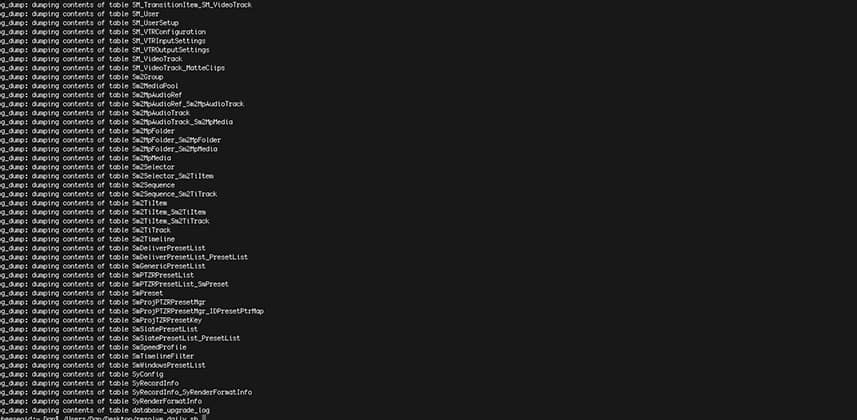We all have the best intentions when it comes to backing up our systems and making sure our work is safe but the reality is that we’re human and eventually our good intentions will ware off and the backups will slow down and stop.
So why not automate your backups!
This is aimed at Resolve users but you MUST be using the PostgreSQL database option.
The reason for this is the database allows access on a script level and we’re going to automate this.
This is an advanced insight!
This insight is based on setting up a shell script using cron. I’m going to try and explain as I go but you will need to be comfortable using the terminal to make this work.
TEST TEST TEST!
Make sure you test this system before you rely on it.
I use this system and only this for my backups but we’ve tested it multiple times and it works for us. Please do the same! We’re going to start by building a shell script that backups your database and then learn how to automate that.
Resources
Check out the video insight below to find out how I set up my auto backup and then use the resources below as needed.
Member Content
Sorry... the rest of this content is for members only. You'll need to login or Join Now to continue (we hope you do!).
Need more information about our memberships? Click to learn more.
Membership optionsMember Login