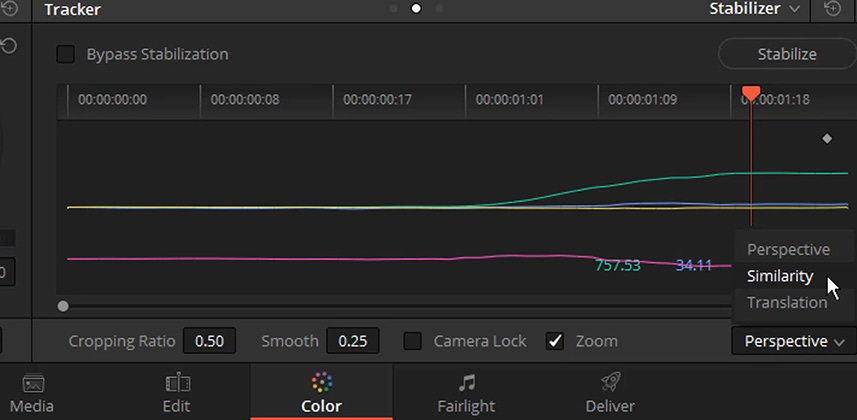Digging Deep Into Resolve’s First Major Update To The Stabilizer
Resolve 14 added several new tools that typically fall more in the VFX toolkit than the colorist’s toolkit, and I’m fine with this approach. As a professional colorist and finisher, my duties frequently span the two crafts. The more I can stay in one software package to do my job, the happier I am. One of those VFX tools that I don’t use every day, but is extremely useful when the need arises, is Resolve 14’s new Stabilizer.
Resolve 14 overhauls the Stabilizer
Resolve 14 took the existing stabilizer and rebuilt it – both the user interface and the underlying algorithm. It is now much better at stabilizing shots that have intentional camera moves. Instead of removing all camera motion, the new stabilizer smoothes out the shake, while keeping the in-camera move. They’ve made the stabilizer more adaptable and generally more useful, but here’s the surprise…
The Stabilizer’s Interface Is Greatly Simplified In Resolve 14.
If you read the message boards then you know many colorists were upset by this change; they assumed a simplified interface indicated a dumbed-down tool. I don’t think that’s true at all. In fact, if there’s one problem it’s that the critical controls for restricting the axis that the Stabilizer will effect (zoom/rotation / XY) are buried in a pulldown menu, using precise language that colorists may not be familiar with:
- Perspective
- Similarity
- Translation
The average non-VFX trained colorist doesn’t think in these terms, so when an experienced Resolve colorist comes upon the new Stabilizer interface it’s easy to declare it as ‘dumbed down’.
In truth, there are fewer options than in the classic stabilizer, but those three pulldown options in the new stabilizer cover about 80% of use-cases. For those rare times when you want to stabilize based only on perspective and rotation, the classic stabilizer is still available. This Insight will cover the differences between the three pull-downs, plus the other options in the stabilizer, to help you get better results in this new tool.
This Insight Is Pulled From Mixing Light’s New Training Title: What’s New In Resolve 14?
The new title will be released here on Mixing Light in the next week or so (that’s what Pat is telling me). I was asked to pull two of the movies and release them as Insights to paid members. This is the first of those two movies.
I’ve chosen this stabilizer movie since this revamped feature is probably one of the most misunderstood features in Resolve 14. I thought this would be a great opportunity to share with the Mixing Light community my perspective on what new capabilities the revised stabilizer offers. Once you know how this updated tool works, I think you’ll start using it more frequently.
And while the stabilizer’s interface has been simplified, after watching this video Insight I think you’ll agree – it’s not dumbed down at all.
– Joey
Member Content
Sorry... the rest of this content is for members only. You'll need to login or Join Now to continue (we hope you do!).
Need more information about our memberships? Click to learn more.
Membership optionsMember Login