Everything You Need To Know About Rendering H.264 and H.265 in DaVinci Resolve
In this Insight, we dive deep into the principles and practical realities of rendering H.264 and H.265 files from DaVinci Resolve on both a Mac and a PC. Along the way, we’ll fill in some knowledge gaps in the official Blackmagic Design documentation, and I’ll share some best-practice bitrates for various project deliverables.
And don’t miss my questions for the rest of the Mixing Light community at the conclusion of this Insight!
A Simple Guide to Rendering H.264/H.265 in Resolve
Why default render presets can be a blessing and a curse
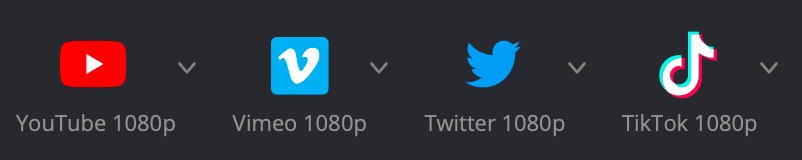
On the one hand, render presets can be a fantastic part of a post-production workflow. Accessing optimized, preconfigured settings saves time and eliminates user error.
On the other hand, these same settings can sweep vital information under the rug and hide important technical details from the user. This inhibits a deep understanding of encoding/decoding principles, which can cause costly mistakes, frustrating missteps, and make troubleshooting difficult.
The problem when researching optimal render settings for compressed codecs
If you want to know how to optimize an H.264/H.265 file render, I’m going to be honest: it’s often intimidating when you start to dig down into the research, like this excerpt from the MPEG-4 Part 10 white paper:
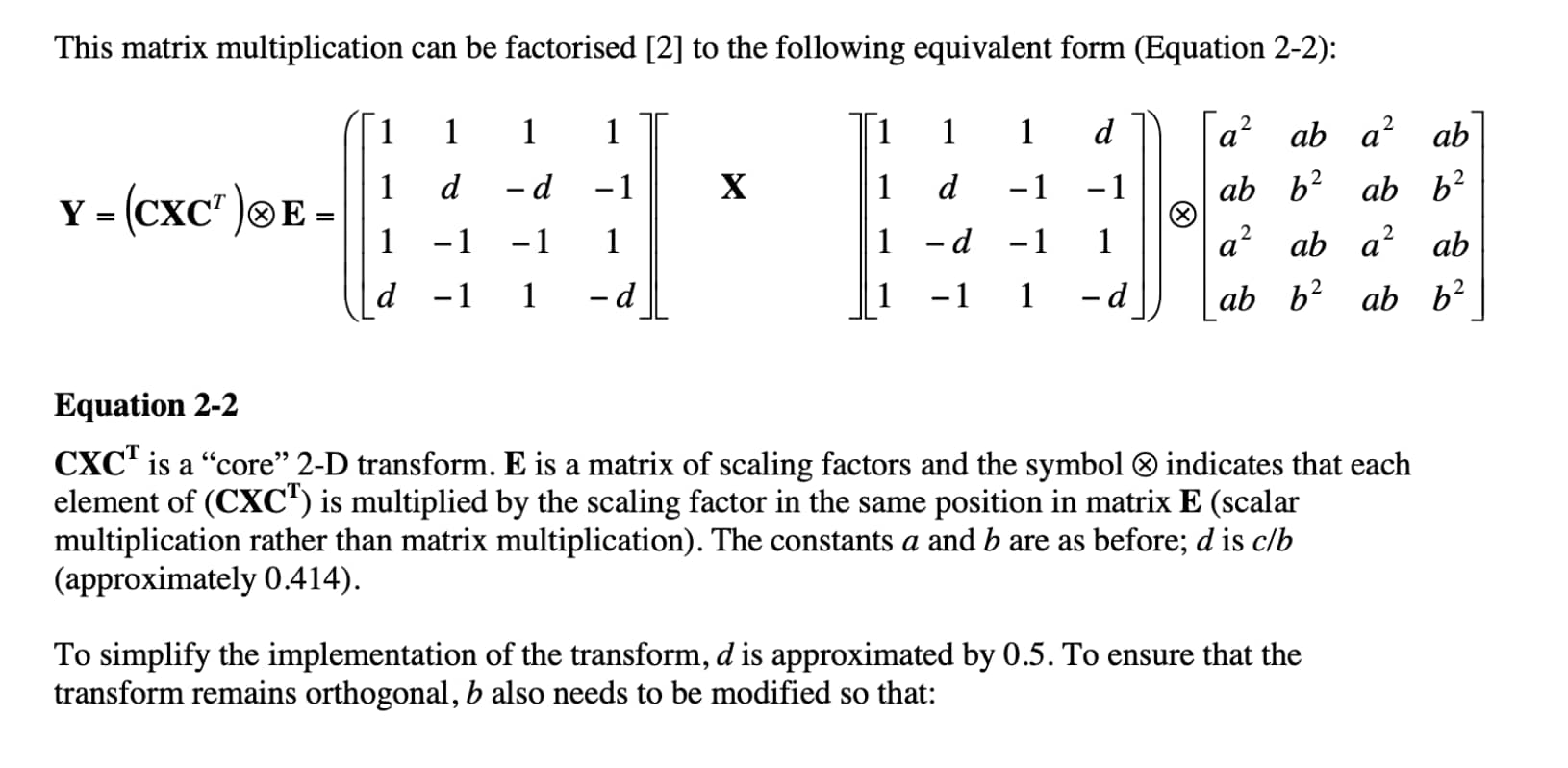
Unfortunately, the ITU and ISO standards bodies don’t make a “For Dummies” edition of their white papers, which is more my pace. But that didn’t stop me from writing this Insight, which is my attempt to write that Dummies edition for all of us! 🙂
Moving beyond, “If you don’t know, don’t touch.”
The DaVinci Resolve manual contains much useful information, but there are still plenty of gaps.
I spoke with a local Blackmagic support staff member earlier today, discussing the specific H.264/H.265 render options available in Resolve’s render panel if you have an NVIDIA graphics card on a Windows PC.
The general outcome of our discussion can be boiled down to this recommendation:
“If you don’t know what it does, don’t touch it.“
It may be good advice, but in this Insight, I will explain the H.264/H.265 export options so you can feel empowered to experiment with the different render settings.
In this Insight:
Here’s everything we’ll cover in this detailed Insight:
- A brief explanation of H.264 and H.265 codecs.
- Rendering on a Mac versus a Windows PC
- Export options in DaVinci Resolve’s Render Tab
- Common bit-rate reference standards
- Final thoughts
H.264 / AVC / MPEG-4 Part 10 – Explained
Member Content
Sorry... the rest of this content is for members only. You'll need to login or Join Now to continue (we hope you do!).
Need more information about our memberships? Click to learn more.
Membership optionsMember Login


