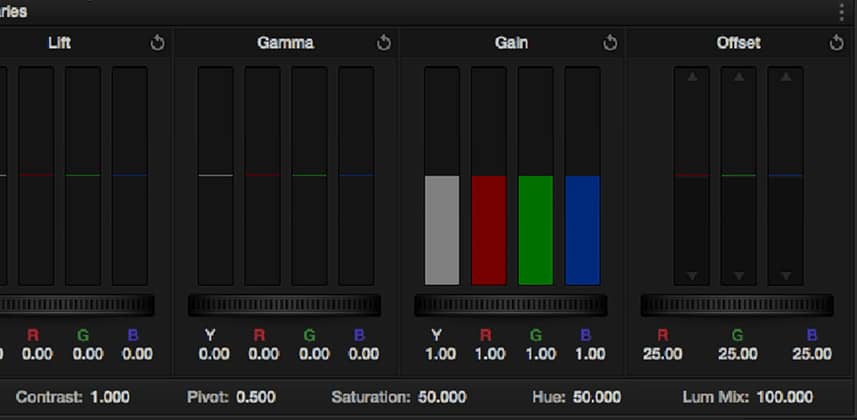Manipulating the Offset controls using ‘Printer Points’
The offset controls are probably the oldest and most established controls in the world of color correction. They are also known as ‘printer lights’ and have descended from the world of photochemical film processing and printing. They may be old but I love them! They give me a very precise way of balancing my image in Resolve.
I always use the offset controls in its own node because they work like a per-color channel exposure control. In other words, I won’t accidentally introduce an additional color balance issues to the scene that may happen when using the color wheels. Imagine: You are trying to reduce the amount of green in the image but you accidentally drag the wheel a little bit towards blue or yellow? Working with per channel offsets is extremely useful to avoid that problem.
It’s also useful understanding the ‘printer light’ workflow while communicating with DOPs. It may not be as popular as it used to be but with certain DOPs, they like asking for a ‘point greener’ or a ‘point less red’ which are referring to one step more or less using the printer light controls.
I would never use the offsets to generate my primary look but mostly for setting my initial balance. Watch the video below for a step by step walkthrough of how I like to use the offsets!
-Dan
Member Content
Sorry... the rest of this content is for members only. You'll need to login or Join Now to continue (we hope you do!).
Need more information about our memberships? Click to learn more.
Membership optionsMember Login