| Series |
|---|
Update 1: This article was originally published in May 2016 and updated in October 2016 to include links to the new AcesCentral.com website and other minor edits
Update 2, Late October, 2016: Added mention of the ACEScct option included in the 1.03 specification
Update 3, Early November, 2016: Added mention of switching IDTs on timeline vs Media Page.
More ACES Terminology & Getting Setup To Work In DaVinci Resolve
NAB 2016 has come and gone (and life has kept moving), but I was reminded as I finished a feature in ACES this week that I needed to jump back on this series!
Speaking of NAB, huge thanks to DIT, technology guru and good friend Gary Adcock – we did a 3-hour session on ACES at Post | Production world that went great.
The Academy was also super helpful, providing Managing Director Of The Science Technology Council and ACES project lead Andy Maltz – Andy gave a 40 min ‘What Is ACES?’ presentation that was stellar.
In Part 1 of this series we got to know some terms associated with ACES including scene linear and display referred, as well as the different parts of ACES.
In this Insight, which is Part 2 of this series, I want to cover a few more ACES Terms and things that I realize I left out of Part 1 or wanted to go into a bit more detail. In the video at the end you’ll see how to set up ACES in DaVinci Resolve.
As a reminder, in Part 3 we’ll explore the essentials of a VFX pipeline using ACES – which I think is one of the main benefits of the ACES approach.
ACES 2065-1 AP0 Primaries, ACEScc AP1 Primaries & DaVinci ACES
One thing I want to spend a bit more time on and discuss in this Insight is the actual ACES color spaces.
Here are some of the things you’ll see (or hear) to describe ACES: 2065-1, AP0, AP1, Rec.2020+
What do these terms mean?
SMPTE ST 2065-1 is ACES standardized by SMPTE.
While this standard has many parts, in daily usage ACES 2065 has come to mean the full linear version of ACES that has a larger than the visual locus set of primaries (red, green & blue). This color space has a set of primaries known as AP0.
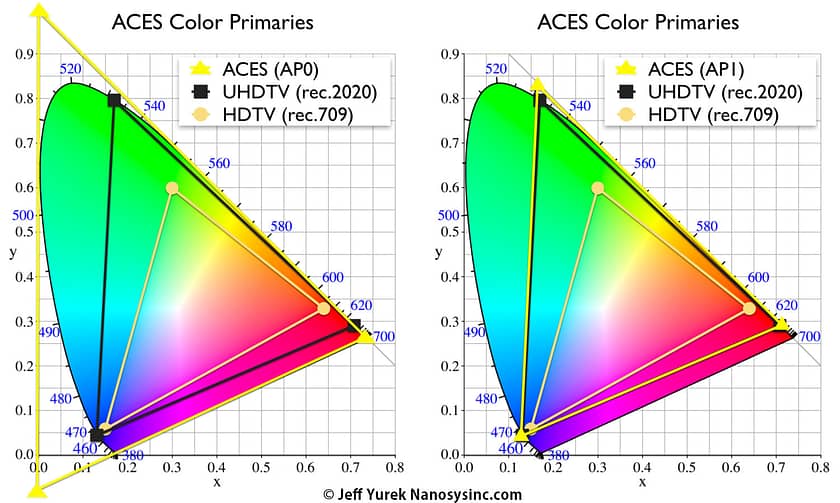
2065 -1 AP0 is mainly meant for archival and file exchange (more on that in Part 3) – in real-world usage – grading, etc., that’s all happening in a smaller working space and that’s where AP1 primaries come into play.
Also known as Rec2020+, AP1 primaries are slightly larger than Rec. 2020 and it’s the AP1 Primaries that are used in ACEScc, ACEScg and the Resolve specific ‘DaVinci ACES’.
Again, it’s with the smaller AP 1 primaries that most people work – both for vfx and grading.
In part one, I mentioned how ACEScc was log compared to ACES 2065 which is truly linear. Well, one thing that has caused a tremendous amount of confusion is the option of ‘DaVinci ACES’ in Resolve.
DaVinci ACES is not linear 2065 -1 AP0 ACES and it’s not log like ACEScc. While it uses AP 1 primaries, DaVinci ACES uses a 2.6 gamma modification.
Researching this more, the gamma modification is meant (I gather) to make the grading controls feel more ‘traditional’ and like ‘regular’ grading and I guess an attempt (prior to ACEScc being put into play) at a more traditional feel to ACES when grading.
In my own work with ACES projects, I’ve been avoiding DaVinci ACES and working with better-known quantity of ACEScc (EDIT 10/30/16: I plan to experiment with ACEScct which is part of the newly released ACES 1.03 and compare it to ACEScc in a future Insight) .
In my opinion (and many others’), a special version of ACES by any particular manufacturer really defeats the purpose of ACES and a standardized color managed pipeline. I don’t mean to pick on Blackmagic, Filmlight does something similar with ACES Cineon Log, but again there are many that feel (myself included) this is a ‘hack’ of the ACES standard.
Version Number Of ACES & Why It Matters
AMPAS was very excited about (and promoted like crazy) the release of ACES 1.0 last year. But as you may know, ACES was around well before the official 1.0 release.
Resolve for example supports versions 0.1, 0.2, 0.7 and 1.0.
I don’t (and probably couldn’t) dive into all the specifics between these different versions, but it’s worth noting why older versions are still around in grading applications.
In Part 1 I mentioned the evergreen nature of ACES – well, support for older versions is part of that strategy.
Let’s say you were an early adopter of ACES and graded a film in ACES 0.2. If you opened that project for a trim pass, years later, and used ACES 1.0 color science, things would look different.
In other words, ACES will (at least to my understanding) always be backward compatible – and that support is part of the deal that software developers agree to when implementing ACES.
Right now the official version of ACES is 1.03, but it’s worth mentioning that unless there are major future changes and/or needs for end users as determined by AMPAS, you will continue to see the major release versions in software and not the minor .0x releases even though software manufacturers behind the scenes may implement the .0X releases for performance and bug fixes.
Speaking of versions and different flavors of ACES, friend of MixingLight.com Nick Shaw has just released a set of CTL transforms to easily go between different flavors of ACES including ACES 2065, ACES CC
ACES Between Grading Platforms
One of the highly touted features of ACES is that when implemented correctly, shots should look the same no matter what tool is being used. As I’ll show you in Part 3 when we discuss a simple VFX pipeline, this is pretty much true.
However, after my NAB session on ACES this year, an attendee brought something to my attention about ACES and various grading platforms that I think is worth mentioning here.
While most of us will probably not worry about moving a project from Resolve > Baselight > Scratch > Pablo or some other combination of grading platforms this can be a major concern from an on-set platform i.e. LiveGrade, etc., to a finishing platform where the intent is to keep on-set grades ‘live’.
The thing is, even when these various platforms are setup to use the same flavor of ACES and version number, things might still not look the same – why?
Special sauce and the math of how the grading tools in one app work compared to another app, is why.
How one app applies Lift, Gamma, Gain, or Contrast & Pivot is going to be different from one app to another – even if just slightly This is issue is obviously not new to ACES, but there is some incorrect discussion that ACES solves this – it does not.
The tried and true method of moving corrections from place to place in a ‘live’ way is with an ASC CDL. This is true with ACES too.
Some apps, Baselight for example, have the ability to limit corrections to CDL compatible ones. Indeed, many on-set tools have this capability or really only allow you to make CDL compatible corrections (a good thing!).
While DaVinci Resolve has the ability to export CDLs, it doesn’t allow you to limit corrections for CDL compatibility – which if you’re not aware of what’s going on could be dangerous.
Again, this is probably not a huge deal for finishing colorists who don’t often move projects to different grading platforms, but could be an issue in on-set to post workflows.
ACES In Resolve?
Another attendee of my ACES session at NAB raised a very good question: ACES seems like an afterthought in Resolve, why wouldn’t I just use Resolve Color Management (RCM)?’
I think this is a fantastic question.
I agree ACES in Resolve doesn’t seem as developed compared to some other apps, and RCM in some ways (especially in Resolve 12.5) seems like a more full-featured tool-set and more controllable.
So then why do I continue to talk about ACES and use it on projects?
Pipeline.
While RCM is an amazing color management tool – it’s limited to Resolve.
ACES is all about pipeline from on-set to vfx, to final color and output.
RCM is really about Resolve, while you can make the argument that the standardization of ACES is not vital to many workflows (and I can understand that point) and that with some good workflow planning ACES doesn’t do anything ‘special’, I think there is something to be said about the standardization of ACES and that’s why I’ve been using it.
Of course, confidence in something like ACES (or RCM for that matter) only happens with practice and implementing it in your own projects.
Video: Setting Up ACES in Resolve
With that background, in the video below I’ll discuss many of the above issues and explore how to setup ACES in Resolve.
I’ll also discuss using IDTs and ODTs, how the grading controls ‘feel’ and set the stage for the next part in the series.
UPDATE 11/16: A few folks have noted that it’s not necessary to go back to the Media page to change an IDT. That’s 100% true! You can adjust a clip’s IDT right from the Resolve Timeline. One advantage of going back to the Media page is changing IDTs for clips in bulk – but I didn’t show that in this video. I went back to the Media page out of habit, not out of necessity.



