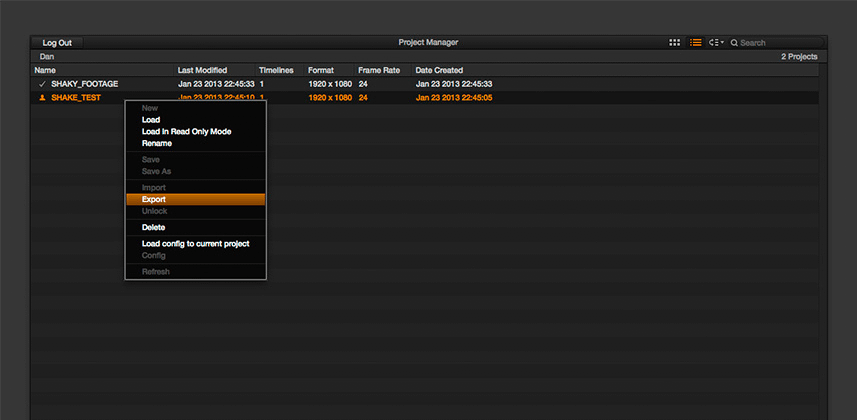Backing Up To The Future
Here’s a common plea for assistance you’ve seen on Resolve forums every couple of months: “I’ve lost my database and all its project files. PLEASE HELP! My deadline is in 5 hours!”.
If you’re that person desperately searching for a lost database or project, what you really need is a trip back in time with Doc Brown and his Delorean -giving you time to back up your projects and data.
Understand that finding yourself in this situation isn’t a matter bad luck – just a matter of bad timing. The fact is: This WILL happen to each of us. Period. Drives fail. Databases get corrupted. The only time this becomes a problem is if you don’t properly plan for it.
What many DaVinci Resolve colorists and admins don’t realize is that it has a few different options to aid you in backing up your project. Spend one hour today – and a few minutes weekly – and you can save your future self / reputation / career / business a whole lot of pain!
In this article, I’m going to show you 3 useful and easy methods to protect your work from hard drive catastrophe.
Member Content
Sorry... the rest of this content is for members only. You'll need to login or Join Now to continue (we hope you do!).
Need more information about our memberships? Click to learn more.
Membership optionsMember Login