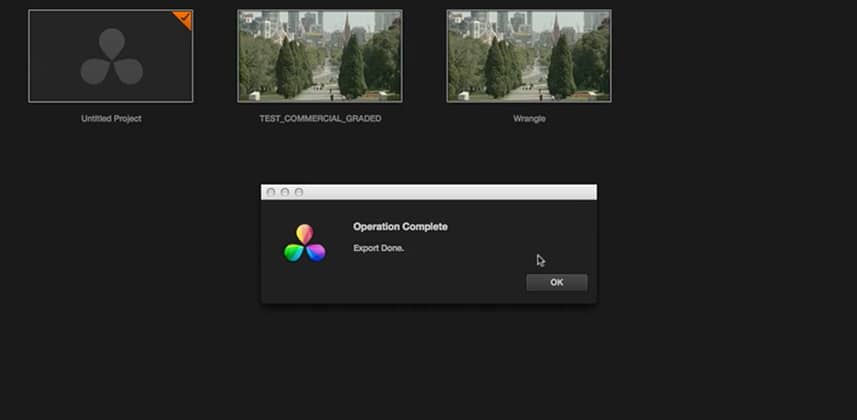| Series |
|---|
Archiving and Restoring Jobs: Commercial Workflow Part 3
Time for the last step in our commercial workflow. Once the dust has settled from the big grade its time to think about getting your job backed up and archived safely. Nobody wants to have to re-do a job so I archive every single project I grade. Getting the job off your system and backed up can be tricky to stay on top of but by being organized and only archiving the essential bits you can turn the task into a source of income.
In this insight, I will be focusing on a short form workflow and how we handle our archive and restoration process. This is a continuation of my series on commercial workflow and builds on the workflow that we started in ML0142: Commercial Workflow – Labeling And Ingest so I would recommend viewing it.
Be Organised
I find the key to our archiving and restoration in a short-form world is to have everything subdivided as much as possible so we can just restore the files and folders that we need. Often clients would only need a graded master of the project or sometimes they would like us to grade some new shots for an old commercial. It would be bad from a cost and productivity point of view to spend hours restoring a whole project to just pull one EDL or get one graded master for the client. In the video below you’ll see our method for folder layout and all the possible options for getting your grading projects backed up.
Depending on the size of your job you may be happy with just a project backup but we also have options to backup stills and even backup a whole database. I would recommend at least two forms of back up. We back up all projects by exporting them from Resolve but we also do a daily back up of our whole database and keep them for 3 months. This covers us in two separate ways in case of a drive failure or corrupted project.
Archiving Can Be Simple
We have a Quantum iScalar 6000 tape robot with 6 LTO drives that can restore most projects within an hour and a team of 3 people managing the archiving and restoring for the whole building but an archive system can be so much easier. For smaller operations why do you need automated software? Do you need to archive all the media from the job? If you only need to protect your project file and assets rather than the media files you can run an efficient and cost-effective archive solution with a DVD or BluRay drive and a copy of file maker pro.
Create a folder on your storage called “To Be Archived” and once you feel that you have enough project files, job assets, etc.. to fill a DVD or BluRay then its time to burn those projects off. Start naming your archives in ascending numerical order and keep one copy in a safe place at work and a safe place at home.
You can then use FileMaker Pro or another database software to find which disc you have saved your archives. You can create custom fields with names like
Title, Subtitle, Date, Client, Date, Asset, Archive Number
This will allow you to search later on for a specific job easily by hitting any of those fields up. For example, if you wanted to find a job graded for Mixinglight.com graded last summer you can search for jobs for mixinglight.com between a date range.
Simple and works!
Archiving the media files is where things start getting a little tougher. I can’t recommend the LTO route high enough. Drives WILL fail and LTO tape will happily sit on a shelf for years and years and still keep your data safe. Robbie has some very exciting insights on LTO archiving!
Turn it into a product
Archiving or restoration should never be free. This is something that takes your time and effort to manage. Charging a client a fee for a restore is great as it can help you add another source of income and also means that you won’t be constantly restoring small items for clients. People think about how much they actually need things when there is a charge involved! Our way of working at Smoke and Mirrors is that we archive everything. Its cost-effective to archive everything and then if the client does ask for a restoration of a project we have it on hand and can charge for a restoration.
Conclusion
I hope you have enjoyed my series on a commercial workflow. Even though we deal with a smaller amount of media we deal with hundreds of EDLs, Offlines and assets a week as we have on average 3-5 projects being graded every single day so you can imagine how much material is coming in and out of the building. My advice is to spend time thinking about a proper archive and restoration solution. The great news is that once you build it once it will be so easy to maintain and you’ll be able to sleep better at night! You will lose a drive someday and the big question you need to ask your self is will you be prepared?
– Dan
Member Content
Sorry... the rest of this content is for members only. You'll need to login or Join Now to continue (we hope you do!).
Need more information about our memberships? Click to learn more.
Membership optionsMember Login